 Home > Articles > Best YouTube to MP3 Converters
Home > Articles > Best YouTube to MP3 Converters
Top 10 Best YouTube to MP3 Converters
YouTube, as the world's largest video-sharing platform, boasts an extensive library of musical resources. However, when you're commuting or unable to access the internet, and wish to enjoy this music anytime, anywhere, converting YouTube to MP3 format becomes essential. This is why YouTube to MP3 converters have become so popular. They not only facilitate music downloads for users but also provide a way to permanently save the audio from your favorite videos.
Selecting the best YouTube to MP3 converter is a process that requires consideration of multiple factors, including conversion speed, sound quality preservation, user interface friendliness, and support for batch downloads, among others. In this article, we will delve into the best YouTube to MP3 converters available on the market, helping you find the tool that suits your needs. Whether you are a music enthusiast, podcast producer, or content creator, these converters will be invaluable resources for you.
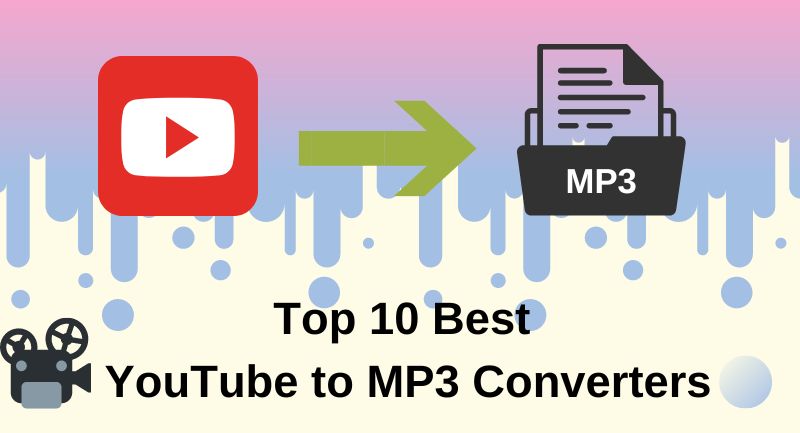
Part I: Best YouTube to MP3 Converters
In a sea of online options for converting YouTube music and videos to MP3, many services are fraught with risks like intrusive ads and potential malware. For a secure and dependable solution, using a trusted YouTube to MP3 converter on your computer is the way to go. It offers a stable experience and keeps your data safe. When you want to download audio from the official YouTube service, it is essential to have a reliable, virus-free audio converter.
Now, let's explore three easy and safe YouTube to MP3 converters that are compatible with both Windows PC and Mac, offering you the peace of mind and functionality you need to enjoy your favorite tracks offline.
1. Sidify All-In-One
We Recommend Sidify All-In-One: This versatile software is highly recommended for its unique ability to download and convert music from a multitude of streaming platforms, ensuring users enjoy an authentic and high-quality listening experience.
Basic Overview: Sidify All-In-One is a powerful music management tool, designed to provide comprehensive music solution for downloading music from major streaming services, offering more than just a typical YouTube video downloader. It goes beyond basic download capabilities by offering conversion to a variety of popular audio formats such as MP3, AAC, WAV, FLAC, AIFF, and ALAC, giving users the flexibility to enjoy their music in their preferred format.
Applicable Scene: Sidify All-In-One is the go-to choice to download any streaming music including Spotify, Apple Music, Amazon Music, Tidal, Deezer, YouTube, YouTube Music, SoundCloud, DailyMotion and so on.

Pros:
• Supports conversion to multiple audio formats from various streaming services
• Enables 10X speed batch downloads of music and playlists.
• Preserves original sound quality and ID3 tags.
• Offers integrated tools for CD burning, format conversion, and tag editing.
• Features a user-friendly interface
Cons:
• The free version has limitations.
2. NoteBurner YouTube Video Downloader
We Recommend NoteBurner YouTube Video Downloader: This straightforward software is recommended for its ability to download videos and music from YouTube, providing users with a reliable tool for offline access to their favorite content.
Basic Overview: NoteBurner YouTube Video Downloader is an intuitive application that simplifies the process of downloading YouTube content. It enables users to save videos and music directly and quickly from YouTube in some file formats without sound quality loss, providing a flexible way to access and enjoy content offline.
Applicable Scene: This downloader is ideal for users who need to access YouTube content without an internet connection or for those who wish to save their favorite videos and songs in high-quality formats.

Pros:
• Completely free to use.
• Supports downloading YouTube video in MP3, M4A, WEBM for audio, and MP4, MKV for video
• Supports Batch Download and keeps high-quality Videos.
• Ensures a clean and safe download process.
• Has a fast download speed
Cons:
• Only supports the conversion of YouTube content, not compatible with YouTube Music.
 If you are a cross-platform video user, All-In-One Video Downloader allows you to download movies or shows from over 1000+ sites including Netflix, Amazon Prime, Disney+, Peacock, and more.
If you are a cross-platform video user, All-In-One Video Downloader allows you to download movies or shows from over 1000+ sites including Netflix, Amazon Prime, Disney+, Peacock, and more.
3. Any Video Converter Free
We recommend Any Video Converter Free: It perfectly combines free, comprehensive video processing tools with a firm commitment to user experience and ethical standards.
Basic Overview: Any Video Converter Free is a versatile video tool beloved by users, offering a comprehensive suite of features. For example, it can help you download videos and audio from over 100 online sites, including converting YouTube videos to MP3. It's designed to handle all your video processing tasks seamlessly, with a focus on ease of use and functionality.
Applicable Scene: Any Video Converter Free is a versatile tool suited for both personal and professional video processing, from creating compilations to enhancing video quality and enabling offline viewing.
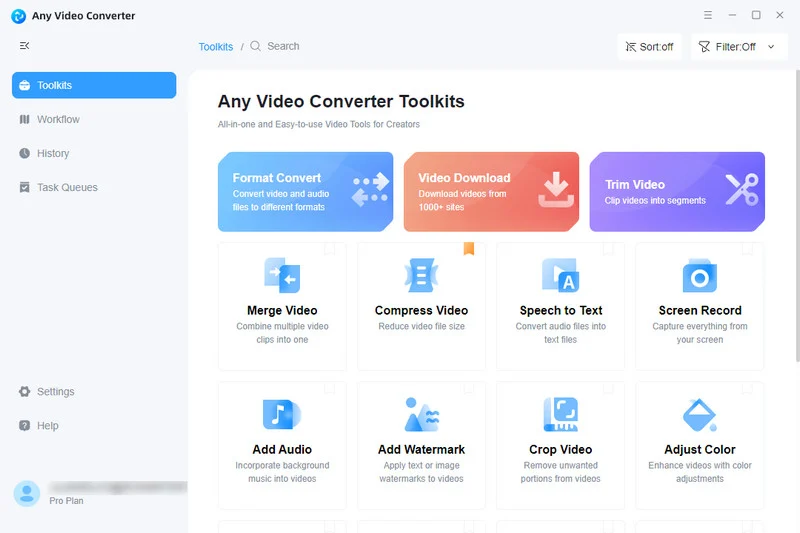
Pros:
• Provides a wealth of video processing tools, such as conversion, cropping, merging, downloading, etc.
• Supports converting videos to various formats, including MP3, M4A, and more.
• Supports Batch Download and keeps high-quality Videos.
• Delivers high-quality outputs up to 8K resolution.
• Safe and clean, without ads and malicious software.
Cons:
• Some advanced features of the program are available only to Premium users.
Part II: Best YouTube to MP3 Websites
This section is dedicated to helping you find the online tools for downloading your favorite YouTube music playlists in MP3 format, without any hassle. These online free conversion tools come with unavoidable advertisements. They offer slightly lower audio quality and security compared to the methods described in Part 1, but they are easy to use and suitable for users who occasionally need to convert a few songs.
1. YTMP3
YTMP3 is an online tool that has gained popularity for its ability to convert YouTube videos into MP3 or MP4 formats efficiently and without the need for additional software or apps. It's designed to be user-friendly and compatible with various devices, ensuring a seamless experience whether you're on a desktop, tablet, or mobile device.
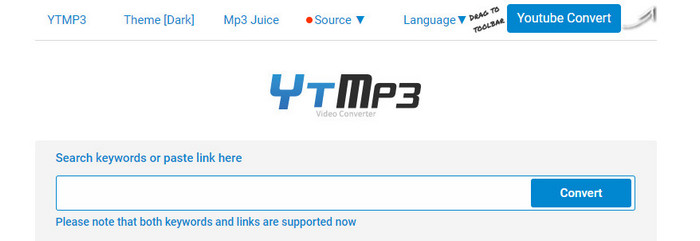
Pros:
• User-Friendly Interface that is straightforward.
• Fast conversion speed while converting YouTube videos into MP3.
• It is completely free to use.
Cons:
• The video length should not exceed 90 minutes.
• Conversions are limited to one video at a time.
2. y2mate
Y2mate is an online tool that has gained popularity for its ability to convert YouTube videos into MP3 files quickly and easily. Its user-friendly interface allows users to paste a YouTube video link and select the desired output format, making the conversion process accessible even for those who are not tech-savvy. Beyond YouTube, y2mate also supports conversion from other platforms like Facebook, Vimeo, Dailymotion, and Youku, enhancing its versatility.
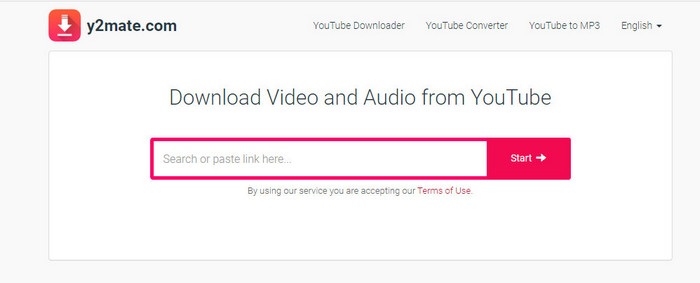
Pros:
• Intuitive interface, easy for beginners.
• Supports multiple formats, versatile.
• Free with no usage limits.
Cons:
• Has ads, affecting user experience.
• No batch conversion, only individual videos.
3. OnlyMP3
OnlyMP3 is a popular and user-friendly web application that allows for seamless YouTube to MP3 conversion with a single click. It stands out for its ease of use, requiring no signup or software installation, and supports unlimited video conversions with the option to save directly to Dropbox. The service is capable of delivering high-quality audio at up to 320kbps bitrate, ensuring a premium listening experience.
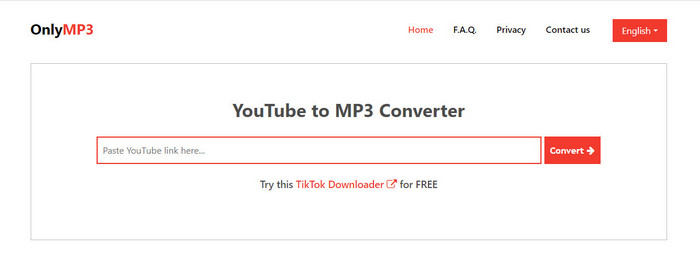
Pros:
• Clean and user-friendly interface for easy navigation.
• Supports multiple video formats for flexibility.
• Free to use.
Cons:
• Limited additional features compared to some other converters.
• Advertisements on the website may affect user experience.
4. youtube2mp3
Youtube2mp3 enables the conversion of YouTube videos into MP3 format without any cost. It offers a simple process where users can input a YouTube video URL, and the tool rapidly converts the video to an MP3 file. The fast software ensures the conversion is completed in seconds, providing users with a convenient way to enjoy YouTube audio offline.
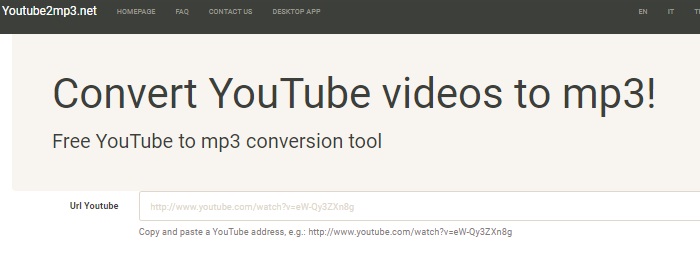
Pros:
• Entirely free of charge.
• Simple conversion process.
Cons:
• Face downtime or reliability issues.
5. Yt6d
Yt6d is an efficient, free online YouTube video downloader that offers a user-friendly experience, allowing users to quickly download videos in various formats and resolutions up to 4K, with a commitment to maintaining the original quality of the content.
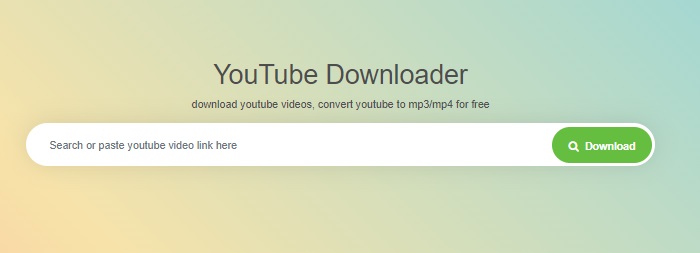
Pros:
• Completely free.
• Has a user-friendly interface and is easy to operate.
• Convert fast.
Cons:
• Face downtime or reliability issues.
6. Flvto
Flvto is a convenient online tool that simplifies downloading music from YouTube, offering high-quality MP3 conversions without the need for registration. Known for its speed and ease of use, Flvto supports a variety of audio formats, is compatible with all devices and browsers, and ensures a safe, ad-free experience with secure connections.

Pros:
• A user-friendly interface with a straightforward design.
• Swift conversion of YouTube tracks.
• Freely accessible.
Cons:
• The download process may redirect you to an ad-filled page.
7. MP3YOUTUBE
MP3YOUTUBE is a fast, user-friendly online converter and downloader for YouTube videos. It supports all platforms, promises unlimited free conversions, and is committed to safety and continuous updates, ensuring a seamless experience for users looking to enjoy YouTube music offline.
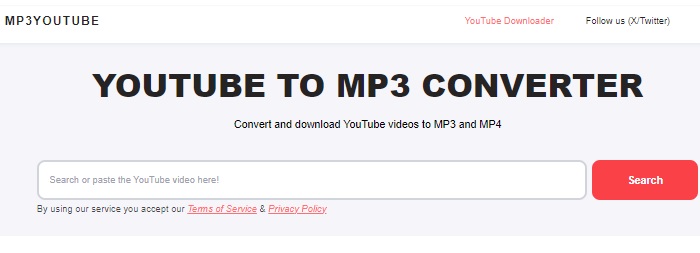
Pros:
• Save any YouTube video to MP3 or MP4.
• Free to use.
Cons:
• Low speed while converting.
Part III: FAQs about YouTube to MP3 Converters
1. Is it legal to use a YouTube to MP3 Converter?
Using YouTube to MP3 converters for personal, non-commercial use is typically legal, provided the resulting files are not shared or uploaded without the copyright holder's consent. Selling or commercially using downloaded music without permission is illegal. It's crucial to respect copyright laws and use content within fair use guidelines to avoid legal issues.
2. Are there any YouTube to MP3 converters that are both free & safe?
This piece highlights a selection of 7 reliable YouTube to MP3 conversion sites, ensuring they meet the safety standards outlined earlier. Should concerns arise regarding the security of complimentary conversion platforms, you may opt for the trusted NoteBurner YouTube Video Downloader & Any Video Converter Free with confidence. Alternatively, for a comprehensive solution, consider the Sidify All-In-One, which offers a robust and secure way to convert YouTube,even more music streaming music to MP3 format.
3. How to choose the best YouTube to MP3 converter for you?
If you prefer the convenience of online downloading without the need for software installation, choose from the seven recommended websites mentioned in the article. If your priority is a more secure and reliable conversion process, consider the three YouTube to MP3 converters highlighted in the article. These software options provide additional features such as batch conversion and high-quality output, ensuring a smooth and efficient conversion experience. Take the time to explore each one if possible, allowing you to determine which site offers the most satisfactory user experience and meets your specific criteria for speed, ease of use, and output quality.
Summary
Downloading MP3s from YouTube offers a world of convenience, yet it's imperative to select the appropriate platform and tools. Prioritize reliability, security, and adherence to legal guidelines. In this piece, we've meticulously selected several online options for transforming YouTube content into MP3 format, taking into account criteria such as minimal intrusive ads, high download success rates, swift conversion capabilities, and exceptional audio fidelity.
For a more secure and comprehensive experience, we endorse the Sidify All-In-One Music Converter. Designed for users seeking a reliable and all-encompassing solution, this software ensures a stable and efficient conversion process on your computer. We trust that the insights provided will aid you in making an informed choice.



