 Home > Articles > YouTube Music VS Amazon Music
Home > Articles > YouTube Music VS Amazon Music
Which One is Better: YouTube Music VS Amazon Music
Music is rapidly growing and has become an essential part of people's lives. YouTube Music and Amazon Music are currently two of the most popular places to listen to music online. Knowing the features, benefits, tips, and drawbacks of each service can help you make an informed choice for your musical journey. This post will give you more information you need. Let’s dive into the music wonderland now!

- Part 1: YouTube Music vs Amazon Music: Interface Design
- Part 2: YouTube Music vs Amazon Music: Music Library
- Part 3: YouTube Music vs Amazon Music: Sound Quality
- Part 4: YouTube Music vs Amazon Music: Membership Price
- Part 5: YouTube Music vs Amazon Music: Compatibility
- Part 6: YouTube Music vs Amazon Music: Which Should I Go For?
Part 1: YouTube Music vs Amazon Music: Interface Design
YouTube Music has a simple and user-friendly design, focusing on personalized recommendations and discovery. You can easily see your recently played music, recommended playlists, and new releases from your favorite artists are highlighted. The prominent search function allows you to find specific songs, artists, or albums easily. YouTube Music also offers a dedicated tab for music videos, seamlessly combining audio and video content.
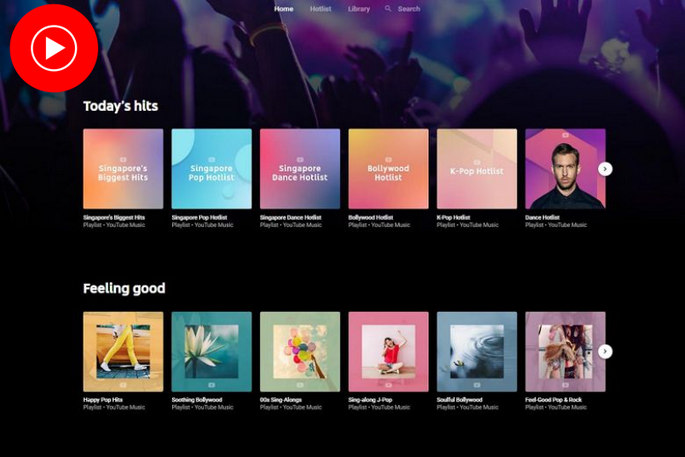
Amazon Music, an offering by the e-commerce behemoth Amazon, boasts an expansive collection spanning over 20 languages. It also boasts a straightforward interface with a strong emphasis on helping users discover new music. You can easily find and create your playlist on the right side.
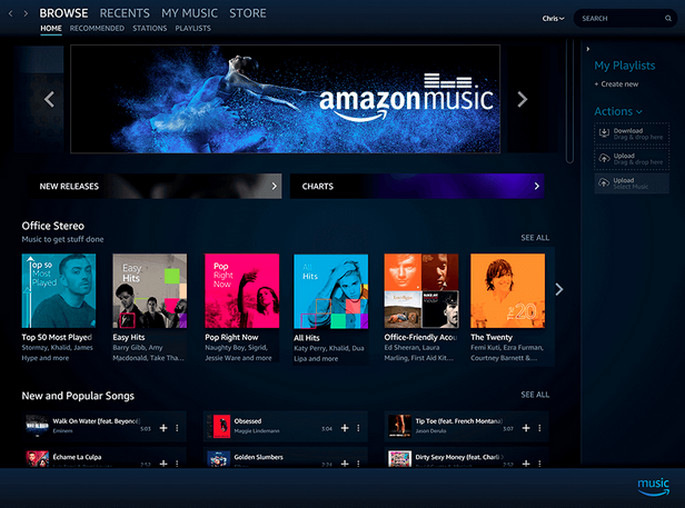
Part 2: YouTube Music vs Amazon Music: Music Library?
YouTube Music is known for its vast collection of official music videos, live performances, covers, and audio tracks. You can easily switch between music videos and audio tracks. It can highly enhance your listening experience.
Amazon Music is among the best players, with millions of references, including many podcasts and audiobooks. It also offers exclusive content, such as Amazon Originals and collaborations with artists, giving you access to unique music not found on other platforms.
| Service | Number of Tracks | Offer Music Videos |
| YouTube Music | 100 millions | yes |
| Amazon Music | 100 millions | no |
Part 3: YouTube Music vs Amazon Music: Sound Quality
YouTube Music offers a range of sound quality options based on your preferences and internet connection. The default quality is often between 128 kbps and 192 kbps for audio-only playback. However, YouTube Music does offer a premium subscription called "YouTube Music Premium" which provides access to higher-quality audio streaming at up to 256 kbps AAC for most songs.
Amazon Music offers multiple tiers of sound quality, including standard quality, high quality, and Ultra HD quality for Amazon Music HD subscribers. With the highest-quality audio reaching up to 24-bit/192 kHz, Amazon Music HD provides an exceptional listening experience for audiophiles and music enthusiasts.
| Service | Max streaming quality | Supported Formats |
| YouTube Music | 256kbps | AAC |
| Amazon Music | 24-bit/192kHz | FLAC |
Part 4: YouTube Music vs Amazon Music: Membership Price
Both YouTube Music and Amazon Music offer multiple pricing and subscription plans, and their pricing is nearly identical.
YouTube family plans allow you to share membership benefits with up to 5 family members who live within the same residential address. With an YouTube Music family subscription, up to six people can enjoy unlimited access to YouTube Music on their devices.
Those who already pay for an Amazon Prime membership can access Amazon Music Prime. This subscription costs $9.99 a month (students pay $5.99). Amazon Music Prime is an efficient service that provides access to a massive catalog of more than 100 million songs. But it's only in Shuffle mode. Amazon Prime Music is free for all Amazon Prime members, meaning it has an indirect cost of $14.99 per month.
| Service | Free Option | Individual Plan | Family Plan | Student Plan |
| YouTube Music | yes | $10.99/month | $16.99/month | $5.49/month |
| Amazon Music | yes | $14.99/month | $19.99/month | $5.99/month |
Note:
1. If you already have a membership of Amaozn, then Amaozn Music may be worth considering.
2. If you sign up for YouTube Premium ($13.99/month), it can get rid of ads for you. You can watch YouTube videos ad-free and access YouTube Music. Alternatively, you can download YouTube videos and play them in the background. In other words, the video's audio won't stop playing even if you close the app or turn off the phone's screen.
If you're going to subscribe to your favorite streaming service for $13.99 a month, YouTube Premium is without a question the best value option.
Part 5: YouTube Music vs Amazon Music: Compatibility
Amazon Music Unlimited is a more polished platform than YouTube Music. Amazon Music is accessible to get a PC app and Android Auto, but YouTuebe Music can't. Amazon Music works seamlessly with Amazon Echo devices, allowing for voice-controlled playback. YouTube Music is supported on devices such as Google Home and other smart speakers with Google Assistant integration.
Part 6: YouTube Music vs Amazon Music: Which Should I Go For?
The comparison clearly shows that YouTube Music is better. YouTube Music has become the go-to option due to its cheaper price, better sound quality, and user-friendly interface. But Amazon Music is still competitive, offering special features like smart home device compatibility.
YouTube Music might be a better option for you if you appreciate live performances and a wide variety of content. Amazon Music might be a better choice if you want a higher audio quality. Both platforms offer similar pricing and extensive music libraries, so it's important to consider other factors such as platform popularity and availability in your region.
Extra Tip: How to Download YouTube Music and Amazon Music Tracks to MP3 Format?
Do you want to download YouTube Music to your computer as MP3 files or choose Amazon Music? The easy-to-use tools recommended below come to help. Whether you are a Free member or a Premium subscriber, you can use them to get what you need.
 If you're looking to download music from various streaming platforms (such as Spotify, Apple Music, Tidal, Amazon Music, Audible, Deezer, YouTube, YouTube Music, SoundCloud, DailyMotion, and more) into MP3 files, All-In-One Music Converter is a perfect choice.
If you're looking to download music from various streaming platforms (such as Spotify, Apple Music, Tidal, Amazon Music, Audible, Deezer, YouTube, YouTube Music, SoundCloud, DailyMotion, and more) into MP3 files, All-In-One Music Converter is a perfect choice.



