 Home > Articles > YouTube Music vs Spotify
Home > Articles > YouTube Music vs Spotify
YouTube Music vs Spotify: Which is Better?
YouTube Music and Spotify are both great services for streaming music. They share a lot of similarities and differ in many ways as well.
Both of them allow you to listen to a wide selection of music, create playlists, discover new songs, and so on, while they offer different content, features, audio quality, plans, free service, and much more.
So, which streaming service should you go for? We're going to take a look at the biggest ones in this article and help make your decision easier.
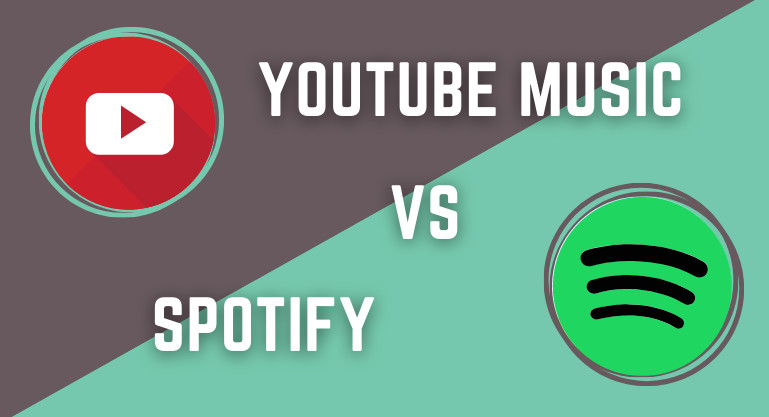
- Part 1: What content do YouTube Music and Spotify offer?
- Part 2: Is YouTube Music or Spotify better for music discovery?
- Part 3: Which has better audio quality – YouTube Music or Spotify?
- Part 4: What are the differences between YouTube Music and Spotify as for pricing and plans?
- Part 5: How does YouTube Music Free compared to Spotify Free?
- Part 6: Which Should I Go For – YouTube Music or Spotify?
Part 1: What content do YouTube Music and Spotify offer?
Both YouTube Music and Spotify offer tens of millions of songs. Whichever platform you choose, you'll have access to a huge library of content. Most songs are available on both platforms, so you're sure to find what you're looking for. Nevertheless, Spotify gives you access to a wide selection of podcasts, while YouTube Music is focused on music and music videos. So if you're into podcasts, Spotify is the way to go. But if you're exclusively interested in music variety and music videos, YouTube Music is a great option.
| Service | Number of Tracks | Excels at Music Variety & Videos | Excels at Podcasts |
| YouTube Music | 100 millions | yes | no |
| Spotify | 100 millions | no | yes |
Part 2: Is YouTube Music or Spotify better for music discovery?
YouTube Music offers a variety of personalized playlists to help you find the perfect tunes for any mood or occasion. My Mix is a constantly-updated playlist that includes your favorite songs, as well as new tracks based on your listening history. My Supermix is similar to My Mix, but includes even more diversity, featuring a range of genres and styles. New Release Mix keeps you up-to-date on the latest music from your favorite artists, while Discover Mix introduces you to new artists and sounds that you might not have heard before.
Spotify has a host of features that are designed to help users find new music that they'll love – Discovery Weekly, Daily Mixes, Release Radar, Tastebreaker, etc. Discovery Weekly is a weekly playlist that is tailored to each user's listening habits. Daily Mixes are curated playlists based on genres and artists that the user enjoys. Release radar is a feature that highlights up-and-coming artists, and Tastebreaker is designed to help users break out of their musical comfort zones.
| YouTube Music | Type |
| My Mix | a constantly-updated playlist that includes your favorite songs, as well as new tracks based on your listening history |
| My Supermix | similar to My Mix, but includes even more diversity, featuring a range of genres and styles |
| New Release Mix | keep you up-to-date on the latest music from your favorite artists |
| Discover Mix | a weekly playlist that is tailored to each user's listening habits |
| Spotify | Type |
| Discovery Weekly | a weekly playlist that is tailored to each user's listening habits |
| Daily Mixes | curated playlists based on genres and artists that the user enjoys |
| Release Radar | a feature that highlights up-and-coming artists |
| Tastebreaker | designed to help users break out of their musical comfort zones |
Part 3: Which has better audio quality – YouTube Music or Spotify?
Both YouTube Music and Spotify offer good audio quality, but not excellent. Competitors like Tidal, Amazon Music HD, and Deezer offer higher audio quality.
YouTube Music offers 4 settings of audio quality – Low (48kbps), Normal (128kbps), High (256kbps), Always High (256kbps),while Spotify Premium offers 5 levels – Automatic (depending on internet speed), Low (24kbps), Normal (96kbps), High (160kbps), Very High (320kbps).
| Audio Quality Settings | YouTube Music | Spotify |
| Automatic | depends on internet speed | / |
| Low | 48kpbs | 24kpbs |
| Normal | 128kpbs | 96kpbs |
| High | 256kpbs | 160kpbs |
| Always High/Very High | 256kpbs | 320kpbs |
To sum up, Spotify allows you to stream at higher audio quality. But the actual audio quality depends on your connection. Also, it’s not likely to hear the audio differences without good equipment.
Part 4: What are the differences between YouTube Music and Spotify as for pricing and plans?
YouTube Music and Spotify both offer a variety of pricing and subscription options, and the pricing they offer are almost identical.
Both YouTube Music and Spotify offer a free plan. YouTube Music offer an individual plan for $10.99 per month while Spotify for $12.99, or you can get a family plan for $16.99 per month while Spotify for $21.99. The family plan allows up to 6 people to use the service. If you are a student, you can sign up for YouTube Music at $5.49 per month while Spotify for $6.99.
Plus, Spotify offers a Duo plan for $18.99 per month, which is designed for two people living in the same household.
| Service | Individual Plan | Duo Plan | Family Plan | Student Plan |
| YouTube Music | $10.99/month | / | $16.99/month | $5.49/month |
| Spotify | $12.99/month | $18.99/month | $21.99/month | $6.99/month |
Notes:
1. Spotify occasionally has random promotions where you can also get Hulu added on for an extra $3 USD.
2. If you sign up for YouTube Premium ($13.99 USD/month), which lets you watch YouTube videos ad-free, you get access to YouTube Music thrown in. YouTube Premium gets rid of ads. You can also download YouTube videos and take advantage of background play, which means that a video’s audio won’t stop playing if you close the app or turn off your phone screen.
YouTube Premium is great value if you plan to spend $13.99 on a music streaming service.
Part 5: How does YouTube Music Free compared to Spotify Free?
Both YouTube Music and Spotify offer free plans, providing users with full access to entire music library. They are supported with ads and are denied of the Premium feature to download and stream music offline.
One key difference between them is the audio quality they offer: Spotify streams at a maximum of 160kbps, while YouTube Music streams at a maximum of 128kbps. Additionally, YouTube Music free users can skip ads after 5 seconds and skip songs without limits while Spotify free users can’t skip ads and can only skip songs six times per hour on a mobile device. Another key point is that if you turn off your phone screen while using YouTube Music, the music will stop playing, which is really annoying and a noticeable downside for YouTube Music free users.
In a nutshell, if you don’t mind sacrificing a little bit of audio quality in exchange for features with less limitation, YouTube Music will be the better option for you.
| Features | YouTube Music Free | Spotify Free |
| Access to Entire Library | yes | yes |
| Skip Ads | after 5 seconds | no |
| Background Play | yes (web player only) | yes (all platforms) |
| Skip Songs | yes (unlimited) | yes (maximum of 6 songs/hour) |
| Offline Streaming | no | no |
| Audio Quality Settings (desktop) | low (48kbps) normal (128kbps) |
Automatic (depends on internet speed) Low (24kbps) Normal (96 kbps) High (160kbps) |
| Audio Quality Settings (web player) | Low (48kbps) Normal (128kbps) |
Normal (128kbps) |
| Audio Quality Settings (mobile) | Normal (128kbps) | Automatic (depends on internet speed) Low (24kbps) Normal (96 kbps) High (160kbps) |
| Highest Audio Quality | 128kbps | 160kbps |
Part 6: Which Should I Go For – YouTube Music or Spotify?
YouTube Music and Spotify share a lot of similarities, which should you go for? The differences we introduced above should have helped you make an easier decision:
1. YouTube Music is music-driven and integrated with videos. If you are into music variety and videos, YouTube Music is the better option for you, but if podcasts are more of your thing, Spotify is more up to your alley.
2. Spotify is the undisputed king of algorithm-based music discovery. Whether you're looking for something to help you relax or pump you up for a workout, there's bound to be a playlist on Spotify that's perfect for you.
3. Both YouTube Music and Spotify do not offer excellent audio quality. Though Spotify allows you to stream at higher audio quality. But the actual audio quality depends on your connection. Also, it’s not likely to hear the minute differences without good equipment.
4. YouTube Music and Spotify offer similar pricing and plans. If you are a couple living in the same household, you may choose Spotify Duo Plan, which is more cost-effective - $18.99/month. You can also spend the same price to sign up for YouTube Premium, which helps you get rid of ads, download YouTube videos and enable background play.
5. If you want to sign up for a free music streaming service, YouTube Music Free is more recommended, as it’s designed with fewer restrictions.
Extra Tips: How to Download YouTube Music & Spotify Tracks as MP3 Files?
Wanna download YouTube Music & Spotify Music to your computer as .mp3 files? The easy-to-use tools recommended below come to help. No matter you are a Free member or a Premium subscriber, you can use them to get what you need.
 If you're looking to download music from various streaming platforms (such as Spotify, Apple Music, Tidal, Amazon Music, Audible, Deezer, YouTube, YouTube Music, SoundCloud, DailyMotion, and more) into MP3 files, All-In-One Music Converter is a perfect choice.
If you're looking to download music from various streaming platforms (such as Spotify, Apple Music, Tidal, Amazon Music, Audible, Deezer, YouTube, YouTube Music, SoundCloud, DailyMotion, and more) into MP3 files, All-In-One Music Converter is a perfect choice.



