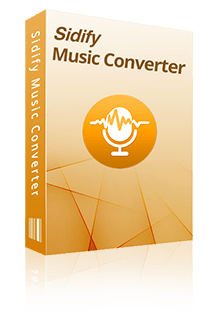Home > Articles > Get Spotify Premium Free Trial
Home > Articles > Get Spotify Premium Free Trial
9 Ways to Get Spotify Premium for Free
Spotify is one of the world's most popular music streaming services, bringing millions of songs and podcasts into our lives. Whether exploring new artists or revisiting classic tunes, Spotify has you covered. If you're looking for a more immersive and personalized music experience, Spotify Premium is undoubtedly the best choice. It offers ad-free listening, high-quality audio, offline playback, and personalized recommendations, creating a perfect musical world that allows you to enjoy music in your favorite way, anytime, anywhere.
In this article, we will introduce you to nine methods to get Spotify Premium for free, allowing you to enjoy music without any additional cost. These methods will help you experience all the benefits of Spotify Premium, including ad-free, high-quality audio, and offline listening. Furthermore, we will explore how to use tools like Spotify Music Converter to help you permanently save and enjoy your favorite Spotify Premium music.
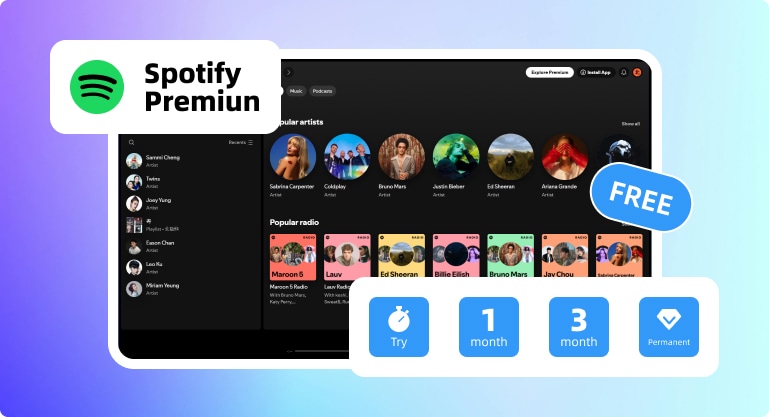
- Method 1 Get 6 Month Spotify Premium Free with Xbox Game Pass
- Method 2 Get 6 Month Spotify Premium Free with AT&T
- Method 3 Get 4 Month Spotify Premium Free with OnePlus
- Method 4 Get 4 Month Spotify Premium Free with Just Eat
- Method 5 Get 3 Month Spotify Premium Free with Microsoft
- Method 6 Get 1 Month Spotify Premium Free with Spotify Official
- Method 7 Join the Family Plan
- Method 8 Activate a Gift Card
- Method 9 Use Spotify Mod APK
- Permanently Get Spotify Premium for free
Method 1 Get 6 Month Spotify Premium Free with Xbox Game Pass
Expires: unknown
New Xbox Game Pass Ultimate subscribers in the US and UK can enjoy six months of Spotify Premium at no extra cost. This exclusive offer is ideal for those looking to enhance their gaming experience with uninterrupted music. To take advantage, simply sign up for Xbox Game Pass Ultimate or Xbox Game Pass for PC (Beta) and follow the provided instructions to start your complimentary Spotify Premium subscription.
See More: https://news.xbox.com/en-us/2019/10/01/xbox-game-pass-ultimate-spotify/

Method 2: Get 6 Months of Spotify Premium Free with AT&T
Expires: unknown
AT&T customers can now enjoy a free six-month Spotify Premium subscription, adding an ad-free music experience to their existing plans. Both new and existing AT&T customers on eligible plans can claim this offer by signing into their AT&T account and linking it with Spotify. After the trial, the subscription will automatically convert to a paid plan unless canceled. AT&T Unlimited &More Premium plan subscribers get Spotify Premium included at no additional cost for the life of their contract.
See More: https://about.att.com/story/2019/att_spotify_more_options.html
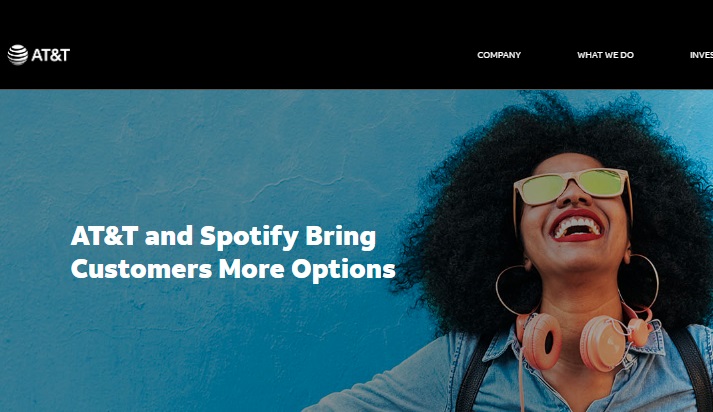
Method 3: Get 4 Months of Spotify Premium Free with OnePlus
Expires: March 19, 2025
OnePlus is offering an exclusive four-month free trial of Spotify Premium to its users, providing an immersive, ad-free music experience with high-quality sound and offline listening. To claim this offer, OnePlus device owners need to link their device to the Red Cable Club through the Setup Wizard or device Settings, then visit the Red Cable Club homepage to find the 4 months of Spotify Premium for free' banner and follow the prompts. This offer is exclusive to OnePlus users who have linked their devices to the Red Cable Club and is not available to those who have previously used Spotify Premium.
See More: https://www.oneplus.in/support/steps-to-redeem/spotify-premium
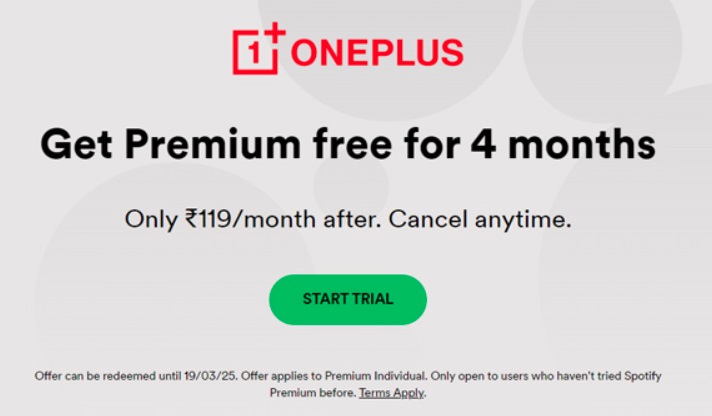
Method 4: Get 4 Months of Spotify Premium Free with Just Eat
Expires: February 1, 2025
Treat your taste buds and your ears! Just Eat is offering new and existing customers in the US and UK a free four-month subscription to Spotify Premium when you order through their platform. This is perfect for music lovers who also enjoy the convenience of food delivery. To claim this offer, make sure to order from a participating restaurant on Just Eat, and once you meet the minimum spend requirement, you can add a free item to your order. The selection of free items and participating restaurants will change weekly, so keep an eye on the Just Eat app for updates.
See More: https://www.spotify.com/uk/ppt/jet/?code=3245WsPKTn

Method 5: Get 3 Months of Spotify Premium Free with Microsoft
Expires: February 20, 2025
Microsoft is offering an exciting opportunity to enjoy three-month of Spotify Premium at no cost. This offer is perfect for anyone looking to enhance their music experience with ad-free listening, offline downloads, and access to millions of songs and podcasts. To claim your free subscription, simply log into your Microsoft Rewards account and activate the Spotify Premium offer. Then, use Bing for at least 3 days within the next 14 days to meet the requirements. Once you’ve completed the searches, you’ll unlock your 3-month premium experience. This limited-time offer is available exclusively for new Spotify Premium users, so don’t miss your chance to elevate your listening experience.
See More: https://www.microsoft.com/en-us/rewards/spotify-premium-offer
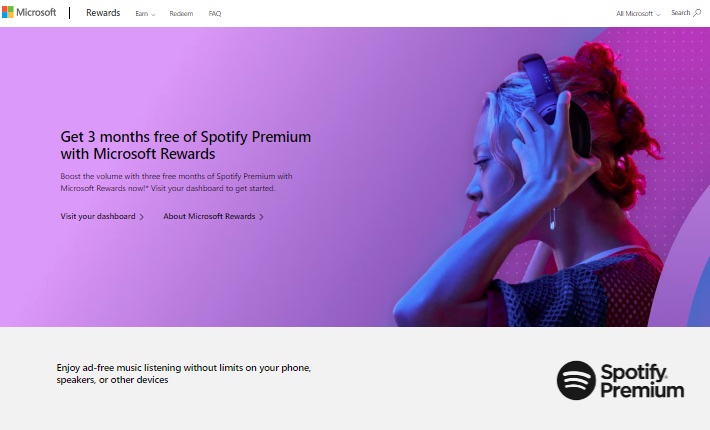
Method 6 Get 1 Month Spotify Premium Free with Spotify Official
Spotify is offering a fantastic opportunity for new users to experience the premium service with one-month free trial. Gain access to ad-free music, high-quality audio, offline listening, unlimited skips, and personalized recommendations. Don't miss out on this chance to elevate your music-listening experience. Sign up now and enjoy the full benefits of Spotify Premium without any commitment.
See More: https://www.spotify.com/premium/
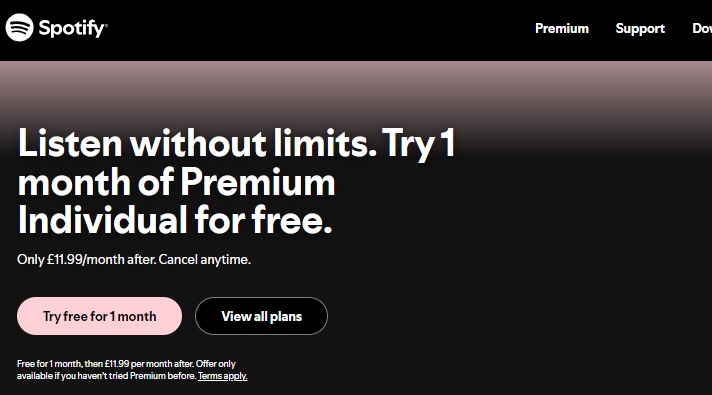
Method 7 Join the Family Plan
The Spotify Premium Family plan is a subscription service designed for families, allowing up to six members living at the same address to share a single Premium account. This plan costs $16.99 per month, significantly reducing the cost compared to individual subscriptions, which would total over $65 for six accounts. By participating in someone else's Spotify Family Plan, you can get Spotify Premium for free, enjoying all the Premium privileges without any subscription costs.
Each family member enjoys their own personalized account with ad-free listening, unlimited track skips, and offline playback, ensuring a unique experience for everyone without sharing passwords or playlists. Additionally, the Family plan includes access to the Spotify Kids app, which offers curated content for children and allows parents to set explicit content filters for younger users.
To join, one person must sign up as the plan manager, who can then invite other family members via email or a unique link. All members must confirm that they reside at the same address to comply with Spotify's eligibility requirements.
See More: https://www.spotify.com/us/family/
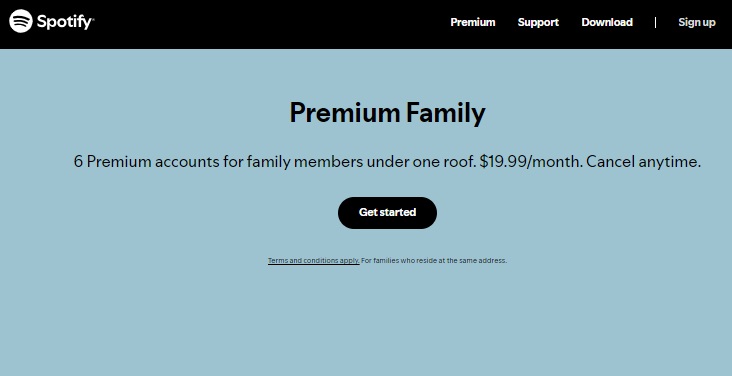
Method 8 Activate a Gift Card
Activate a Spotify Premium Gift Card for a subscription without monthly payments. Gift cards are an excellent gift idea for music enthusiasts and can be found in various retail stores or purchased online. These cards come preloaded with a set number of months of Spotify Premium subscription, allowing the recipient to activate and enjoy an ad-free, high-quality music experience. To activate a Spotify Premium Gift Card, the user simply needs to follow the instructions provided with the card, which typically involves redeeming the code on the Spotify website or within the app. Once activated, the gift card credits will be added to the user's account, and they can start enjoying all the features of Spotify Premium. It's a quick, easy, and affordable way to upgrade your Spotify experience.
See More: https://www.spotify.com/premium/

Method 9 Use Spotify Mod APK
If you're looking for an alternative way to access Spotify Premium features, some users turn to the Spotify Mod APK. This modified version of the Spotify app is created by third parties and offers features typically reserved for Premium subscribers, such as ad-free listening, high-quality audio, and offline playback. To use a Spotify Mod APK, users would typically download the APK file from a trusted third-party website, install it on their Android device (requiring permission to install from unknown sources in the security settings), and then use the app as they would the official Spotify app, with the added benefits of Premium features.
See More: https://www.microsoft.com/en-us/rewards/spotify-premium-offer

Permanently Get Spotify Premium for free
After exploring nine ways to get Spotify Premium for free, we must face a reality: these methods may not always be feasible or sustainable. Nevertheless, music enthusiasts are always eager to find new ways to enjoy their favorite tunes without limitations. This is why we are now introducing a product that can get permanently Spotify Premium for free—Spotify Music Converter.
Spotify Music Converter is an innovative tool that allows users to convert Spotify songs into MP3 or other audio formats, enabling them to enjoy music anytime and anywhere, even without a Premium subscription. This tool is ideal for those who wish to permanently save their favorite tracks or enjoy music without an internet connection. With Spotify Music Converter, you can easily transform your Spotify library into a music collection that truly belongs to you, free from concerns about subscription expiration or network restrictions.
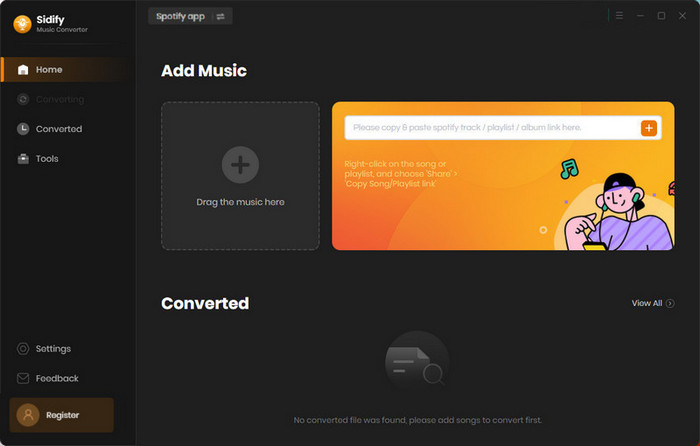
Tool-Required
Spotify Music Converter is an efficient music tool that supports converting songs, albums, playlists, podcasts, and audiobooks from Spotify into various audio formats, including MP3, AAC, WAV, FLAC, AIFF, and ALAC. This converter not only maintains the original sound quality but also preserves ID3 tags and lyrics, making it easy for users to manage and identify their music collections. Moreover, it offers conversion speeds up to 10 times faster, making batch conversions quick and efficient. In addition, this converter also provides additional features, such as a built-in audio editor, allowing users to trim or merge audio before conversion to create personalized music segments. Whether it's free users or Premium users, Spotify Music Converter offers great convenience and an enhanced music experience.
STEP-BY-STEP Tutorial
Step 1 Launch Spotify Music Converter
Start up the Spotify Music Converter application on your computer and Spotify Web Player will pop up.
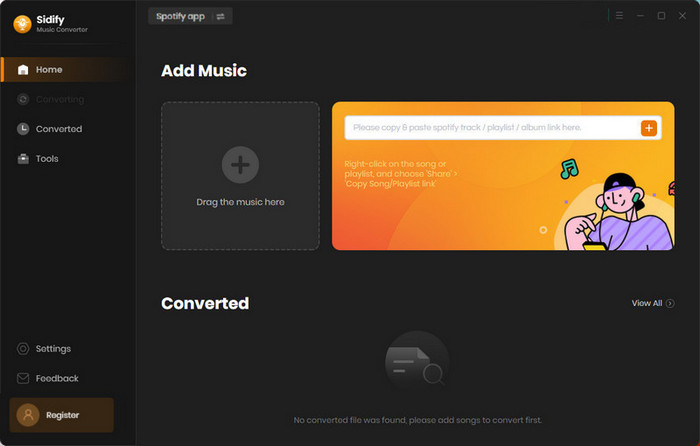
Step 2 Choose MP3 Output Format
Navigate to the "Settings" menu on the left panel to configure your desired output format and quality for conversions. Choose the MP3 format as your output format.
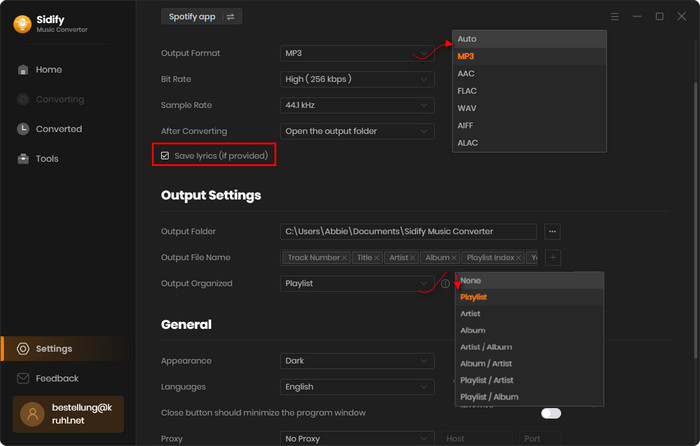
Step 3 Add Spotify playlist to Converter
Simply drag and drop tracks from Spotify directly into Sidify Music Converter for quick conversion.
Alternatively, copy the playlist link and paste it into the converter, which will then automatically detect and display the songs on the conversion panel.
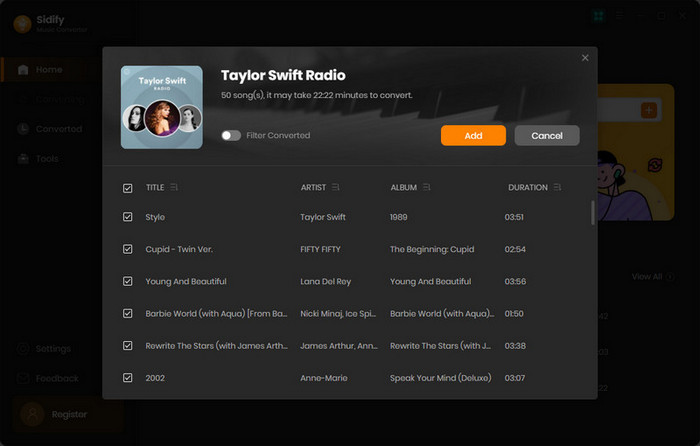
Step 4 Downloading Spotify Playlist
After selecting the playlist, initiate the download by clicking the "Convert" button.
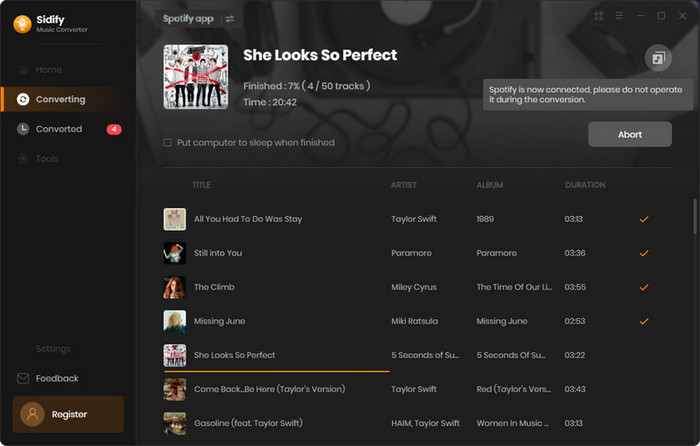
Step 5 Check Spotify Downloads
Once the conversion process is complete, you can access the converted audio files by clicking the "Converted" tab on the left panel for a seamless review of your newly acquired tracks.
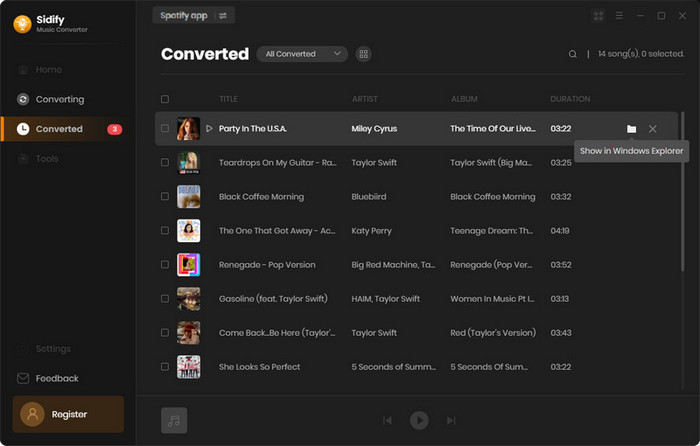
Summary
The nine methods listed above offer various ways to obtain a free trial of Spotify Premium. Most of these methods are targeted at new users or specific users (those who have purchased designated products) as promotional activities. However, it is important to note that these free trials are time-limited, and once the trial period ends, users will need to pay a monthly fee to continue enjoying the Premium service. For those who wish to enjoy Spotify Premium for free on a long-term basis, they might consider joining a family plan or activating a gift card, but these methods may require sharing an account with others or using someone else's gift card. Alternatively, using third-party applications is an option, but concerns about security are always a worry.
Therefore, if you want to enjoy Spotify music offline for free forever, you can consider Spotify Music Converter, which is 100% clean and safe. It can convert Spotify songs into formats that can be played on any device. This way, even without a Premium subscription, users can enjoy their favorite music anytime and anywhere.