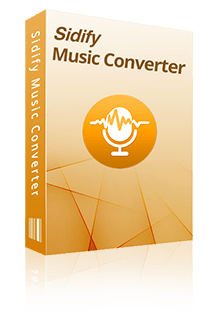Home > Articles > Best MP3 Players With Spotify
Home > Articles > Best MP3 Players With Spotify
Top 6 Best MP3 Players with Spotify
In the digital age, Spotify has gradually become the preferred platform for many music lovers. It offers an extensive library of tunes, catering to diverse musical tastes and preferences. However, there are times when one wishes to break free from the confines of smartphones or enjoy Spotify's music even without an internet connection. In such scenarios, a Spotify-enabled MP3 player becomes exceptionally crucial.
Whether you are an avid fitness enthusiast seeking the ideal companion during your intense workouts or a traveler yearning for music to keep you company on a long and arduous journey, the following 6 best MP3 players are sure to meet your every need. These remarkable devices not only deliver superior sound quality that immerses you in a world of rich melodies and harmonies but also boast seamless connectivity with Spotify. Astonishingly, with a right tool and techniques, you can even enjoy Spotify music on any MP3 player. let's take a closer look at the Top 6 best MP3 players with Spotify and discover how to enjoy Spotify Music on any MP3 player!

1. Mighty MP3 Player
Mighty 3 is designed to be compatible with all Spotify Premium plans, including Spotify Family, Spotify Students, and Spotify Kids. This means that whether you're an individual user or part of a family plan, you can enjoy Spotify's extensive music library on your Mighty 3 device.
This compact device is unobtrusive and screen-free, promoting a pure listening experience without distractions. It supports Bluetooth connectivity for wireless listening with headphones and speakers. Once music is synced via the smartphone app, the Mighty 3 can operate completely offline, independent of WiFi or mobile phone connections. With an English voice prompt system, it announces playlists and song titles, enhancing the user experience with added convenience.
Mighty 3 is equipped with features that cater to the modern listener, including support for Spotify, with an 8GB storage capacity, capable of holding more than 1,000 songs and delivering up to 8 hours of continuous playback. Its durable design can withstand sweat, rain, and drops, making it an ideal companion for outdoor activities and sports. With the Mighty 3, the process of setting up and playing Spotify is intended to be user-friendly, allowing you to enjoy your favorite tunes with minimal hassle.

2. Sony Walkman
Sony Walkman, a celebrated brand in the portable audio world, has continued to evolve with the digital music era. While some models of Sony Walkman, such as the NW-A105, NW-ZX507, and specific series within the NW-ZX lineup, support direct integration with Spotify, others may require additional steps to enjoy Spotify's music library.
For those Walkman models that support Spotify, users can download the Spotify app directly from the Google Play Store if the device runs on Android, such as the NW-A306. This allows for streaming music directly from the device once connected to Wi-Fi. These models often come with high audio support and features like balanced output for superior sound quality.
However, for models that do not support the Spotify app, Sony Walkman users can still enjoy Spotify's music by using Spotify Music Converter mentioned in the extra tip of this article. This software can help you download and transfer the playlist you like to the Sony Walkman.

3. PECSU MP3 Player
PECSU MP3 Player, a versatile device designed for the modern listener, stands out with its compatibility with Spotify, making it an excellent choice for music enthusiasts who seek a seamless streaming experience. The P5S model, in particular, comes with a host of features that enhance its integration with Spotify and other music services.
This Android-powered MP3 player supports the installation of various music apps, including Spotify, through a browser, offering a customizable music experience. It is pre-installed with Spotify, allowing users to stream their favorite playlists directly from the device once connected to Wi-Fi. The P5S also supports offline listening, a feature particularly beneficial for Spotify Premium subscribers who can download music for listening without an internet connection.
The device boasts a 5-inch IPS touchscreen for easy navigation and is equipped with dual-band WiFi and Bluetooth 5.0, ensuring stable and high-speed data transfer for online streaming, as well as reliable connectivity to Bluetooth headphones, speakers, or car audio systems. With 32GB of internal storage and an expandable micro SD card slot that supports up to 1TB, the P5S provides ample space for a vast music library.

4. Luoran MP3 Player
Luoran MP3 Player is designed with music lovers in mind, offering seamless integration with Spotify to enhance your listening experience. This device comes pre-installed with the Spotify app, making it incredibly convenient for users to access their Spotify accounts and playlists directly from the MP3 player. Whether you're into curated playlists, podcasts, or discovering new music, Luoran MP3 Player has you covered. It offers expandable storage up to 256GB, allowing you to store thousands of songs and other media.
One of the key features that sets Luoran MP3 Player apart is its compatibility with a wide range of music formats, ensuring that you can enjoy your music collection in the highest quality. With Spotify pre-installed, you can stream music over Wi-Fi, or download your favorite tracks for offline listening, perfect for when you're on the go without a data connection. The built-in Bluetooth allows for easy pairing with a variety of Bluetooth devices, such as headphones or speakers, offering a wireless listening experience that doesn't compromise on sound quality. The device also supports Spotify Kids, which is a great feature for parents looking to provide a safe and age-appropriate music environment for their children.

5. Garmin Watch
The Garmin watch, celebrated for its comprehensive fitness tracking, has also become a favorite among music enthusiasts with its seamless integration of Spotify. This feature is particularly beneficial for Spotify Premium subscribers who can sync their cherished playlists directly to their Garmin watch, allowing for offline listening and freeing them from the need to carry a phone during workouts or runs.
To leverage this feature, users must first ensure their Garmin watch model is compatible with the Spotify app, which includes a variety of models such as the Forerunner, Fenix, and Venu series, among others, launched after 2018. Once compatibility is confirmed, the Spotify app can be effortlessly downloaded from the Garmin Connect IQ store. Post-installation, users are prompted to sign in to their Spotify account through the Garmin Connect app on their smartphone, followed by the selection of the playlists they wish to sync to their watch.
A crucial step in this process is connecting a pair of Bluetooth headphones to the watch. This is essential as the watch does not have a built-in speaker for music playback. Users can simply pair their preferred Bluetooth headphones with the watch to enjoy their synced Spotify playlists. This setup allows for a wireless and hassle-free listening experience, perfect for those who prefer to travel light during their physical activities.

6. Apple Watch
The Apple Watch, with its seamless integration with Spotify, offers a delightful music experience for users on the go. For Spotify Premium subscribers, the Apple Watch is not just a fitness tracker but also a music companion that allows you to leave your phone behind during workouts or runs. To get started, ensure your Apple Watch is compatible with the Spotify app, which includes all models from Series 3 onwards. Once confirmed, the Spotify app can be installed directly from the Watch app on your iPhone. After installation, you can sign in to your Spotify account through the Watch app, and then select the playlists you wish to sync to your watch for offline listening.
One of the standout features is the ability to download your favorite playlists, albums, and podcasts directly to your Apple Watch, ensuring you have access to your music even without an internet connection. This is particularly useful for those moments when you want to enjoy music without the burden of carrying a phone. The Spotify app on Apple Watch also supports streaming music directly from your wrist, provided you have an Apple Watch Series 3 or later with cellular or Wi-Fi connectivity and a Spotify Premium subscription. This allows you to listen to Spotify without needing to be connected to your iPhone.
For a more interactive experience, you can use Siri to control playback, search for music, or even like a song directly from your Apple Watch. The app also offers Spotify Connect functionality, enabling you to control playback on other devices that are connected to the same Spotify account. The redesigned Spotify app for Apple Watch brings a more user-friendly interface with larger album art and new animations, making it easier to browse and select your music. It also includes the ability to like a song with a simple swipe, providing a more engaging and personalized listening experience.

Extra Tip: How to Play Spotify on Any MP3 Player
In the collection of music enthusiasts, the MP3 player has always held a special place. Whether it's during a morning jog, a long journey, or a simple daily commute, the MP3 player, with its portability and wide compatibility, has become the top choice for many. They can store hundreds or even thousands of songs, allowing you to enjoy music anytime, anywhere. However, when it comes to music sources, Spotify, with its rich library and personalized playlists, has become the leader in modern music streaming services. So, how can these two music worlds be perfectly combined? If you are a Spotify free user or if your MP3 player is not compatible with Spotify, does this mean you can't enjoy Spotify's music on your MP3 player?
Spotify Music Converter is the bridge that connects the Spotify music library with your MP3 player. This tool can convert music from Spotify into MP3 format, allowing you to enjoy Spotify's music through your MP3 player at any time and in any place. Whether you are looking for a way to back up your favorite playlists or want to play music on devices that do not support the Spotify app, Spotify Music Converter can provide a solution for you.
By using Spotify Music Converter, you can easily download and convert Spotify's music into MP3 files, which can be recognized and played by any standard MP3 player. This means that even if your device does not support the Spotify app, or if you just want to listen to music without an internet connection, you can continue to enjoy Spotify's rich music resources. In addition, for users who wish to listen to music without consuming data traffic, converting music into MP3 files and storing them locally is undoubtedly an ideal choice.
Tool-Required
Spotify Music Converter is a boon for music enthusiasts, bridging the gap between the Spotify music library and traditional MP3 players. This software enables the conversion of Spotify's streaming music into MP3 format, allowing you to enjoy Spotify's extensive music collection on your portable MP3 player during morning jogs, long trips, or daily commutes. Whether you are a free user of Spotify or your player is incompatible with the Spotify app, Spotify Music Converter offers a solution. It supports converting music into various formats, including MP3, AAC, WAV, FLAC, AIFF, and ALAC, ensuring lossless audio quality and the ability to batch convert entire playlists at speeds up to 10X faster, significantly increasing conversion efficiency.
With Spotify Music Converter, you are no longer limited by device compatibility or internet connectivity. This software allows you to easily download and convert music from Spotify, making it simple to back up your favorite playlists or listen to music without an internet connection. Moreover, for users who wish to enjoy music without using up data, converting music into MP3 files and storing them locally is an ideal option. Spotify Music Converter provides straightforward and intuitive operation steps.
Step-By-Step
Step 1 Launch Spotify Music Converter
Start up the Spotify Music Converter application on your computer and Spotify Web Player will pop up.
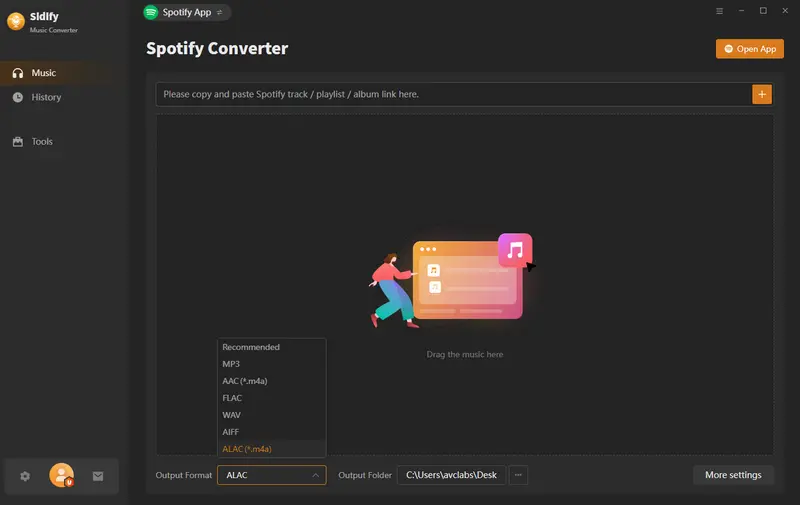
Step 2 Choose MP3 Output Format
Navigate to the "Settings" menu within the converter to specify your music's downloading preference.
Choose MP3 as the output format.
Customize the output folder to determine where your converted music will be saved. You can choose a specific folder or use the default setting, which will store your files in a pre-designated location.
To enhance your user experience, choose a theme—dark or light mode—and adjust the language settings to match your language preference, ensuring ease of use.
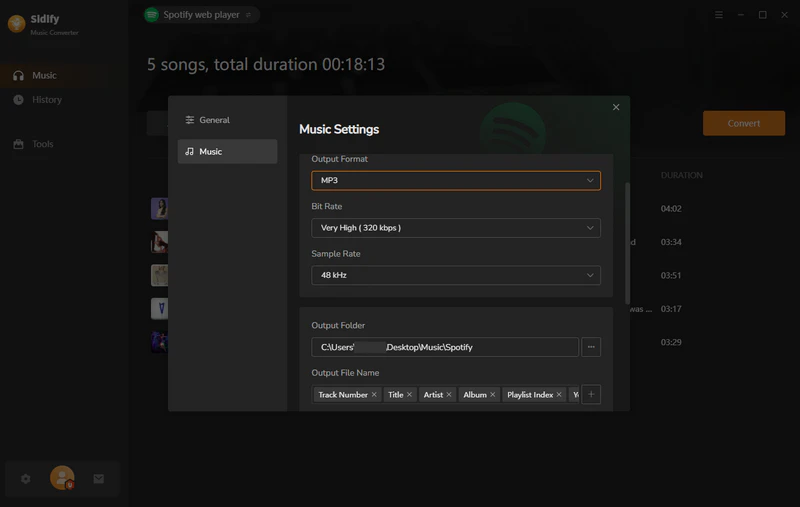
Step 3 Import Spotify Playlist for Conversion
To import your Spotify playlist, click the "+" button on the Spotify page and select the songs you wish to download.
You can also drag and drop tracks directly from Spotify into the Music Converter, or copy and paste the playlist URL into the converter's interface. The software will then recognize the link and prepare the songs for conversion.
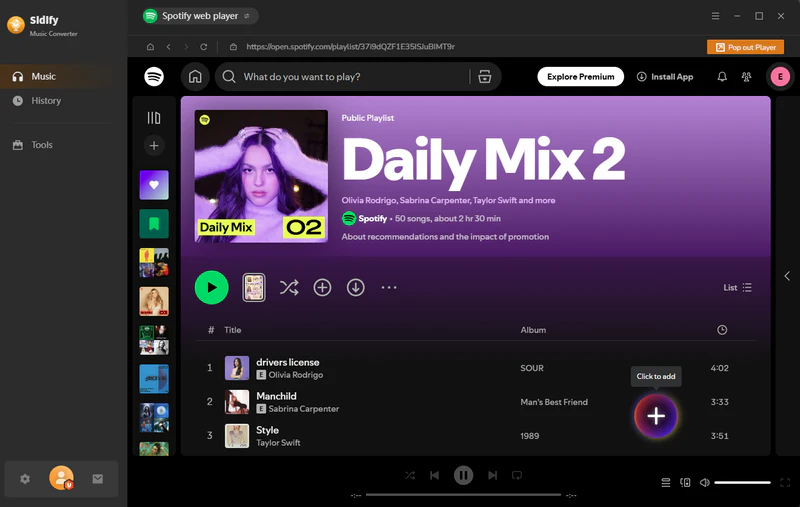
Step 4 Initiate the Download Process
Once you've added the desired songs to the converter, click the "Convert" button to start the downloading process.
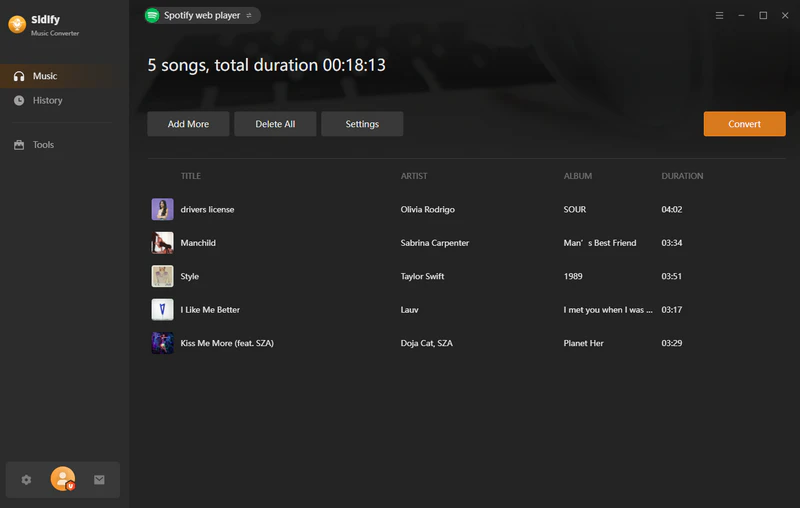
Step 5 Check Spotify Downloads
After the conversion is complete, head to the "History" section in the converter's interface to find and review your newly converted tracks.
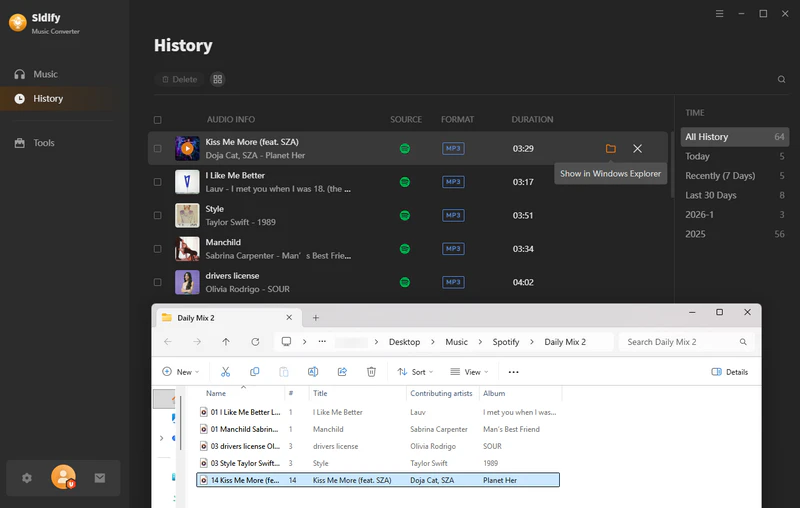
Step 6 Export the Spotify Playlists to MP3
Connect the MP3 player to the computer via USB, copy the music files to the player's storage device, and then safely disconnect the device to enjoy the music on the player.
Summary
In the age of Spotify Music, the six devices previously highlighted provide a diverse array of musical experiences. While each device has its own distinct features, they also encounter specific limitations. The ideal MP3 player for Spotify enthusiasts is one that integrates seamlessly with Spotify Music Converter, a versatile tool designed to overcome these hurdles. This converter allows users to transform their Spotify music into MP3 or other formats, making it playable on any MP3 player they prefer.
Spotify Music Converter grants music aficionados the freedom to enjoy their beloved Spotify playlists even without an internet connection. It simplifies the process of transforming a streaming music library into various formats, ensuring a continuous and uninterrupted music experience. Whether you're hitting the pavement for an early morning jog, sweating it out at the gym, or embarking on a lengthy voyage, the best MP3 player paired with Spotify Music Converter guarantees a flawless auditory journey.