 Home > Articles > Download MP3 from YouTube Music
Home > Articles > Download MP3 from YouTube Music
How to Download MP3 from YouTube Music
YouTube Music is a leading music streaming platform, widely popular for its extensive music resources and user-friendly experience. Whether exploring new music or revisiting classic tracks, YouTube Music offers a diverse musical world. While streaming is convenient, downloading MP3 files is still favored for their unique advantages. For instance, offline listening during commuting or travel, or playing music on devices that do not support streaming services. Additionally, building a personalized music collection allows one to revisit those soul-stirring tracks at any time.
While enjoying the convenience brought by downloading MP3, we must always remember the importance of adhering to copyright laws. Music downloads should be strictly limited to personal use and avoid any form of commercial exploitation. In this article, we will explore how to download MP3 from YouTube Music. We will provide detailed steps and tips to help you obtain your favorite music.
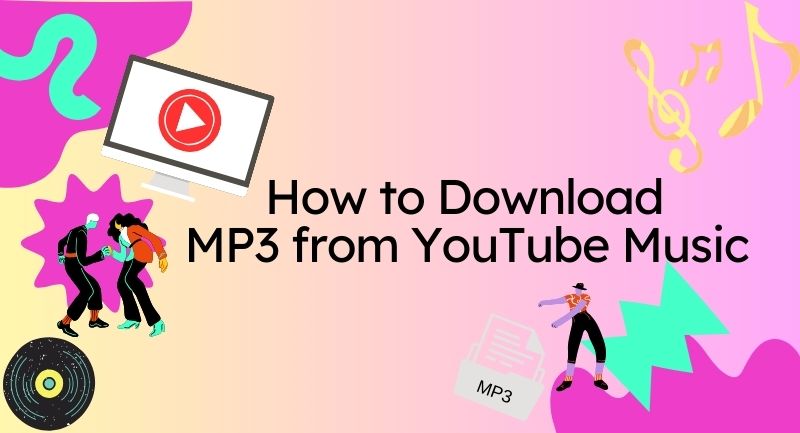
Part 1: YouTube Music
YouTube Music is an innovative music streaming service platform, widely welcomed for its rich musical resources, personalized recommendations, and user-friendly experience. It not only provides millions of songs and music videos but also recommends music that fits users' tastes through intelligent algorithms, whether exploring emerging artists or enjoying the works of global superstars.
Another notable feature of the platform is the seamless integration of music and video content, allowing users to easily access official music, live performances, and user-generated content. YouTube Music also offers dynamic playlists and radio stations that adjust based on user interactions, providing a more personalized listening experience. As part of the YouTube ecosystem, YouTube Music can leverage YouTube's global influence and cultural outreach. Users can easily switch between music and other types of content, such as music videos, artist interviews, and behind-the-scenes footage. In addition, the platform provides artists with powerful tools to connect with fans and expand their audience, fostering a vibrant music community through artist profiles and community engagement features.
In summary, YouTube Music is a dynamic and innovative service that offers a rich, personalized, and community-driven musical experience. It's not just about listening to music; it's about interacting with music and artists in ways that have never been possible before.
Part 2: YouTube Music vs YouTube
Platform Focus:
YouTube Music is a dedicated music streaming service that provides an extensive catalog of songs, albums, and playlists. It's optimized for music listening and discovery. YouTube, in contrast, is a video-sharing platform that includes music videos among a vast array of other content types, such as tutorials, gaming streams, and news clips.
User Experience:
The user experience on YouTube Music is streamlined for music. It offers a clean interface that makes it easy to search for songs, create playlists, and access your music library. YouTube's interface is more complex, designed to accommodate the wide variety of content available on the platform, which can sometimes make finding and managing music less straightforward.
Content Accessibility:
While both platforms host music content, YouTube Music ensures a more consistent and accessible music library. YouTube is renowned for its vast video collection, but it does not delve as deeply into music as YouTube Music does.
Functionality for Music Download:
YouTube Music is a music streaming service offered by YouTube, offering higher audio quality compared to regular YouTube content. YouTube Music Premium typically provides 256kbps while YouTube's standard is 128kbps.
Artistic and Community Features:
YouTube Music is designed to support artists and help users discover new music through features like personalized recommendations and artist radio. YouTube fosters a broader community interaction with features like comments, likes, and the ability to share videos, which are also applicable to music videos but are not the primary focus.
Part 3: Methods for Downloading MP3 from YouTube Music
Method 1: KeepMusic YouTube Music Converter
Step into the future of music streaming with KeepMusic YouTube Music Converter, the key to unlocking the vast library of over 100 million songs on YouTube Music. This user-friendly tool is designed to help you make the most of your streaming experience, allowing you to seamlessly and quickly export your favorite tracks to a variety of formats, including MP3, AAC, FLAC, WAV, AIFF, and ALAC.
KeepMusic YouTube Music Converter is distinguished by its commitment to safety and efficiency. It serves as the ideal solution for downloading tracks from both YouTube Music Free and Premium, ensuring that the integrity of your music is maintained without any loss in quality. The converter meticulously preserves the subtleties of your music with ID3 tags, ensuring that all metadata, including song lyrics, are kept intact for a comprehensive listening experience.
Step 1 Run and Log in
Run KeepMusic YouTube Converter and YouTube Music web Player will pop up.
Then log in YouTube Music with your account.
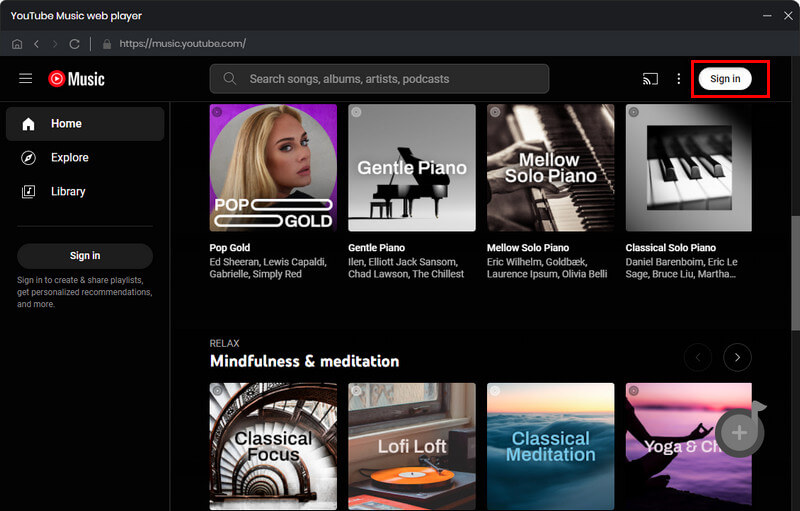
Step 2 Choose MP3 Output Format
On the left side of the program page there is a Settings option and click it.
Then you can choose the MP3 output format.
And here you can choose other output formats, output quality and the language you need.
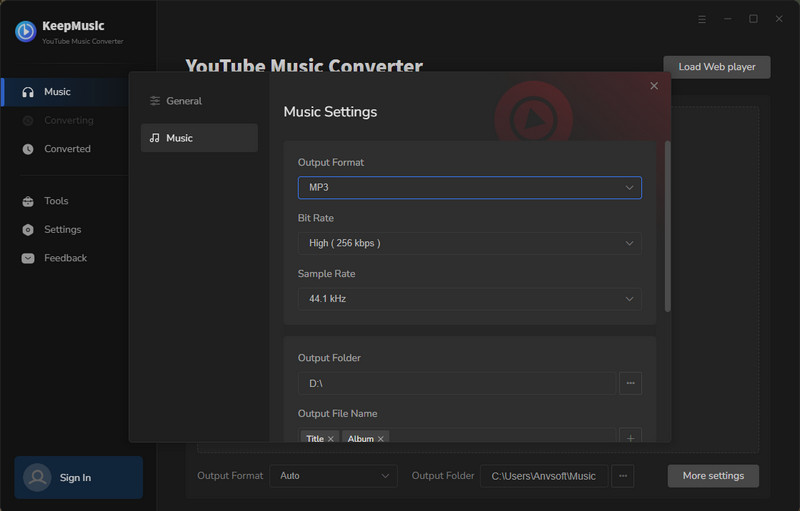
Step 3 Select YouTube Music
In the web player, choose the playlist,artist or album you like and click the "+" botton.
The songs will be all selected and you can cancel what you needn't download by unchecking the song.
Then click the "add".
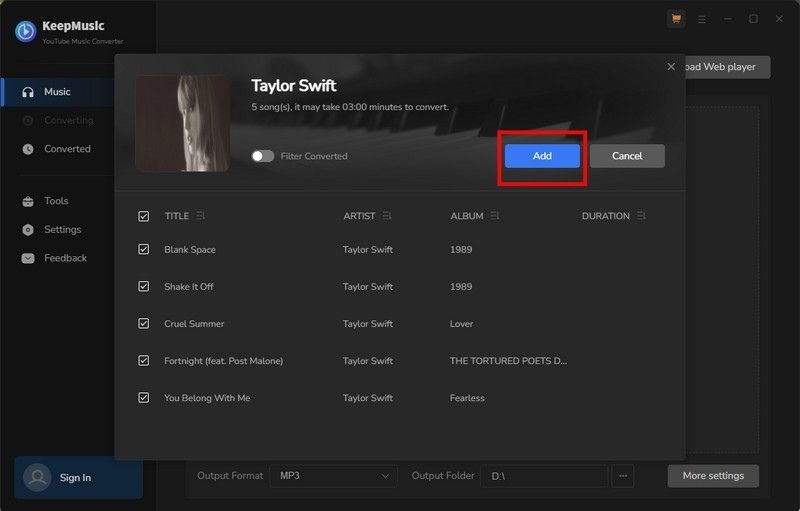
Step 4 Downloading YouTube Music
After selecting music, click the "convert".
The songs will be downloaded.
And then will be stored in the form of MP3 and will pop up
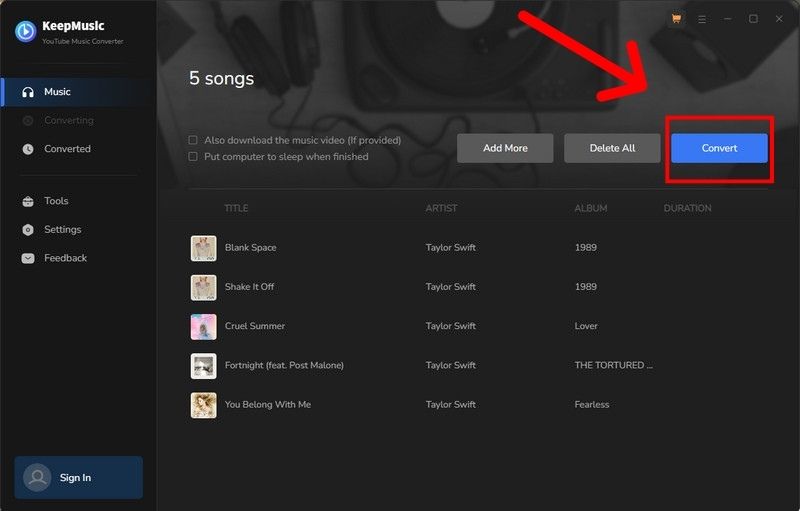
Method 2: Sidify YouTube Music Converter
Sidify YouTube Music Converter is a versatile audio download and conversion tool that enables users to download and convert music from YouTube Music into various audio formats such as MP3, AAC, WAV, and more, while preserving original sound quality and ID3 tag information. The software supports batch conversion of playlists, offers a 10x faster download speed, and includes audio editing tools for easy management and enjoyment of music collections across different devices.
Step 1 Run Sidify YouTube Music Converter on your computer. Log in to your YouTube Music via the web player prompt to start converting your favorite tunes.
Step 2Open your desired YouTube Music album, artist, or playlist and click "Click to add" to import the songs into the converter.
Step 3 In the "Settings," choose your preferred output format (MP3, AAC, WAV, FLAC, AIFF, ALAC), bit rate, sample rate, and naming convention. Organize output files by artist, album, or other criteria.
Step 4 Click "Convert" to start downloading your music at 10X speed. Once done, find your converted songs in the "Converted" tab.
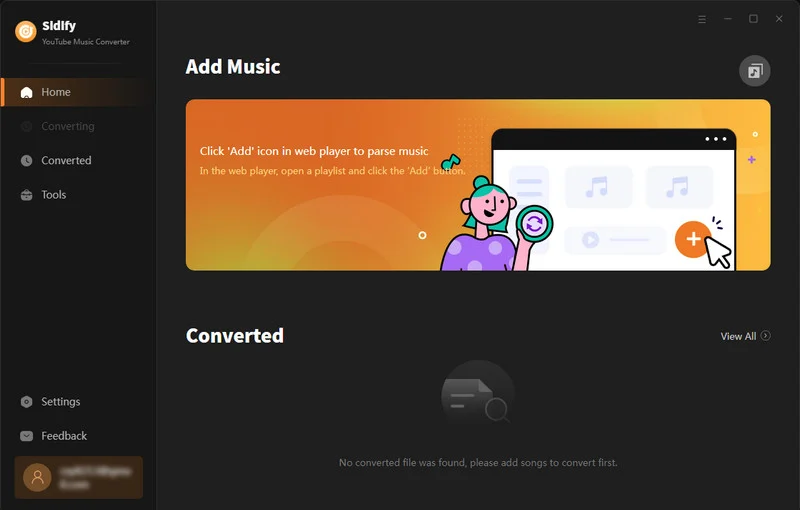
Method 3: All-In-One Music Converter
Sidify All-in-One Music Converter is your ultimate solution for downloading and converting music from a multitude of streaming services. With support for platforms like Spotify, Apple Music, Amazon Music, Tidal, and YouTube Music, it's the one-stop-shop for all your music needs. This powerful tool allows you to convert streaming music to popular formats such as MP3, AAC, WAV, FLAC, AIFF, and ALAC, ensuring compatibility with a wide range of devices. It also excels at preserving the original sound quality, offering options like 320kbps, HiFi, Master, and HD, for an authentic listening experience.
The converter's advanced technology enables lightning-fast downloads at 10X speed without compromising on quality. Whether you're looking to download individual tracks or entire playlists and albums, Sidify All-in-One makes it easy with its batch download feature. Plus, it goes beyond music, allowing you to save Audible AA/AAX audiobooks in MP3, M4A, or M4B format and even extract music videos from YouTube in 1080P MP4 quality.Sidify All-in-One Music Converter also comes with a suite of built-in tools, including an AA/AAX Converter, CD Burner, Format Converter, and Tags Editor, making it an all-in-one solution for organizing and managing your music library.
Step 1 Run Sidify All-In-One and navigate to the YouTube Music option to initiate the conversion process.
Step 2 Log into your YouTube account through the web player that appears. Browse your music library, select a playlist, and use the "Click to Add" button to choose the tracks you wish to download in MP3 format.
Step 3 Access the Settings to specify the MP3 as your output format. Here, you can also select the desired sound quality for your music and designate the folder where the downloaded files will be stored.
Step 4 With your selections made, click the Convert button to begin converting your chosen YouTube Music into .mp3 files. Once the conversion is complete, you can find the converted tracks under the Converted tab for easy access and enjoyment.
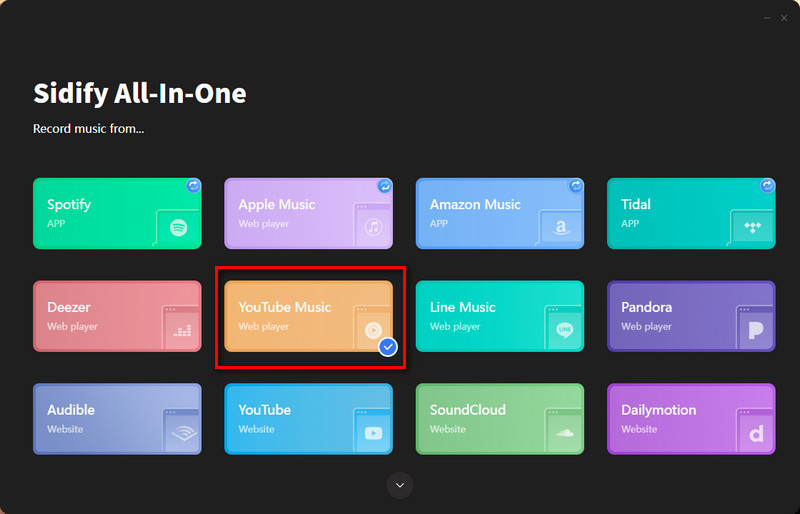
Part 4: Troubleshooting and Tips
1. Common Issues and Solutions
In the process of downloading MP3 from YouTube Music using converters mentioned above, users may encounter several issues. Here are some common problems and the corresponding solutions:
① Safety and Cleanliness Concerns
Firstly, all three programs are 100% clean and safe, with no need to install any additional applications. If you have any concerns, you can refer to user feedback to ease your worries. Secondly, these programs not only ensure safety but also convert YouTube Music at a speed 10 times faster without compromising quality.
② Failed Downloads
Failed downloads can occur due to various reasons. In general, when encountering a download failure issue, Double-check the YouTube link for accuracy. You can also click on the Menu in the upper right corner of the program surface, then click Clear Cache, and log back into the program. If the download still fails, please email the product's support team. The support team will help deal with the problem as soon as possible.
③ Issues with YouTube Video Conversion
All three programs mentioned in Part 3 are capable of downloading music from YouTube Music. If you wish to download videos from YouTube, we recommend using Sidify All-In-One.
④ Questions of Legal Use
Downloading music should always be done in accordance with copyright laws. Ensure that music is limited to personal use and avoid any form of commercial exploitation.
Troubleshooting Steps:
Always start with the basics: check your internet connection and the validity of the YouTube link.
Clear your browser cache if the download link isn't working.
Look for updates to the conversion tool, as outdated versions may not work properly.
If a download fails, try again later; the issue might be temporary and you can ask the support team for help via email.
2. Tips for Optimal Quality
Ensuring the best audio quality during conversion involves selecting the 'Auto' output format to maintain the original file's bitrate and sample rate, thus preserving its quality. It's also important to preserve the original properties, especially when converting from a lossless format like FLAC or ALAC, to prevent any degradation in sound quality. Paying attention to bitrate and sample rate is crucial, with higher bitrates generally providing better sound quality, ideally aiming for or exceeding the standard CD quality of 44.1 kHz with 320 kbps.
The choice of converter is crucial, as reputable ones offer options that uphold high audio standards and employ superior processing algorithms. When converting multiple files, batch processing capabilities are beneficial, allowing for the uniform application of high-quality settings. Additionally, continuously updating audio conversion technology ensures access to features that enhance and improve output quality. All three methods mentioned in the third section are capable of achieving these objectives.
Part 5: Conclusion
As we bring our discussion to a close, it's important to reflect on the diverse methods and powerful tools we've explored for downloading MP3s from YouTube Music. From the user-friendly and versatile KeepMusic YouTube Music Converter & Sidify YouTube Music Converter, and the comprehensive Sidify All-in-One Music Converter, they are tailored to suit different preferences and needs.
Each method offers a unique approach to enhancing your music streaming experience, emphasizing ease of use, format flexibility, and most importantly, the preservation of audio quality. Whether you're seeking a straightforward download or a comprehensive conversion toolkit, these tools are designed to meet the demands of music enthusiasts and collectors alike.
We must not overlook the critical aspect of legality and ethics when utilizing these tools. We download music solely for personal use and not for any commercial purposes. By doing so, we ensure a sustainable and thriving ecosystem for both music creators and consumers.
In conclusion, we encourage you to explore the methods and tools mentioned above to liberate your music from the confines of streaming services, allowing you to enjoy your favorite tunes without the need for an internet connection. With these solutions, you're equipped to take your music anywhere, anytime, and to experience the convenience and joy of offline listening.




