 Home > Articles > Download Music from YouTube to Webm for Free
Home > Articles > Download Music from YouTube to Webm for Free
How to Download Music from YouTube to Webm for Free
YouTube is a popular video-sharing platform where you can upload, view, share your videos, and subscribe to other users. YouTube includes a huge amount of videos, short films, shows, and music videos. You can watch them for free, but you need access to the Internet. To get a better listening experience, you may need to download music from YouTube to a computer or a smartphone.
After converting Music from YouTube to Webm, you can listen to it at any time without network limitations. But what is Webm and how to download music from YouTube to Webm for free? Don’t worry. After reading this post, you will do a great job on it! Let’s start right now!

Part 1: What is Webm
Webm is a video file format developed by Google. It is designed to provide high-quality streaming video using the open-source VP8 video codec. It is commonly used for delivering video content on the web, as it offers good compression without sacrificing quality. WebM is supported by a wide range of web browsers and video players, making it a popular choice for online video distribution.
The advantages of Webm
1. High Quality and Compression: WebM provides high-quality video compression, which means you can have smaller file sizes without compromising video quality. This is useful for reducing file sizes while maintaining good visual fidelity.
2. Open Standards: WebM is an open and royalty-free format, which means it can be used by anyone without needing to pay licensing fees. This makes it a popular choice for web-based video content.
3. Browser Compatibility: Most modern web browsers support WebM natively, ensuring that your converted videos will be easily playable without the need for additional plugins or extensions.
4. Fast Streaming: Due to its efficient compression algorithms, WebM videos can be streamed quickly and smoothly over the internet, providing a seamless viewing experience for users.
5. Editing Flexibility: Converting YouTube videos to WebM allows for easier editing and manipulation of the video content. Many video editing software support WebM format, making it easier to work with your converted videos.
6. Optimized for Web: WebM is specifically designed for web usage, making it an ideal format for sharing videos online on websites, social media, and other digital platforms.
Part 2: Tool You Need---Free YouTube Webm Downloader
YouTube Video Downloader is a powerful free program dedicated to helping users download videos and music from YouTube. With the help of this free tool, you can save YouTube videos as HD MP4/MKV files with ease, and watch them offline on any device. Apart from downloading YouTube videos, YouTube Video Downloader also can give a hand if you need to get some songs or playlists from YouTube. There's a great choice of formats – including MP3, M4A and WEBM. After adding videos, the program will automatically recognize and list all audio tracks of the videos. Simply select the audio track you need and click the Download icon, and you'll get your songs soon.
 If you're looking to download music from various streaming platforms (such as Spotify, Apple Music, Tidal, Amazon Music, Audible, Deezer, YouTube, YouTube Music, SoundCloud, DailyMotion, and more) into MP3 files, All-In-One Music Converter is a perfect choice.
If you're looking to download music from various streaming platforms (such as Spotify, Apple Music, Tidal, Amazon Music, Audible, Deezer, YouTube, YouTube Music, SoundCloud, DailyMotion, and more) into MP3 files, All-In-One Music Converter is a perfect choice.
Part 3: How to Download Music from YouTube to Webm for Free
Now we know the supported formats of MP3. So how to download songs on YouTube to webm format to enjoy? We need a tool - YouTube Video Downloader
YouTube Video Downloader is a powerful program. With it, you can easily download your favorite songs from YouTube videos. And save it as an MP3/M4V/WEMB format file so that you can watch it offline on any device.
How does it work?
Step 1 Install and run the YouTube Video Downloader. Then you will see a sample and concise interface.
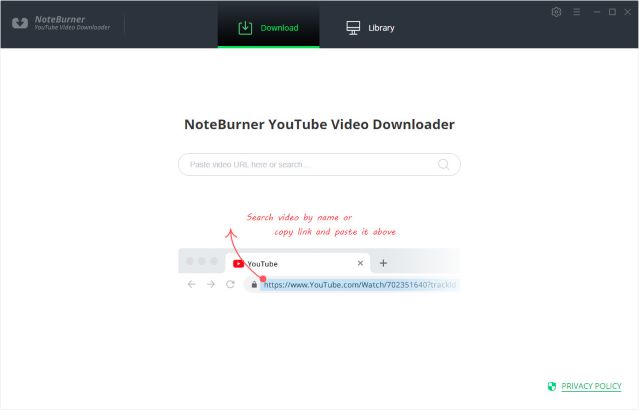
Step 2 Customize Download Settings
Click the Setting button in the upper right corner to customize the video quality (high, medium, low), subtitle language, synchronous download, and output path. In the Simultaneous download option, you can choose how many videos to download at the same time.
Tips: YouTube Video Download supports exporting the music you need from the video. So, if you don't need to download the video, you can skip this step.
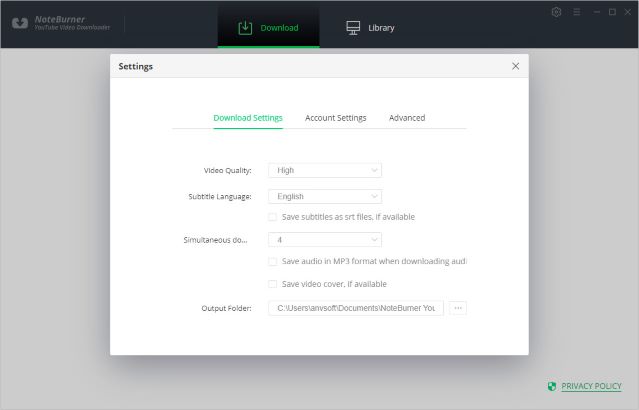
Step 3 Search Preference Videos on YouTube Video Downloader
You can find your favorite track videos on YouTube. Then copy the link and paste it to the search box of YouTube Video Downloader. Hit the Enter key on your keyboard to find the video you want to download.
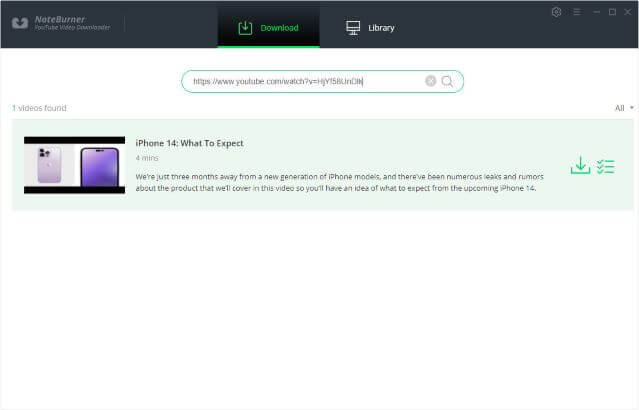
Step 4 Select Output Format & Quality
After finding the video you want to download, click the icon on the right, and then set the video quality, format, original size, and subtitles in the pop-up interface.
If you only need to download tracks, you only need to choose the quality, format, and original size of the audio.
But if you want to download the video together, you need to choose the quality, format, original size and subtitle of the video.
Video Output Format: MP4/MKV
Audio Output Format: MP3/M4A/WEBM
Video Quality: 480P/720P/1080PUHD/4K/8K
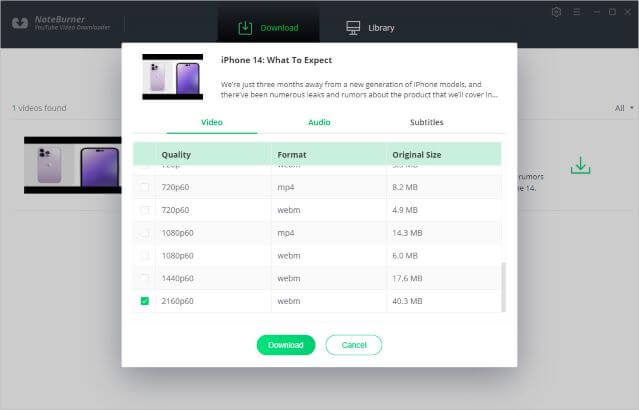
Step 5 Start Download songs
After all the settings are completed. You can click the "Download" icon to start the download.
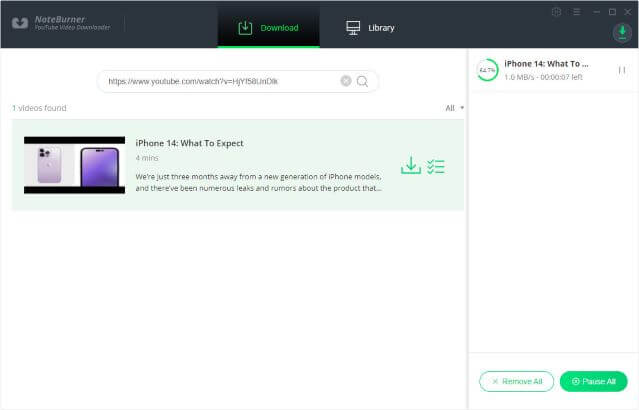
Step 6 Check the Downloaded Songs
After downloading, you can click on Library to find the well-downloaded YouTube videos or audio on the local drive.
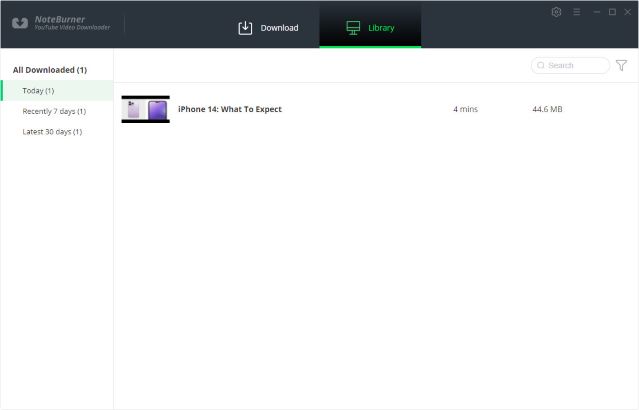
Summary
Overall, converting music from YouTube to WebM offers a versatile and practical way to share and distribute video content on the internet. With the help of Free YouTube Video Downloader, now you can put on your headphones and enjoy the wonderful music.




