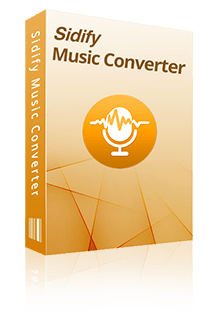Home > Articles > Download Spotify Music without Premium
Home > Articles > Download Spotify Music without Premium
How to Download Spotify Music without Premium
Spotify, the leading music streaming platform, has transformed digital music listening with its extensive library and user-friendly features. The platform offers a personalized experience with curated playlists, making it a favorite among music enthusiasts worldwide. However, Spotify restricts offline listening to Premium subscribers, which can be inconvenient for those without premium or who want to listen to it on other devices. There are alternative methods to download Spotify playlists for music lovers seeking to enjoy their favorite tracks offline without premium. This article will guide you through the process of downloading Spotify music without a premium subscription, ensuring that you can enjoy your favorite tunes anywhere.
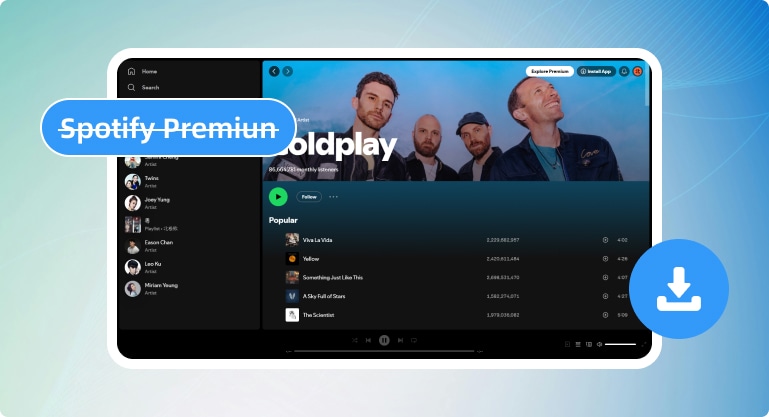
Part 1: Spotify Free vs Premium
| Feature | Spotify Free | Spotify Premium |
|---|---|---|
| Ads | No | Yes |
| Price | Free | $12.99/month (Individual plan) |
| Offline Playback | No | Yes But music can only be played within the Spotify app while offline |
| Audio Quality | Desktop: 160 kbps Mobile: 96 kbps |
Up to 320 kbps |
| Track Skips | Limited to 6 skips per hour | Unlimited |
| Playback Controls | Shuffle play only | Full control, including shuffle, repeat, and play order |
| Music Library | Full access with possible delays on new releases | Full access with early releases |
| Personalized Playlists | Yes, with ads | Yes, without ads |
| Early Album Releases | No | Yes |
Part 2: Download Spotify Music without Premium on your Windows/Mac
Spotify Music Converter is a comprehensive tool that unlocks the full potential of your Spotify experience, irrespective of your subscription status. It enables users to download and convert music to multiple formats like MP3, AAC, WAV, FLAC, AIFF, and ALAC, ensuring accessibility across devices. The tool stands out with its subscription flexibility, allowing both free and Premium Spotify users to enjoy offline listening. It preserves the original audio quality, complete with ID3 tags, and offers a fast conversion speed, enhancing the user experience with built-in tools for additional audio enhancements.
This converter goes beyond basic downloading by providing free updates and reliable tech support, ensuring a smooth operation. It also maintains the integrity of ID3 tags and lyrics, aiding in the organization and enjoyment of music. With continuous updates and 24/7 customer service, Spotify Music Converter is an indispensable tool for those who want to liberate their Spotify music for offline use, offering a flexible and high-quality solution for all music lovers, whether they are free users or have a Premium subscription.
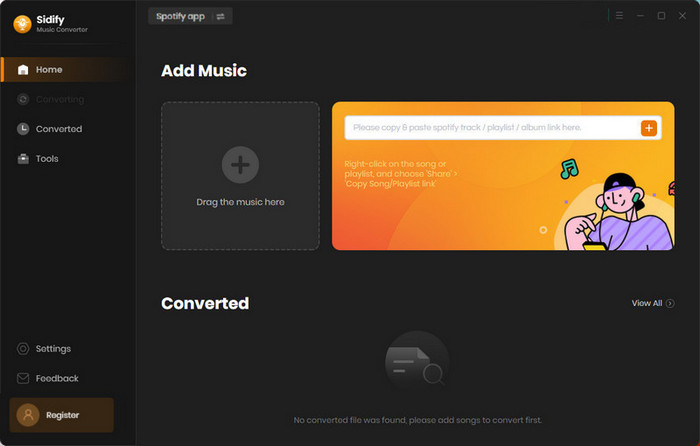
The Guide to download music from Spotify without premuim:
Step 1 Launch Spotify Music Converter
Download and launch Spotify Music Converter on your computer and Spotify Web Player will pop up.
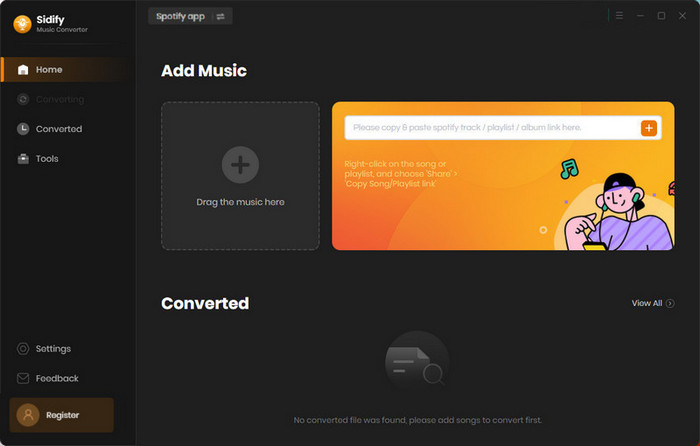
Step 2 Set Your Preferred Output Format
Open the "Settings" menu within Spotify Music Converter to tailor the output format and quality for your music conversions.
You also have the option to customize the destination folder where your converted music will be saved. If you prefer, you can stick with the default location, which will automatically direct your files to the designated folder.
Personalize your conversion experience further by selecting a theme—either dark or light mode—that suits your visual taste.
Moreover, adjust the language settings of the software to match your language proficiency, ensuring a more comfortable and intuitive interaction with the application.
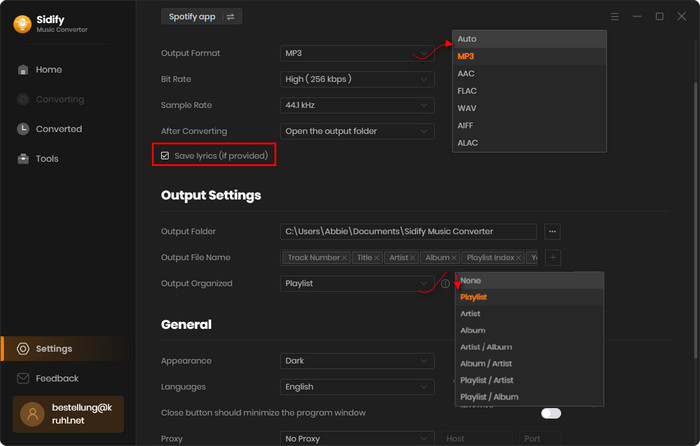
Step 3 Import Your Spotify Playlist for Conversion
Select the playlist you want, click the "+" button at the bottom right corner of the Spotify page, and then choose the songs you want to download.
Alternatively, drag tracks from Spotify directly into Sidify Music Converter to start the conversion process.
You can also copy the URL of the Spotify playlist and paste it into the converter's interface. The converter will recognize the link and populate the conversion list with the corresponding songs.
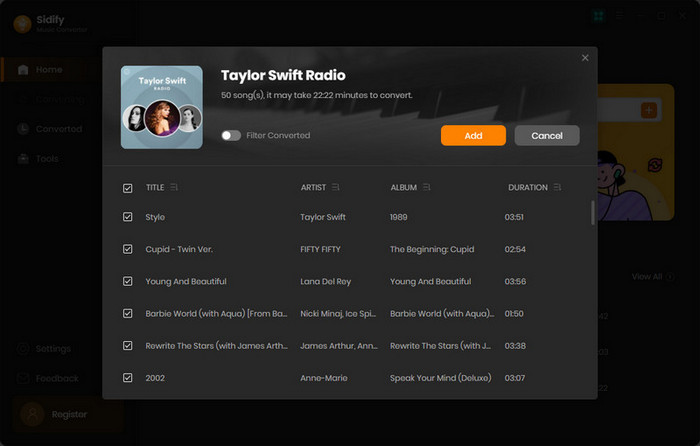
Step 4 Downloading Spotify Playlist
After selecting the music you want to download, initiate the download by clicking the "Convert" button.
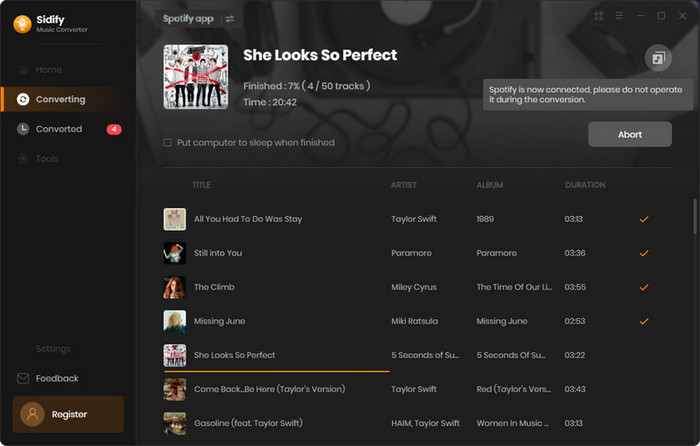
Step 5 Check Spotify Downloads
After the conversion is finished, you can easily locate your newly converted tracks by navigating to the "Converted" section in the left-hand panel, allowing you to review your music collection without any hassle.
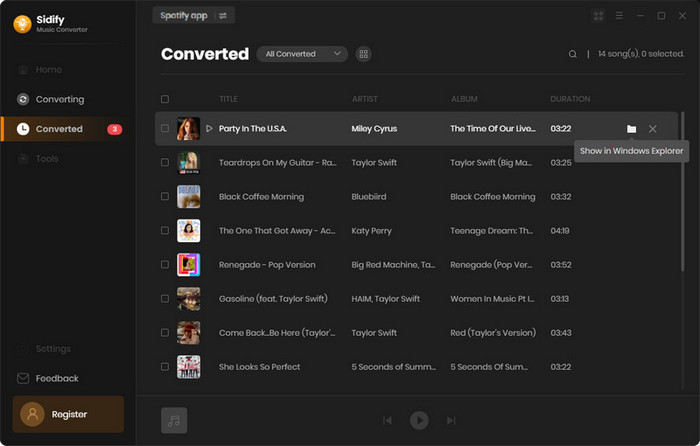
Part 3: Download Spotify Music without Premium on your Android
SpotiFlyer is an app for Android users that enables users to download music content on Spotify, including songs, playlists, and albums, for offline playback without a Spotify Premium subscription. Features of this tool include downloading without a subscription, fast download speeds, and downloaded music files retaining important ID3 tags and metadata such as artist, album cover, and release date. With its user-friendly interface and intuitive operation process, SpotiFlyer simplifies the process of music downloading and offline enjoyment.
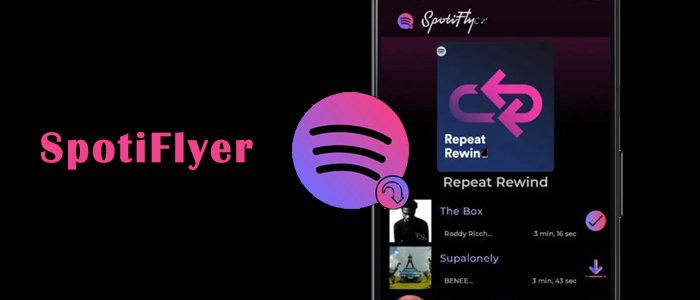
Step 1 Open the SpotiFlyer application and grant the required permissions.
Step 2 Go to Spotify, locate the song, playlist, or album you want to download, and copy the link using the three-dot menu under Share.
Step 3 Paste the copied link into SpotiFlyer's search field, find your music, and tap the Download icon to start downloading individual tracks or entire albums/playlists.
Step 4 After downloading, navigate to SpotiFlyer's settings via the gear icon to locate the download directory and access your music without a Spotify Premium subscription.
Part 4: Download Spotify Music without Premium on your Iphone
TweakBox is an app store that provides a collection of third-party apps and tweaks for iPhone and iPad users, offering access to applications and features not available through the official Apple App Store. One of the key benefits of TweakBox is its potential to offer users access to Spotify Premium features for free, allowing them to experience premium services such as offline playlist downloads without the need for a paid subscription. Additionally, TweakBox is dedicated to ensuring that the apps it hosts are regularly updated, keeping users' experiences fresh and in line with the latest improvements.
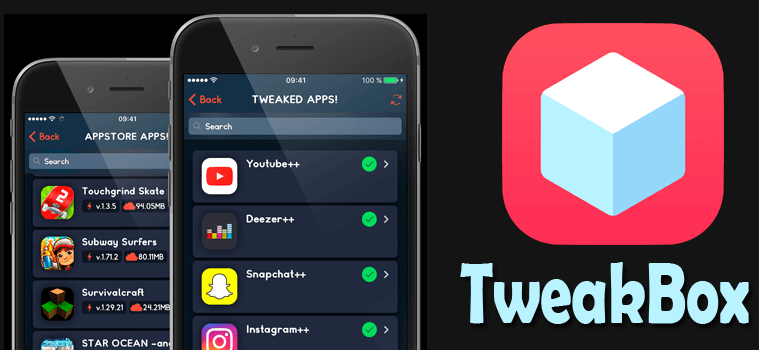
Step 1 Access the TweakBox site through Safari on your iPhone.
Step 2 Tap the "Install Now" button to begin the process. You'll be notified that the site is attempting to download a configuration profile—opt for "Allow".
Step 3 Navigate to your iPhone's Settings and tap on "Profile Downloaded". Proceed by pressing "Install" to complete the setup. You may be prompted to enter your passcode to confirm the installation.
Step 4 Launch the TweakBox app and scroll to the 'Tweaked Apps' section. Look for "Spotify++" and select it to initiate the installation.
Step 5 With the installation complete, you can now open the Spotify++ app and download playlists directly to your iPhone, bypassing the need for a Spotify Premium subscription.
Part 5: Conclusion
| Feature/Products | SpotiFlyer | TweakBox | Spotify Music Converter |
|---|---|---|---|
| Compatibility | Android | ios | Windows & Mac OS |
| Best Uses | No ads Supports Spotify, YouTube, Gaana, JioSaavn, SoundCloud |
Ad-free music Unlimited song skips No jailbreak required Regular updates for Spotify++ app |
Suitable for free and Premium users Up to 10x download speed Lossless audio quality No ads Supports multiple formats: MP3, AAC, WAV, FLAC, AIFF and ALAC |
| Cons | Lossy output quality Limited output formats App may not be stable for all users |
Security risks Spotify++ may crash frequently |
Free version has limitations |
Based on the table above, it can be concluded that using Spotify Music Converter is a reliable and secure option that ensures fast and lossless audio quality. Furthermore, once music is downloaded to your computer with Spotify Music Converter, you have the flexibility to transfer it to any device, allowing for enhanced accessibility and enjoyment of your favorite tracks across various platforms. This makes Spotify Music Converter an indispensable tool for music lovers who value high-quality audio and the freedom to enjoy their playlists offline.