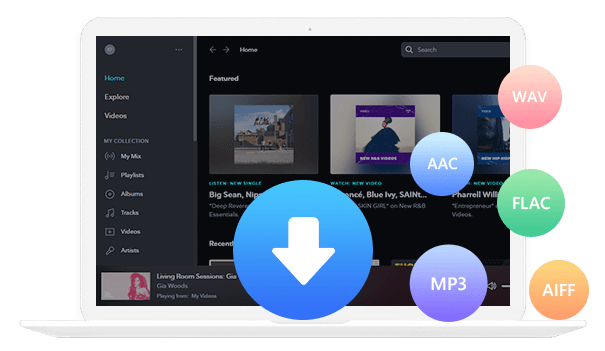Home > Articles > Download YouTube Music for Free
Home > Articles > Download YouTube Music for Free
6 YouTube Music Download Software! You can Use it for Free! Unlimited Listening without Ads!
- 日本语
YouTube Music has more than 100 million songs that can be played in full even with a free membership, but you may not like ads in videos. Then what should you do when you want to download and listen to it ?
If you sign up with YouTube Music Premium, you can temporarily store music offline, but you need to pay every month. This article introduces 6 free programs to download YouTube Music. It will explain the advantages and disadvantages of each software program and how to use it.

Method 1: KeepMusic YouTube Music Converter
KeepMusic YouTube Music Converter is developed by KeepMusic.Inc, a technology company and it is a perfect solution for downloading YouTube Music to MP3/AAC/WAV/ALAC/FLAC/AIFF. KeepMusic YouTube Music Converter is equipped with an embedded YouTube Music Web Player with no need to install any additional music apps. With high-quality, ID3 tags, and original sound, you'll have complete control over your music library. What's more, with the help of KeepMusic, you can enjoy 10X faster conversion speed and free up more precious time.
Advantages
- Fast download and conversion speed
- Music can be downloaded separately.
- Download quality is super high.
- Downloaded songs can be listened to forever.
Disadvantages
・MacOS 10.14 and below are not supported.
・For the free version, if you download a song longer than 1 minute, it will be reduced to 1 minute (trial limit), ideal for use as background music for short videos or for making ringtones.
・Supported OS: Windows/MacOS
・English support : 〇
・Output format : MP3, AAC, WAV, FLAC, AIFF, ALAC
・Video download : 〇
・Music download : 〇
 If you're looking to download music from various streaming platforms (such as Spotify, Apple Music, Tidal, Amazon Music, Audible, Deezer, YouTube, YouTube Music, SoundCloud, DailyMotion, and more) into MP3 files, All-In-One Music Converter is a perfect choice.
If you're looking to download music from various streaming platforms (such as Spotify, Apple Music, Tidal, Amazon Music, Audible, Deezer, YouTube, YouTube Music, SoundCloud, DailyMotion, and more) into MP3 files, All-In-One Music Converter is a perfect choice.
How to Download YouTube Music with KeepMusic YouTube Music Converter
Step 1 Install and run KeepMusic YouTube Music on your computer. And login with your YouTube Music account to get your YouTube Music playlist by clicking the SIGN IN button.
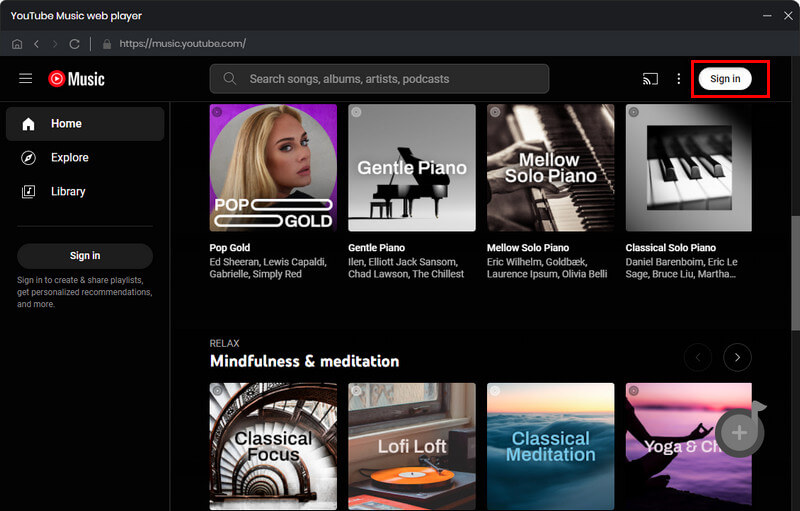
Step 2 Open a playlist or input the keywords to search the songs you want to download in the search box and click the Add button to choose the songs that you’d like to download.
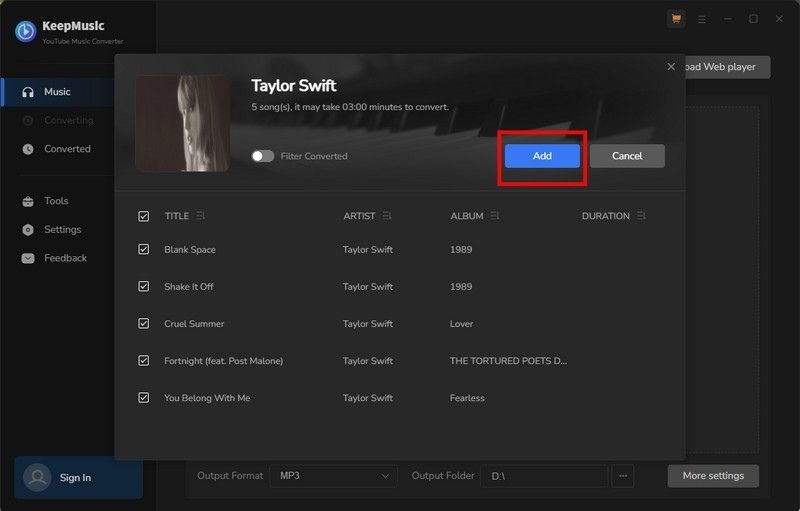
Step 3 Before downloading songs, you need to tap the Settings icon to customize the output format to MP3 and set the bit rate and sample rate.
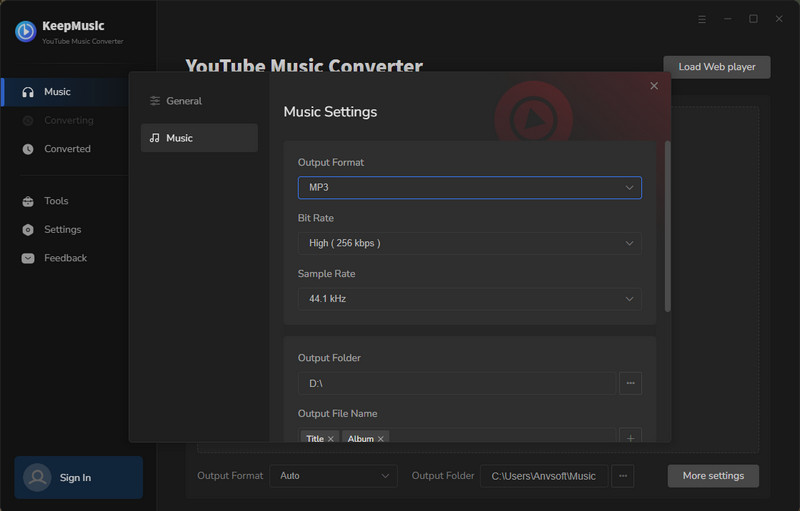
Tips: If you want to dowonload the relative videos, click also download the music video, then you will get a video file and an audio file at the same time.
Step 4 Now you can click the Convert button and wait with patient.
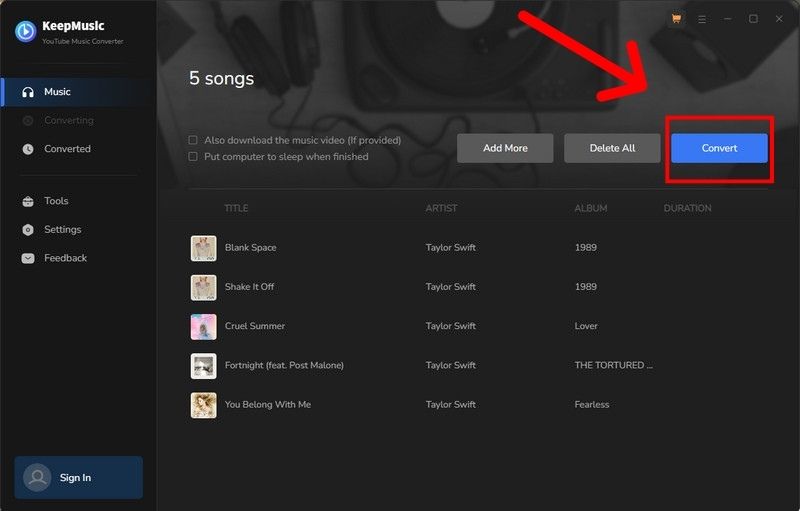
Step 5 When the conversion progress bar reaches 100%, you can click the History or the
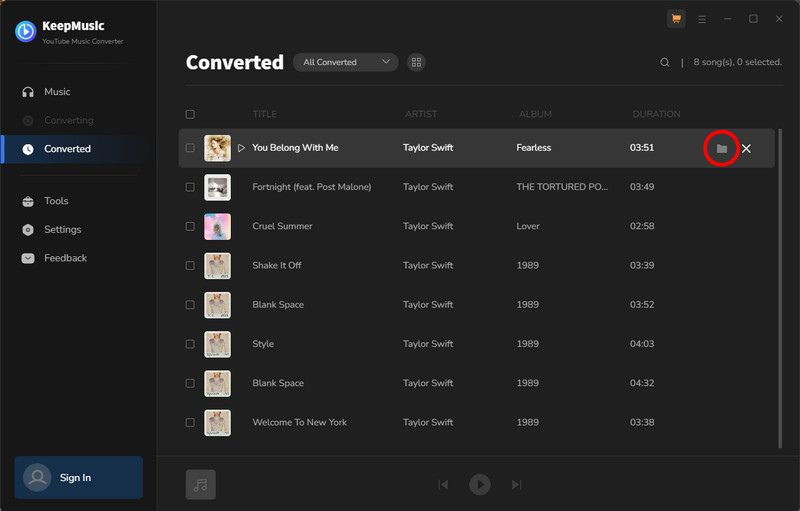
Method 2: TunePat YouTube Music Converter
TunePat YouTube Music Converter is a professionally designed music downloader for downloading YouTube Music developed by TunePat. TunePat YouTube Music Converter can batch convert YouTube Music songs to MP3, AAC, FLAC, ALAC, WAV, AIFF, and other audio formats at up to 10X faster speed while keeping song title, album, artist, genre, artwork, etc. And it can organize your song folders by playlists, albums with your preference.
Advantages
- Fast download and conversion speed
- Videos and music can be downloaded separately.
- Downloaded songs can be listened to forever.
- Download quality is super high.
Disadvantages
・MacOS 10.14 and below are not supported.
・For the free version, if you download a song longer than 1 minute, it will be reduced to 1 minute (trial limit), ideal for using it as background music for short videos or ringtones.
Supported OS: Windows/MacOS
English support : 〇
Output format : MP3, AAC, WAV, FLAC, AIFF, ALAC
Video download : 〇
Music download : 〇
How to Download YouTube Music with TunePat YouTube Music Converter
Step 1 Download, install and launch YouTube Music Converter.
Step 2 Once opened, log in to the built-in YouTube Music player.
Step 3 Click the gear on the bottom left and select the sound quality and format you want to convert in "Settings"..
Step 4 Add the songs to the conversion list and start downloading.
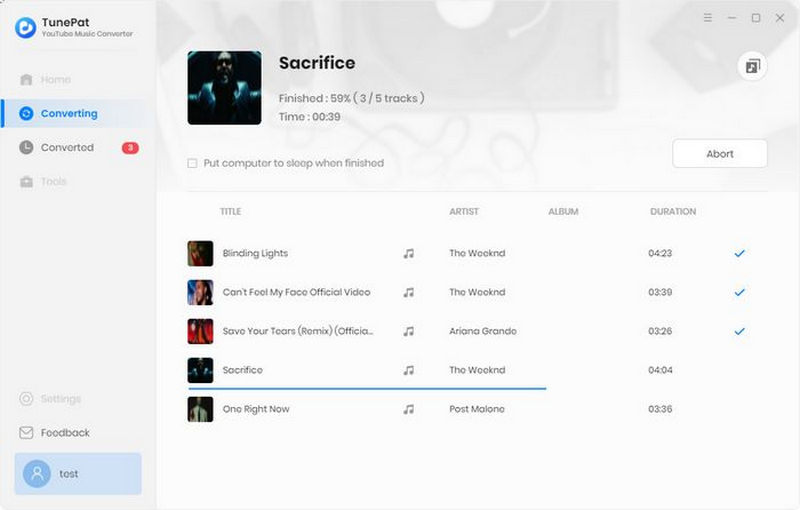
Method 3: NoteBurner YouTube Music Converter
NoteBurner YouTube Music Converter is also one of the options for converting YouTube Music. It's designed to convert YouTube Music into various formats – MP3, AAC, WAV, FLAC, AIFF, and ALAC.
Advantages
- Fast conversion speed.
- Both MV video and music can be downloaded.
- Downloaded songs can be listened to forever.
Disadvantages
・MacOS 10.14 and below are not supported.
・For the free version, if you download a song longer than 1 minute, it will be reduced to 1 minute (trial limit), ideal for using it as background music for short videos or ringtones.
Supported OS: Windows/MacOS
English support : 〇
Output format : MP3, AAC, WAV, FLAC, AIFF, ALAC
Video download : 〇
Music download : 〇
How to Download YouTube Music with NoteBurner YouTube Music Converter
Step 1 Install and launch NoteBurner YouTube Music Converter.
Step 2 Sign in to the built-in YouTube Music way player.
Step 3 Open and add playlists and songs.
Step 4 Click “Convert” to start downloading.
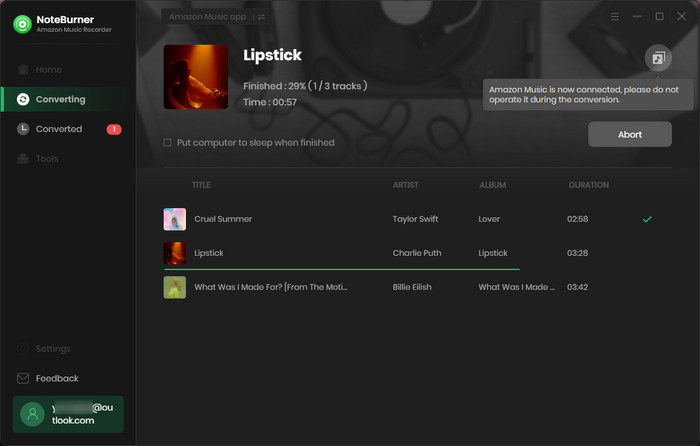
Method 4: Sidify All-In-One
Sidify All-In-One is a very powerful all-in-one music downloader, which can also download YouTube Music. You can download both music as MP3 format and videos from YouTube Music.
Advantages
- High download speed
- Output Original Quality (320kbps, HiFi, Master or Ultra HD Quality)
- Easy access to download music from streaming services such as Spotify, Apple Music, Amazon Music, Tidal, YouTube Music, Deezer, Pandora, Line Music, and more.
Disadvantages
・MacOS 10.14 and below are not supported.
・For the free version, if you download a song longer than 1 minute, it will be reduced to 1 minute (trial limit), ideal for using it as background music for short videos or ringtones.
Supported OS: Windows/MacOS
English support : 〇
Output format : MP3, AAC, WAV, FLAC, AIFF, ALAC
Video download : 〇
Music download : 〇
How to Download YouTube Music with Sidify All-In-One
Step1: Download and launch Sidify All-In-One.
Step2: Then select “YouTube Music” in the pop-up window.
Step3: Copy and paste the URL from YouTube Music Way Player.
Step4: Select a song or playlist to start downloading.
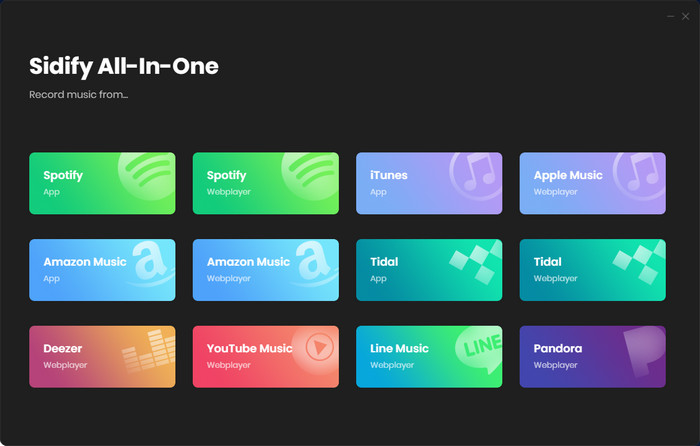
Method 5: AudiCable
AudiCable is a recording software developed to convert music in the highest quality not only from YouTube Music, but also from all popular music streaming services around the world, such as Amazon Music and Apple Music. The recording mechanism slows down the download speed, but with high stability and interchangeability, you can download any song with AudiCable.
Advantages
- High stability
- Free updates
- High-quality recording with song ID tag information
Disadvantages
・Slow conversion speed.
・Free download is up to 10 songs.
Supported OS: Windows/MacOS
English support : 〇
Output format : MP3, AAC, WAV, FLAC, AIFF, ALAC
Video download : X
Music download : 〇
How to Download YouTube Music with AudiCable
Step 1 Run the AudiCable Audio Recorder on your computer. And click YouTube Music.
Step 2 Choose the way you want to download YouTube music. After that, sign in with your YouTube Music account.
Step 3 On the top-right corner of AudiCable, click on a "gear icon". From the pop-up setting window, you need to choose "MP3" as the output format for your YouTube Music.
Step 4 Choose your preferred YouTube Music songs, playlists, or albums to play. As soon as you play the song, AudiCable will start recording simultaneously.
Step 5Click the "Recorded" tap, and the "Folder icon" behind a song, then you can quickly locate YouTube Music downloads.
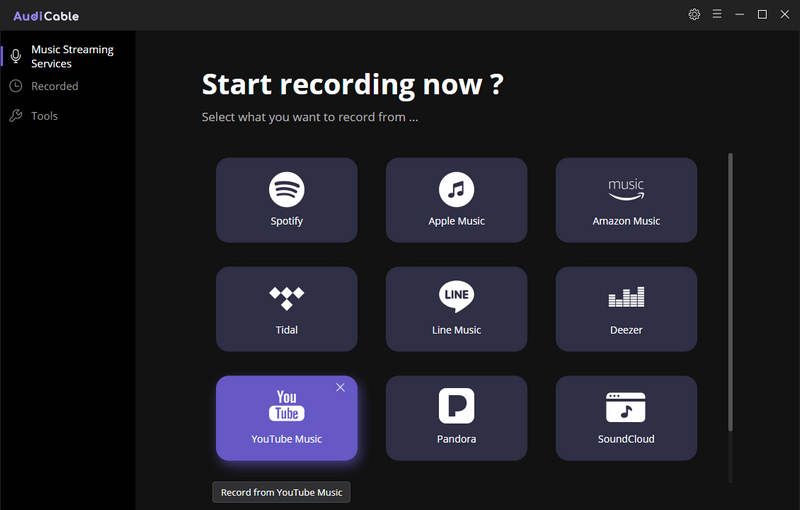
Method 6: Any Video Converter Free
Any Video Converter Free is a versatile tool that not only converts YouTube videos to MP3 but also includes free video editing and DVD burning. With the user-friendly interface, you can download YouTube videos such as MP4, AVI, MKV, and M4V. Of course, you can also export the tracks in the video to MP3, AC3, OGG, and AAC formats. But unfortunately, it doesn't support downloading YouTube Music directly.
Advantages
- Fast download speed
- You can download videos and audio files from 100+ sites
- Free support
Disadvantages
・Sometimes you can't download it.
Supported OS: Windows/MacOS
English support : 〇
Output format : MP3
Video download : 〇
Music download : 〇
How to Download YouTube Music with Any Video Converter Free
Step 1 Click the Download + button and paste the YouTube video link you want to download to the pop-up window.
Step 2 Tap the Download button and choose the output format you want, and then the video you selected will start being downloaded.
Note: Click on the share button under the YouTube video then copy the URL on the tap to get the YouTube video URL so that you can paste to the search window to download.
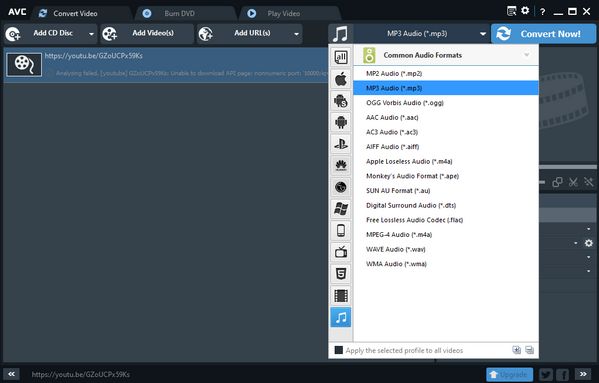
Worried about free downloads becoming copyright infringement?
Since it is a free download, some people may be concerned about whether it constitutes copyright infringement. Even now, various media advertise that,"illegal downloads are crimes" but are all free downloads illegal?
In short, "free download ≠ illegal download". To constitute an illegal download, it is applicable only when the downloaded work is reproduced in large quantities and redistributed or sold to others, which certainly damages the interests of others.
If you want to listen to or appreciate it by yourself, it won't hurt anyone, so it would be nice to download more and more and enjoy it. All of the YouTube Music download software that can be used for free, which we have introduced above, is clearly marked for personal use only.
Summary
Above are all the free YouTube Music download programs we recommend. If you download and listen to it, there are no advertisements and you can save them, which is very convenient. But please be sure to use the downloaded songs only for personal purposes.
Some people don't want to download the software on their computer, but despite the convenience of download sites, there is no website where you can download YouTube Music at the moment. All of the software in this article has been carefully selected, so feel free to use it according to your needs. Furthermore, those who want to download sound quality and a large number of songs should move to the paid version of specialized software. If you want to download YouTube Music songs, please click the button below to try KeepMusic YouTube Music Converter!