 Home > Articles > Free Spotify to MP3 Converters Online
Home > Articles > Free Spotify to MP3 Converters Online
Top 6 Free Spotify to MP3 Converters Online
Spotify has indisputably transformed the music industry, offering an unparalleled platform for music discovery and enjoyment. With its vast catalog and intuitive interface, it's no wonder that many users worldwide rely on Spotify for their daily dose of tunes. However, the limitations of a streaming-only service can sometimes leave users yearning for the freedom and permanence that comes with MP3 files.
Enter the world of Spotify to MP3 converters, which bridge the gap between the streaming experience and the tangible ownership of music. These online tools are not just a means to an end; they represent a solution for those who wish to take their favorite tracks offline, preserve them in a universally compatible format, and enjoy them on any device, anytime, anywhere. In this article, we will explore the top 6 free online Spotify to MP3 converters that promise to deliver on these fronts, ensuring that your music collection is as dynamic and accessible as your listening habits demand.

- Part 1. Essential Features of Spotify to MP3 Converters
- Part 2. In-Depth Review of Top 6 Free Spotify to MP3 Converters
- 1. Spotify Music Converter
- 2. Spotify downloader
- 3. SpotifyMate
- 4. SpotiFlyer
- 5. SpotifyDownloader
- 6. KEEPVID
- FAQs on Free Spotify to MP3 Converters Online
- Conclusion: Your Top Pick for Spotify to MP3 Conversion
Part 1. Essential Features of Spotify to MP3 Converters
Spotify, as a leading music streaming service, boasts an extensive library of songs, podcasts, and playlists that cater to a wide range of tastes and preferences. Its algorithmic recommendations are renowned for discovering new music tailored to individual listening habits. Moreover, Spotify's social features allow users to share their favorite tracks and playlists with friends, enhancing the communal aspect of music enjoyment.
Despite its popularity, Spotify comes with certain limitations that can affect the user experience. The most notable is the requirement of an internet connection for streaming music, which can be a drawback for those in areas with limited connectivity or during travel. Additionally, the ownership of music is retained by Spotify, meaning users do not have the ability to keep their favorite songs permanently in their collection if they decide to cancel their subscription or if the service removes certain tracks.
The Need for a Spotify to MP3 Downloader
The advent of Spotify changed the way we consume music, but it also introduced a new set of constraints that can limit the listening experience for some users. The Need for a Spotify to MP3 Downloader becomes apparent when considering the following advantages that such a tool provides:
🎧Offline Playback Capability
The Offline Playback Capability is a game-changer for music lovers who are often on the move. Whether you're a commuter battling the daily rush hour, a hiker exploring the great outdoors, or a frequent flyer jetting off to new destinations, the ability to enjoy music without the need for a stable internet connection is a liberating feature. It means you can load up your device with your favorite tracks and playlists, and Spotify to MP3 converters make this possible by allowing you to download and store these tracks for offline listening.
🔄Compatibility and Portability
The universality of the MP3 format is another significant advantage. Compatibility and Portability ensure that your music collection is not confined to a single platform or device. With MP3 files, you can load your music onto a variety of devices, including older MP3 players, modern smartphones, tablets, and computers. This cross-platform flexibility means that no matter what device you have at hand, you can enjoy your music without the need for additional software or conversion.
💾Permanent Preservation of Personal Collection
The Permanent Preservation of Personal Collection is a crucial aspect for avid music collectors. By converting Spotify tracks to MP3, you create a personal music library that is yours to keep. This is particularly important in an era where digital streaming services can alter their catalogs at any time due to licensing agreements and other factors. With MP3 files, you safeguard your favorite songs and albums against such changes, ensuring that your music collection remains intact and accessible, regardless of the policies of streaming platforms.
In essence, a Spotify to MP3 downloader is more than just a tool; it's a solution that empowers music enthusiasts to take control of their listening experience.It offers the freedom to enjoy music on your terms, ensuring that your music collection is both portable and permanent, transcending the limitations of streaming services and providing a seamless, uninterrupted listening experience.
Criteria for Selecting the Best Spotify to MP3 Converter
When it comes to selecting the best Spotify to MP3 converter, it's important to weigh several critical factors that can make or break the conversion experience. Here's a more detailed look at what to consider when choosing the right tool for your music conversion needs:
🚀Conversion Speed
Speed is of the essence when it comes to building a comprehensive MP3 library. A converter that can quickly process and convert tracks without unnecessary delays is invaluable. This is particularly important for users who have large playlists or entire albums they wish to download. The faster the conversion process, the sooner you can start enjoying your music offline.
🎶Preservation of Audio Quality
Maintaining the integrity of the audio is paramount. The best converters should be able to replicate the original sound quality of Spotify tracks in the converted MP3 files. This ensures that the listening experience remains rich and immersive, just as it would be when streaming the music online.
🔍️User Interface Friendliness
The user interface should be designed with simplicity and intuitiveness in mind. It should cater to users with varying levels of technical expertise, making the conversion process as straightforward as possible. A friendly UI reduces the learning curve and allows users to focus on enjoying their music rather than wrestling with complex settings.
🛡️Team Support and Reliability
A reliable converter should come with robust Team support to assist with any issues that may arise during the conversion process. Additionally, the converter should have a track record of reliability and consistent performance to ensure that your music is converted without errors or data loss.
📚Additional Features
While the core functionality of a converter is to change Spotify tracks into MP3 files, the inclusion of advanced features can significantly enhance the user experience. Batch conversion allows for the simultaneous processing of multiple tracks, saving time and effort. Playlist organization features can help users manage their downloaded music more efficiently.
By taking these criteria into account, users can make an informed decision and select a Spotify to MP3 converter that not only meets their specific needs but also provides a seamless, high-quality, and enjoyable music conversion experience.
Part 2. In-Depth Review of Top 6 Free Spotify to MP3 Converters
Before delving into the exploration of the top six free online Spotify to MP3 converters, let's first recognize the common goal of these tools: to provide users with a convenient method to convert their favorite Spotify tracks into MP3 format, so they can enjoy music on any device, whether during commuting, traveling, or at home.
1. Spotify Music Converter - Keep Lossless Audio Quality
Spotify Music Converter is a powerful music converter designed specifically for Spotify users. It allows users to download their favorite music to local devices and convert it to MP3, AAC, WAV, FLAC, AIFF, and ALAC formats. This software is favored by users for its high-speed conversion and lossless sound quality, allowing users to easily import Spotify music to iPhone, iPod, MP3 players, PSP, and other devices, even supporting burning music to CDs.
Spotify Music Converter has an intuitive and user-friendly interface, which makes it easy to use even for the first time. In addition, the software supports batch downloading and conversion, which greatly improves efficiency and is especially suitable for users who need to process many music files. It is worth mentioning that Spotify Music Converter can also keep the ID3 tag information of the converted files, including song titles, artists, album covers, etc., making it more convenient to manage and browse the local music library.
👍Recommend: 🌟 🌟 🌟 🌟 🌟
🌐️Website: https://www.keepmusic.io/spotify-music-converter.html
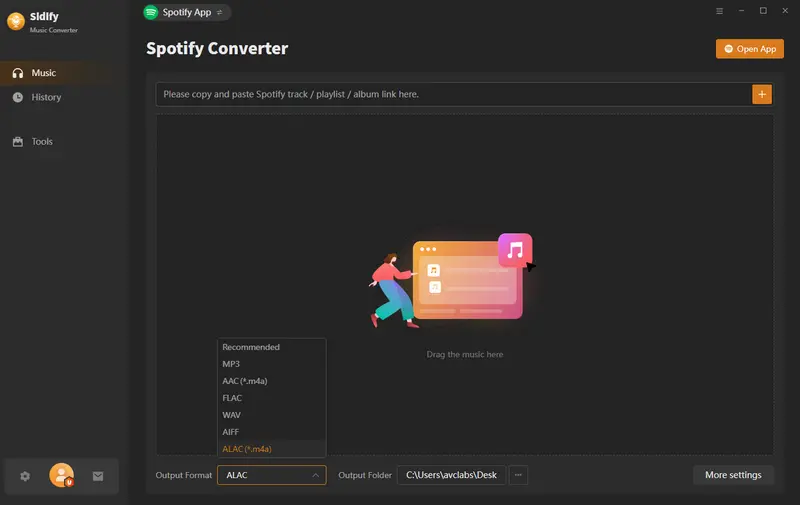
✅Pros:
• Supports downloading Spotify music, podcasts, and radio shows.
• Capable of converting Spotify to a variety of popular formats, such as MP3, AAC, WAV, FLAC, etc.
• Keep Lossless Music Quality. Support 320kbs MP3.
• Supports batch conversion, saving time.
• Provides built-in practical tools.
• Supports 48 languages with no advertising interference.
• Offers free updates.
⚠️Cons:
• The free version has some limitations.
2. Spotify downloader
Spotify downloader is a simple online tool that allows users to download songs from Spotify. Users can download songs by entering the link of a track, album, or playlist. Additionally, users can choose to download entire albums or playlists in ZIP package. This tool also adds all metadata to the downloaded songs, such as cover images, artists, and release dates. At present, it does not support links to shows, podcasts, or artist pages.
👍Recommend: 🌟 🌟
🌐️Website: https://spotify-downloader.com/
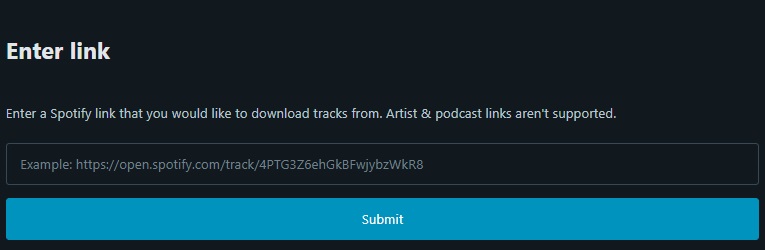
✅Pros:
• Supports downloading in MP3 format and ZIP package.
• Runs directly in the browser for Free
⚠️Cons:
• Ads may affect the user experience.
• Doesn't support links from Show, Podcast, and Artist pages.
3. SpotifyMate
SpotifyMate is a free online tool that helps users download songs from Spotify in MP3 format. This tool is easy to use; there's no need to install any apps or extensions. Users simply enter the link for a Spotify track, playlist, or album on the SpotifyMate website, and they can save the songs as MP3 files. However, it should be noted that the SpotifyMate website contains advertisements, and users should avoid clicking on these ads during use to ensure safety.
👍Recommend: 🌟 🌟
🌐️Website: https://spotifymate.com/
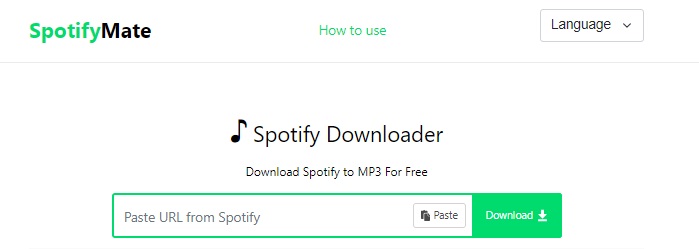
✅Pros:
• Easy to operate.
• Free to use
⚠️Cons:
• Ads may affect the user experience.
• No batch conversion.
4. SpotiFlyer
SpotiFlyer is an online Spotify Downloader that has become popular among music enthusiasts, offering a free and open-source tool to convert and download Spotify music to MP3 format. Spotiflyer also automatically adds metadata to downloaded tracks, enhancing the user experience by providing artist names, cover images, release dates, and more.
👍Recommend: 🌟 🌟
🌐️Website: https://spotidown.com/
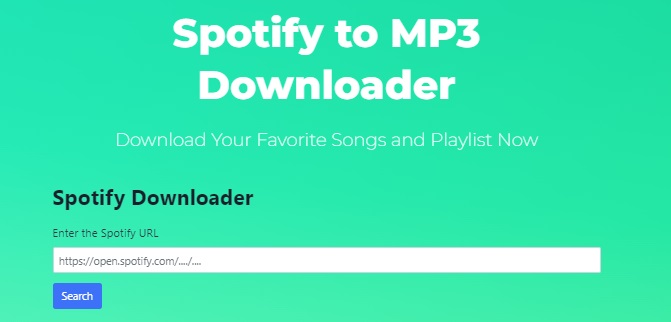
✅Pros:
• Simple and clean.
• Free to use.
⚠️Cons:
• Often fails to download.
• No batch downloads.
5. SpotifyDownloader
Spotify Downloader is an online service that allows users to convert and download songs, playlists, and albums from Spotify to MP3 or M4A format files. There is no need to install any software or applications; users can download music through a simple interface without worrying about ad interference. Spotify Downloader also supports downloading entire playlists in a ZIP package and maintains compatibility with a variety of browsers and platforms. Moreover, the downloaded files include ID3 metadata, making the management and identification of music more convenient.
👍Recommend: 🌟 🌟 🌟
🌐️Website: https://spotisongdownloader.com

✅Pros:
• Supports downloading music in MP3 or M4A formats, entire playlists in ZIP package.
• Free & No ads.
⚠️Cons:
• The download time is long for music in 320Kbps quality.
• Does not download cover art.
6. KEEPVID
KEEPVID Spotify to MP3 Converter is an online tool that allows users to easily download and convert their favorite music tracks on Spotify to the popular MP3 format. KEEPVID is committed to providing easy-to-use and reliable tools that allow users to access and enjoy their favorite music and video content without restrictions. In addition, KEEPVID also provides a variety of other download and conversion tools, allowing users to enjoy their favorite media content offline on any device.
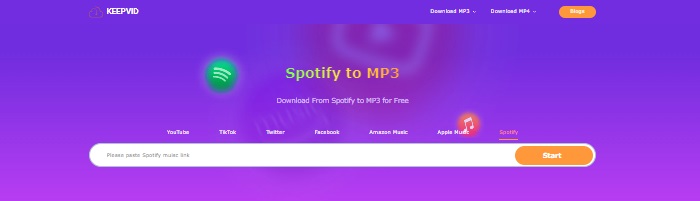
👍Recommend: 🌟 🌟 🌟
🌐️Website: https://keepvid.ch/spotify-download
✅Pros:
• A user-friendly interface with a straightforward design.
• Freely accessible without ads.
⚠️Cons:
• Batch downloading is not supported
FAQs on Free Spotify to MP3 Converters Online
1. Is it legal to use Spotify Converter for downloaing music?
It depends on the purpose of use. For personal, non-commercial use, such as for individual collection, it is generally permissible. However, if used for commercial purposes or profit, this practice could be considered illegal.
2. Is It Safe to Use Spotify to MP3 Converters?
The above 6 Free Spotify to MP3 Converters are all verified to be safe, but several of them contain ads, which will affect the experience. If you have doubts about the safety of a converter, it is recommended to find other safer and more reliable alternatives, or use tools that are specially recommended as safe, ad-free, and supported by a professional team, such as Spotify Music Converter.
3. How to choose the best Spotify to MP3 converter for you?
Refer to the following table and choose the Spotify to MP3 Converter that suits you according to your needs.
| Name | Output Quality | Output Format | Download Speed | Team Support | Batch Download | AD-FREE | Handy Tools |
|---|---|---|---|---|---|---|---|
| Spotify Music Converter | 320kbps | MP3, AAC, WAV, FLAC, AIFF, ALAC | 10x | ✔ | ✔ | ✔ | AA/AAX Converter, Format Converter, CD Burner, Tag Editor, and more. |
| Spotify downloader | 128kpbs | MP3 | 1x | ❌ | ✔ | ❌ | ❌ |
| SpotifyMate | 128kpbs | MP3 | Fast | ❌ | ❌ | ❌ | ❌ |
| SpotiFlyer | Lossy | MP3 | Fast | ✔ | ❌ | ✔ | ❌ |
| SpotifyDownloader | Lossy | MP3 & M4A | Fast | ❌ | ✔ | ❌ | ❌ |
| KEEPVID | 128kpbs | MP3 | Fast | ✔ | ❌ | ✔ | ❌ |
Conclusion: Your Top Pick for Spotify to MP3 Conversion
Desktop and online Spotify to MP3 converters each have their own strengths and limitations. Online converters are favored by users for their direct and simple usage; they typically do not require any software download and are ideal for quickly downloading individual Spotify tracks. However, they may have limitations such as ad interference, lack of support for batch downloading of playlists or albums, and potential restrictions on audio quality.
In contrast, desktop converters offer more features and greater flexibility. They are particularly suitable for users who need to download entire playlists, albums, or podcasts. Desktop converters usually provide higher quality audio output, support a variety of audio formats, and allow users to adjust the bitrate and sample rate as needed. Moreover, desktop converters often have faster download speeds and more stable performance, making them ideal for heavy or frequent downloading tasks.
When choosing, users should decide which type of converter to use based on their own needs and preferences. If advanced customization options and better sound quality are required, a desktop converter might be the better option, such as Spotify Music Converter.



