 Home > Articles > Ondesoft YouTube Music Converter Review
Home > Articles > Ondesoft YouTube Music Converter Review
Ondesoft YouTube Music Converter Review: Is It Worth It?
Music plays an important role in our daily lives, and YouTube Music has become more and more popular because of its discovering and enjoying a wide array of songs. However, the inability to download music for offline listening has been a point of contention for many.
This is where Ondesoft YouTube Music Converter comes in. Ondesoft is a powerful and professional software that can convert YouTube Music to common formats, such as MP3, MP4A, AAC, FLAC, WAV, or AIFF.
But is Ondesoft really worth buying? How does it work and what are its features? How does it perform and what are its pros and cons? How much does it cost and what are the customer service and user feedback options? Today we will introduce Ondesoft YouTube Music Converter from different aspects.

Part 1: What is Ondesoft YouTube Music Converter
Ondesoft YouTube Music Converter is a powerful tool that downloads an unlimited amount of MP3 songs from YouTube Music. It supports converting YouTube Music to high-quality MP3, M4A, AAC, FLAC, WAV and AIFF. Ondesoft can also download MP3 music from YouTube Music at high speed.
It is designed to convert songs from YouTube Music. The program is not only easy to use with a straightforward look but also boasts an array of features such as automatic ID3 tag recognition, downloading YouTube Music at 10X faster speed without quality loss, etc. After downloading YouTube Music with Ondesoft YouTube Music Converter, users can listen to them without the Internet, and listen to downloaded music anytime and anywhere.
Part 2: Key Features of Ondesoft
Built-in YouTube Music web player
Designed with a single goal in mind, the Ondesoft YouTube Music Downloader application comprises a built-in YouTube Music web player that perfectly brings its main features to the spotlight.
Download music from YouTube Music on a PC
There isn't an official desktop application for YouTube Music at present. Users have to open YouTube Music in a web browser to listen to songs and watch music videos. YouTube Music online site doesn't have a download feature for both YouTube Premium and YouTube Music Premium users. So Ondesoft YouTube Music Converter comes in.
With Ondesoft YouTube Music Converter, user can easily download and convert YouTube Music to MP3, M4A, AAC, FLAC, WAV, and AIFF losslessly at up to 10X faster speed. After that, users can keep the downloaded files locally forever and enjoy them offline without any limitations.
Download YouTube Music to Different Formats
Featured in the most advanced music downloading technology, Ondseoft YouTube Music Converter allows you to easily convert any YouTube Music songs, albums, and playlists to plain MP3, M4A, AAC, FLAC, WAV, and AIFF format. These formats can be supported on almost all devices and media players for processing YouTube Music playback offline.
Keep Original Audio Quality
Ondesoft YouTube Music Converter supports converting YouTube Music albums/playlists with 100% lossless audio quality retained. Besides, it enables users to set output quality ranging from 128 kbps to 320 kbps high quality. Users can customize preferred quality settings before downloading their favorite songs/albums/playlists from YouTube Music.
Process 10X Faster Conversion Speed
To provide a more effortless and speedy music download experience, Ondesoft is designed to be a handy tool and also a powerful audio converter for converting YouTube Music at ultra-fast conversion speed. Ondesoft YouTube Music Converter supports batch converting YouTube Music at 10X faster speed.
Keep ID3 Tags Metadata
Ondesoft can also preserve the full ID3 tags metadata including title, release date, and track number, artist, cover art, genre, and so on. Ondesoft YouTube Music Converter allows users to download any songs along with ID3 tags. ID3 tags contain metadata that ensures a listener knows everything about your tracks. It grabs songs from YouTube Music catalog directly, so the ID3 tags are definitely correct. In this way, the local YouTube Music library can also be well organized conveniently.
Part 3: How Ondesoft Works
Install Ondesoft YouTube Music Converter
Firstly, users need to download Ondesoft on their devices. There are two versions. One is for Windows, the other is for Mac. Users need to choose the right version according to their computers that is compatible with their devices to download. In this post, we will show the Windows version as an example.
Windows setup: https://www.ondesoft.com/download/od_youtubeconverter.exe
Mac setup: https://www.ondesoft.com/download/od_youtubeconverter.dmg
Users can also download Ondesoft YouTube Music Converter from its official website: https://www.ondesoft.com/download.html
Run Ondesoft
Click on Finish to run Ondesoft YouTube Music Converter.
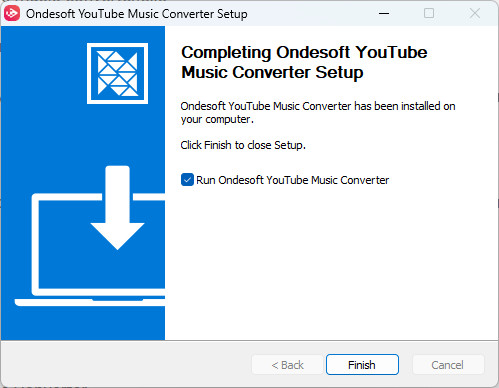
After running it, users can find a pop-up that is bulit-in YouTube Music website. The default language is English. Users can go to Settings to change language settings. There are six languages that can be chosen, German, English, Spanish, French, Japanese, and Chinese(simplified).
For new users, they will have a free trial, but there's a limitation. They can only convert 3 music files at a time, and for more than a 3-minute file, users could only convert 3 minutes of it. Ondesoft subscribers can register the full version with their purchased code.
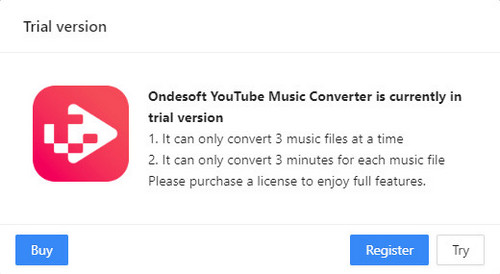
How to Convert YouTube Music?
Step 1 Launch YouTube Music Converter
Launch YouTube Music Converter, and click the Key icon to register with the purchased license.
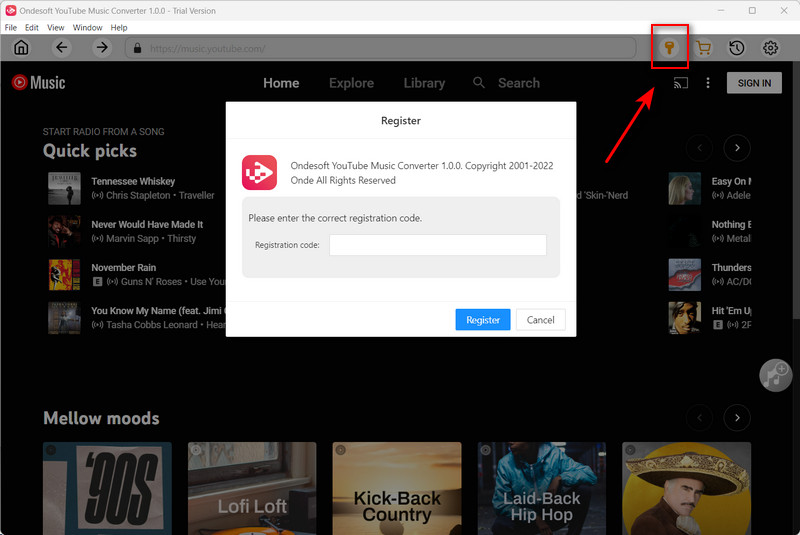
Step 2 Sign In
Sign in your YouTube Music account.
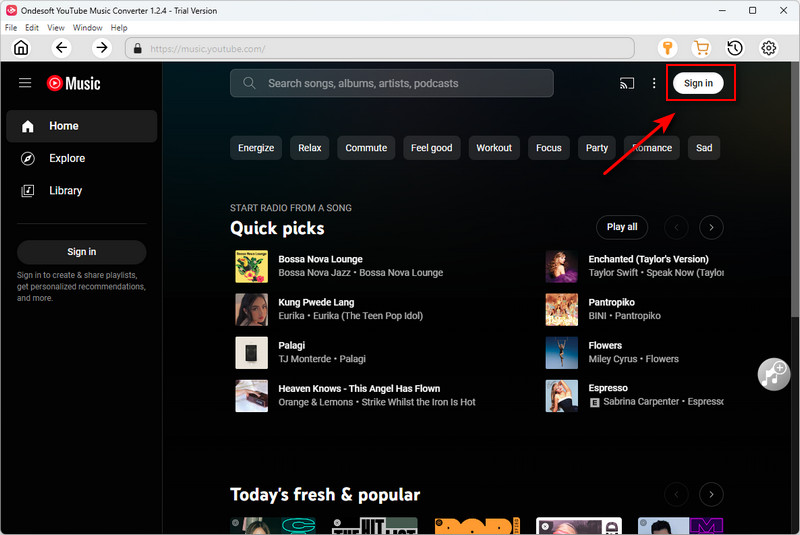
Step 3 Change Output Format
Click the gear icon in the top right corner of the main window to open Settings windows. You can change the output format or output song quality as you wish.
Output File Name: name the songs with any combination of Title, Artist, Album, Playlist Index, Track Number. For example, if you choose Title and Artist, Tylor Swift's song Lover will be named as Lover Tylor Swift.mp3.
Output Organized: organize downloaded songs by Artist, Album, Artist/Album or Album/Artist.
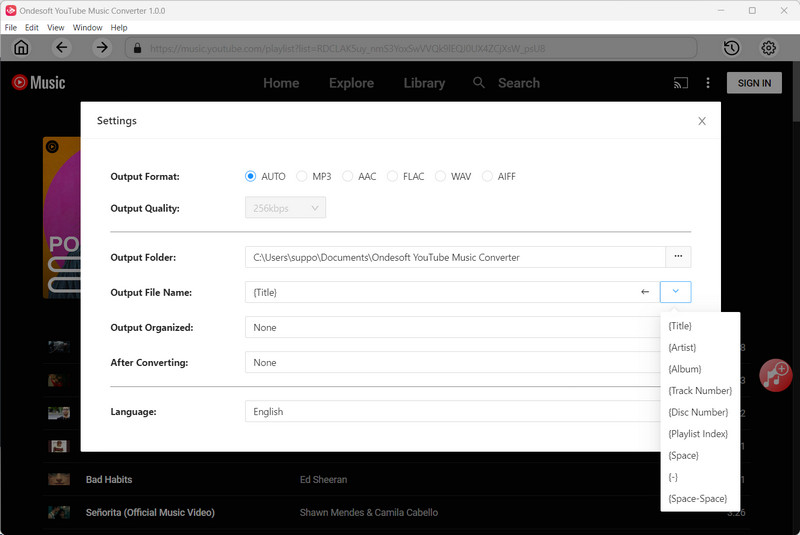
Step 4 Select Music
Open a playlist, then click on the + button and select the songs that you'd like to convert. The playlist will be shown on the conversion panel. You can also drag the whole playlist or any song in the list to the "+" icon to import them.
Note: It would take a longer time to process video downloads instead of converting YouTube Music to audio only.
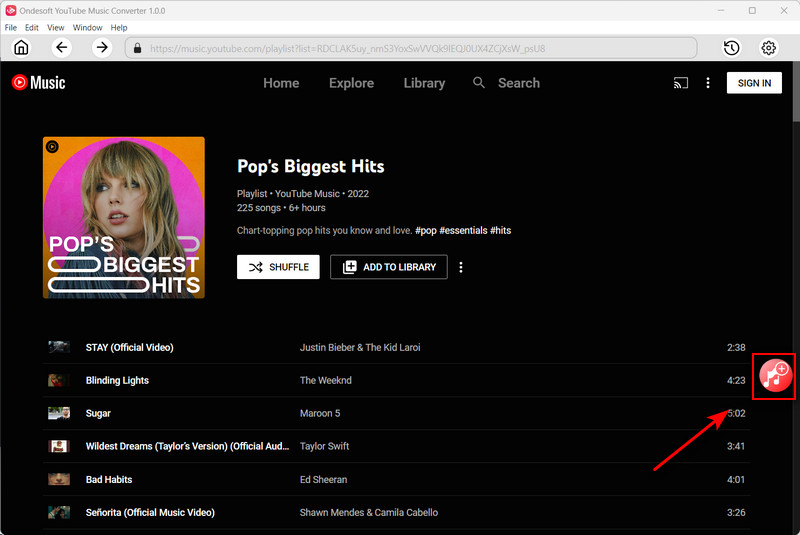
Step 5 Start Conversion
Click on "Convert" to start downloading songs.
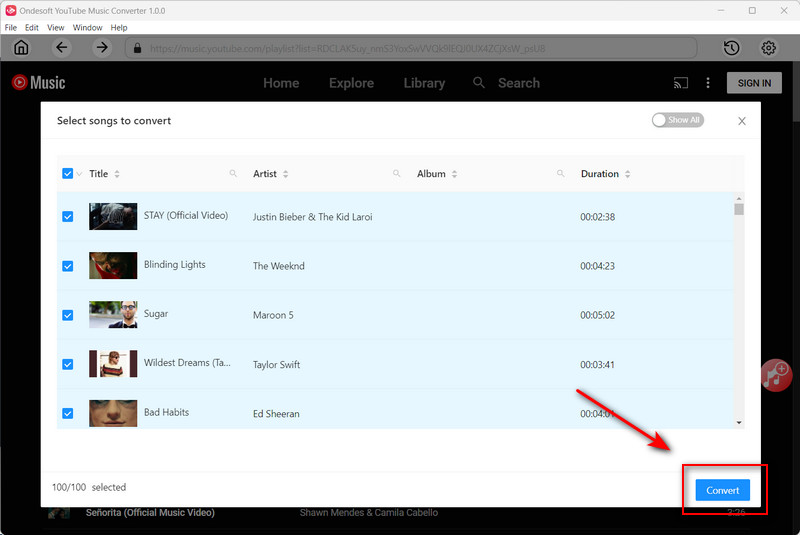
Step 6 Find Downloaded YouTube Songs
After the conversion is completed, you can click on the History icon to check the downloaded songs. Or by clicking the folder icon after the converted song, you can directly reach out to the local drive that saved all the converted YouTube Music.
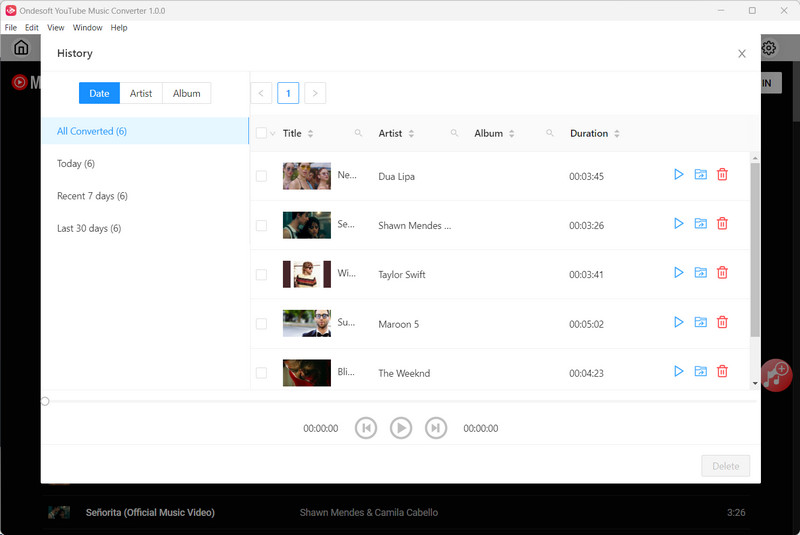
Part 4: The Pricing of Ondesoft
Ondesoft YouTube Music Converter is available for Microsoft Windows and Mac OS in two versions, with a free trial version that allows users to convert the first 3 minutes of each song. It has a few different plan options to choose from. The one-month subscription costs $14.95 and comes with a five-day money-back guarantee. Users also have a five-day money-back guarantee for 1-year subscription. A 30-day return period applies to the lifetime plan priced at $89.95 for one PC. Users can get free updates according to their plans.
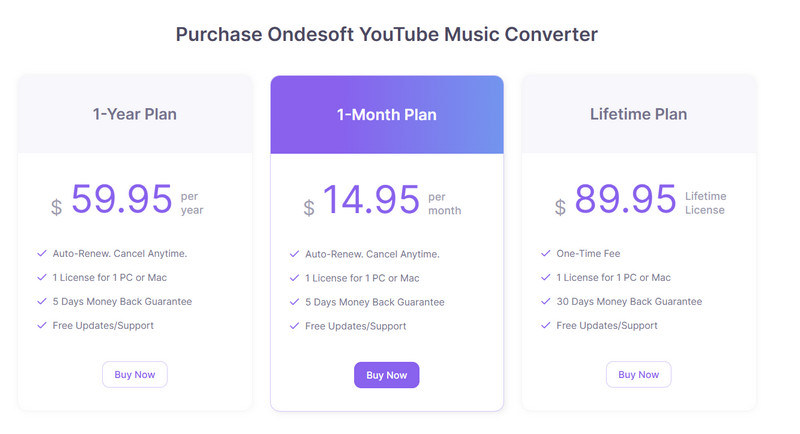
Part 5: Pros & Cons of Ondesoft YouTube Music Converter
Pros:
⭕ Download YouTube Music to computers: One of the core features of Ondesoft YouTube Music Converter is its ability to download music from YouTube Music. This means that users can save their favorite songs, albums, and playlists from the platform and enjoy them even without an internet connection and premium.
⭕ Convert YouTube Music to Various Formats: It provides multiple output formats for different purpose: MP3, M4A, AAC, FLAC, WAV and AIFF.
⭕ Original Audio Quality: Ondesoft retains the high, lossless audio quality of YouTube Music songs. Users can choose output settings (up to 320kbps) to convert.
⭕ Preservation of Metadata and Album Artwork: Ondesoft YouTube Music Converter allows you to download any songs along with ID3 tags, including the artist name, release date, album title, album artwork, track name, etc.
⭕ Batch Conversion: Ondesoft supports batch converting YouTube Music albums/playlists at 10X faster speed. Besides, it enables you to set output quality ranging from 128 kbps to 320 kbps high quality.
Cons:
❌ Language limitation: By offering only a six-language option, users who don't know these six languages may struggle to use Ondesoft to convert YouTube Music.
❌ Unstable performance: Some users encountered many issues, including parse URL failure, update failure, and conversion failure. Ondesoft sometimes doesn't perform stable enough.
❌ Paid subscription requirement: Limited to the 3-minute trial downloading of more than 3 minutes files, users may need to purchase a subscription to download the full song.
Part 6: Ondesoft User Reviews
Users have expressed positive and critical feedback regarding Ondesoft YouTube Music Converter on trustpilot.com, praising its standout features and areas that still need improvement. If the Ondesoft YouTube Music Converter is not working for you, check its alternatives instead.
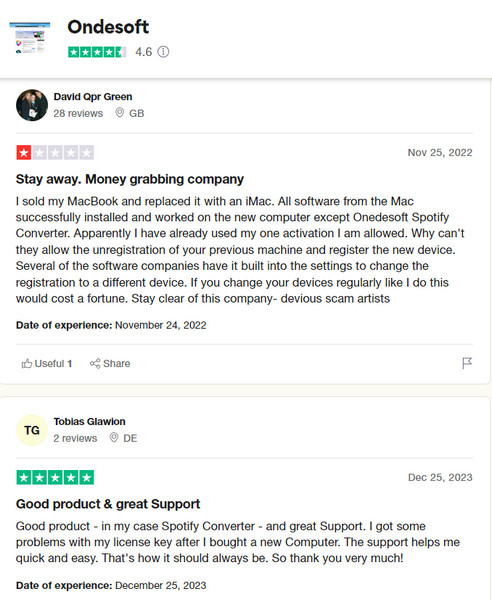
Summary of Feedback
Here’s a summary of the user comments from the Trustpilot page for Ondesoft:
Positive Feedback:
🙂 Many users praised the application is very easy to use and the integrated "YouTube Music Player" is also well programmed.
🙂 Many users praised Ondesoft for its effectiveness in converting music files. They found the software easy to use and appreciated its ability to retain high-quality audio after conversion.
Negative Comments:
😒 Some users reported after the update the software doesn't work anymore.
😒 Users who encountered issues complained that the support team was slow to assist.
😒 A few users wanted to switch to a different device, but they were not allowed to do that.
Part 7: Best Alternatives to Ondesoft YouTube Music Converter
1. KeepMusic YouTube Music Converter – Recommended
KeepMusic YouTube Music Converter is a professional tool that can convert YouTube Music songs to MP3, AAC, WAV, FLAC, AIFF, ALAC. Literally, it can download YouTube Music songs, albums, playlists, radio, podcasts, and audiobooks - all the audio you can play on YouTube Music, to your local computer. This tool utilizes cutting-edge technology, offers multi-speed conversion, and ensures that the converted tracks preserve lossless audio quality without losing any metadata tags.
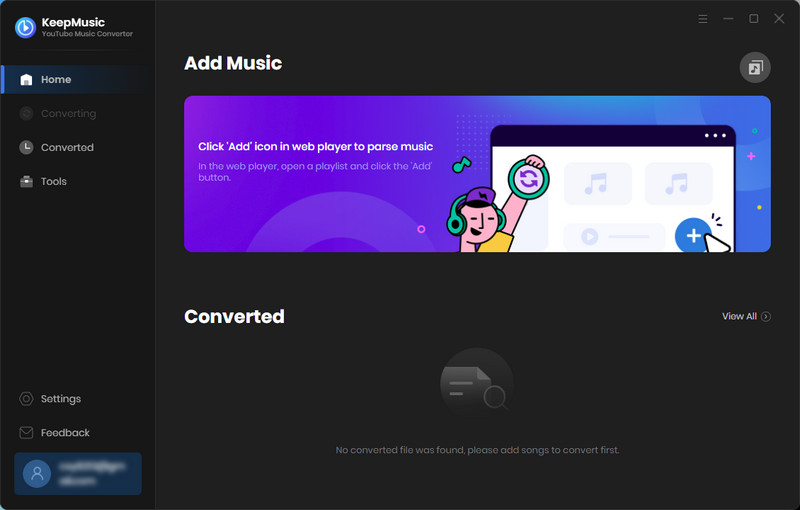
Its leading position in the industry can be saw through the detailed settings within the program. Beyond simply converting YouTube Music to MP3, it also offers a wide array of customizable functions and extra tools.
Why KeepMusic Stands Out
🙂 Users can choose either light mode or dark mode to match their preferences and mood.
🙂 KeepMusic leads the industry by supporting 48 languages, setting a new standard for multilingual support.
🙂 KeepMusic can download music from YouTube Music as MP3/AAC/WAV/FLAC/AIFF/ALAC at 10X faster speed with lossless audio quality.
🙂 KeepMusic can also keep ID3 tags after conversion, including track Title, Artist, Album and Artwork of every song.
🙂 KeepMusic YouTube Music Converter is built with a few small tools. To suit users' demands, select Format Converter, Tag Editor, or AA/AAX Converter under the "Tools" section.
🙂 KeepMusic provides free technical assistance and upgrades to all users in order to better serve customers.
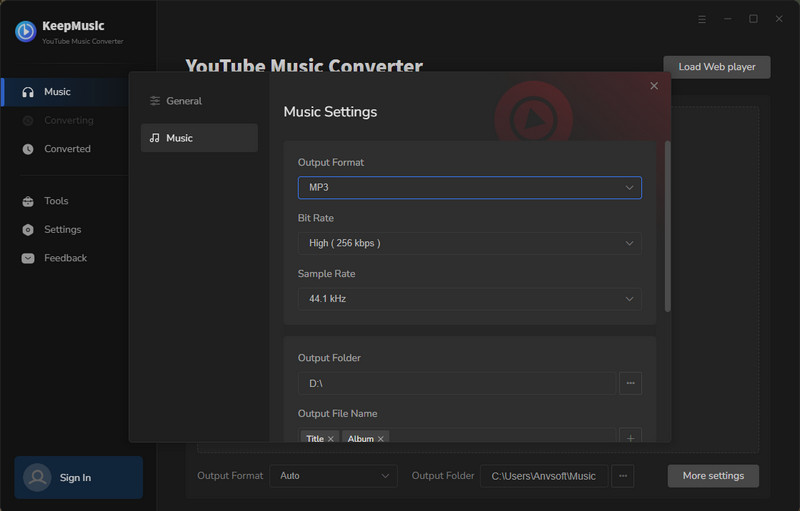
2. Sidify YouTube Music Converter
Sidify YouTube Music Converter is another great choice for replacing Ondesoft YouTube Music Converter. Sidify is built to handle the conversion process smoothly, without any crashes or interruptions. Furthermore, it outshines Ondesoft with its powerful features and awesome performing of a batch conversion.
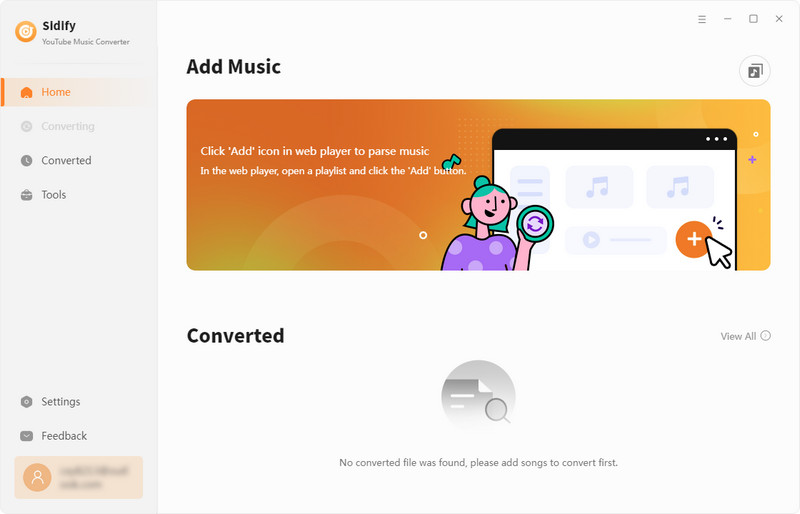
Key Features of Sidify YouTube Music Converter
🙂 Convert YouTube Music tracks to MP3, AAC, WAV, FLAC, AIFF, or ALAC.
🙂 Download YouTube Music songs, albums, playlists, radio, podcasts and audiobooks to computer.
🙂 Support 10X faster conversion speed.
🙂 Keep lossless output audio quality and preserve ID3 tags after conversion.
🙂 Free updates and technical support.
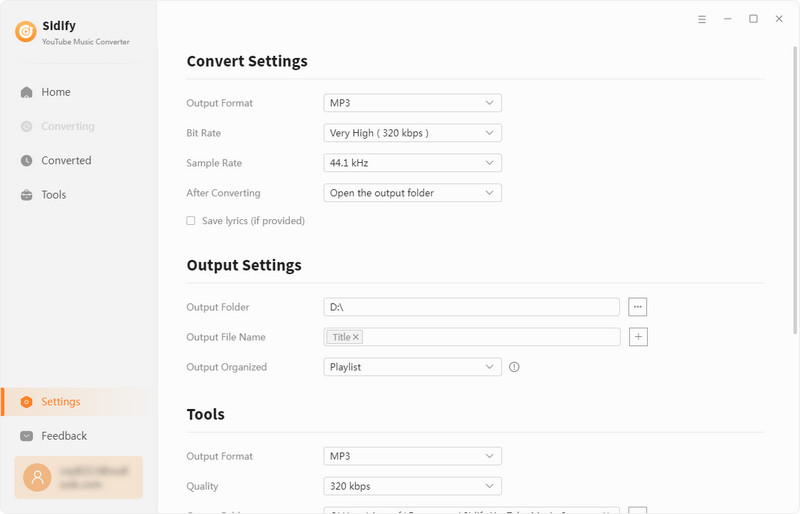
3. Sidify All-In-One
Sidify All-In-One Music Converter is the ultimate tool which can download songs from Spotify, Apple Music, Amazon Prime Music, Amazon Music Unlimited, Tidal, Deezer, YouTube Music, Pandora, Line Music, Audible AA/AAX audiobooks, YouTube, SoundCloud, Dailymotion, Vimeo, and more. If you're listening to music on different platforms, then Sidify All-In-One is unquestionably a good choice for you.
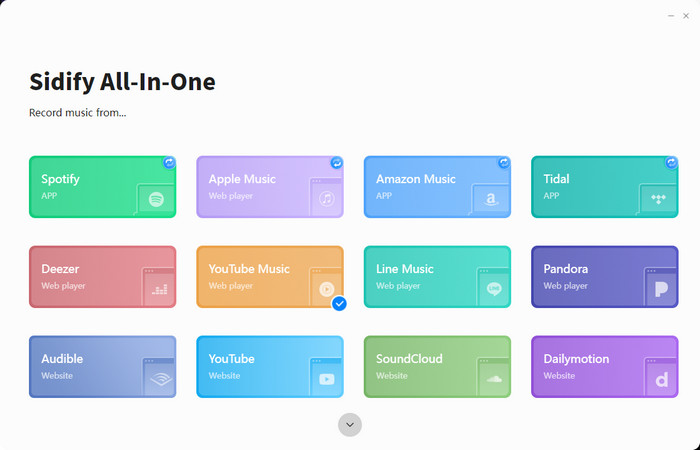
Key Features of Sidify All-In-One Music Converter
🙂 Sidify All-In-One supports multiple music streaming platforms, including Spotify, Apple Music, Amazon Music, Tidal, YouTube Music, Line Music, Deezer, Pandora Music, and more.
🙂 Download YouTube Music songs, albums, playlists, radio, podcasts, and anything on YouTube Music to computers.
🙂 Support multiple output formats like MP3, AAC, ALAC, AIFF, WAV, and FLAC
🙂 Support 10X faster conversion speed.
🙂 Keep original high sound quality and preserve ID3 tags after conversion.
🙂 Free updates and technical support.
Summary
Ondesoft YouTube Music Converter is a capable tool for converting YouTube Music. But if you want a tool which has more features and a great support team, then pick KeepMusic YouTube Music Converter. If you trust big brands, Sidify YouTube Music Converter is a great alternative. And if you need a ultimate tool that can convert songs from different music streaming platforms, All-In-One Music Converter is the winner.



