 Home > Articles > Tunefab YouTube Music Converter Review
Home > Articles > Tunefab YouTube Music Converter Review
TuneFab YouTube Music Converter Review: Pros, Cons & Best Alternative
YouTube Music is a good choice for many music enthusiasts because of its powerful music library and YouTube Video. But to download favorite YouTube Music to personal computers for offline listening needs a premium. Also, some formats of downloaded songs may not be compatible with your device. To solve this problem, the converter comes in.
Today we will introduce Tunefab YouTube Music Converter from different aspects, including the way to use it, its price, and its advantages and disadvantages. After reading it, you will know whether it is worth buying. Now let's look around Tunefab YouTube Music Converter.

Part 1: What is TuneFab YouTube Music Converter
TuneFab YouTube Music Converter is a music converter which can extract, convert, and download YouTube Music songs, playlists, albums, or music videos to local MP3 files without quality loss. Keep your tracks forever and have an enjoyable offline playback time. TuneFab also promises they can retain the high audio quality of the original songs.
Its interface looks clear and easy. Users can directly drag and drop content from the embedded YouTube Music web player right into the TuneFab application. Also, it allows users to download multiple songs in a batch and fast conversion speeds. After downloading YouTube Music with TuneFab YouTube Music Converter, users can listen to them without the Internet, and they don't have to play them on YouTube Music. Users can listen to downloaded music anytime and anywhere.
Part 2: Key Features of TuneFab
Download All YouTube Music Content to a PC
With TuneFab YouTube Music Converter, both paid subscribers and unpaid YouTube Music listeners are allowed to download YouTube Music on their devices. Moreover, with this tool, users can download MP3s from all YouTube Music content including songs, playlists, and albums, accompanied by MP4s from music with MVs. After that, users can keep the downloaded files locally forever and enjoy them offline without any limitations.
Convert YouTube Music to Different Formats
TuneFab YouTube Music Converter provides their users with open-source MP3, WAV, FLAC, and M4A, which can be supported on almost all devices and media players for processing YouTube Music playback offline. From then on, user can download music from YouTube Music in a special format which is compatible with their devices. For example, when users want to play YouTube Music in their car, they need to download YouTube Music in the format which their car supports.
Retain Original Audio Quality
TuneFab YouTube Music Converter will preserve the full quality for outputting the music downloads. Meanwhile, it offers customizable settings for users to freely define the parameters of audio and video quality as they desire. That means users can choose different audio quality as their preference.
Process 10X Faster Conversion Speed
To provide a more effortless and speedy music download experience, this program has utilized advanced acceleration techniques to speed up the performance 10X faster. Plus, with the batch conversion feature equipped, users can convert a bunch of songs concurrently, which is quite time-saving.
Preserve Full ID3 Information
The software can also preserve the full ID3 tags metadata including title, artist, album, genre info, etc. Therefore, after downloading YouTube Music tracks, you don't have to update any meta information manually. What's more, you can check the tags and sort the downloaded YouTube Music files by album or artist. In this way, the local YouTube Music library can also be well organized conveniently.
Part 3: How TuneFab Works
Install TuneFab YouTube Music Converter
Firstly, users need to download TuneFab on their device. It has two options. One is for Windows, the other is for Mac. Users need to choose the right version that is compatible with their computers to download. In this post, we use Windows as an example.
Windows setup: https://dl.tunefab.io/youtube-music-converter.exe
Mac setup: https://dl.tunefab.io/youtube-music-converter.dmg
Users can also download TuneFab YouTube Music Converter from its official website: https://www.tunefab.com/youtube-music-converter/
Set Language Preference
Before installing Tunefab, users need to choose a language setting. There are five languages that can be chosen, German, English, French, Chinese(traditional), and Japanese.
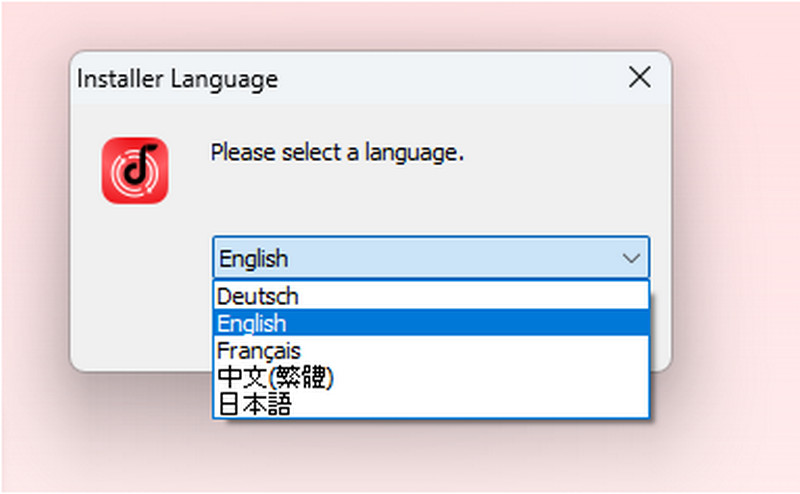
Run Tunefab
Click on Finish to run TuneFab YouTube Music Converter.
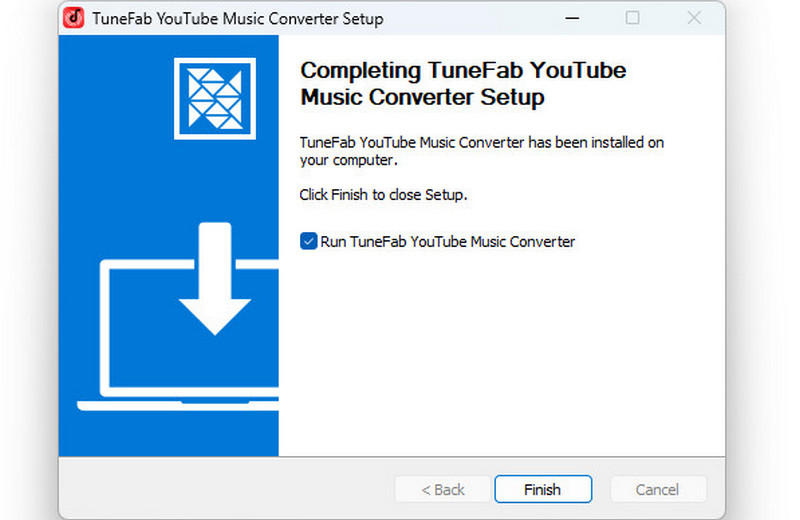
After running it, users can find a pop-up that tells about the trial version. For new users, they will have a 30-day free trial, but there's a limitation. For more than a 3-minutes file, users could only convert 3 minutes of it. Tunefab subscribers can register the full version with their purchased code.
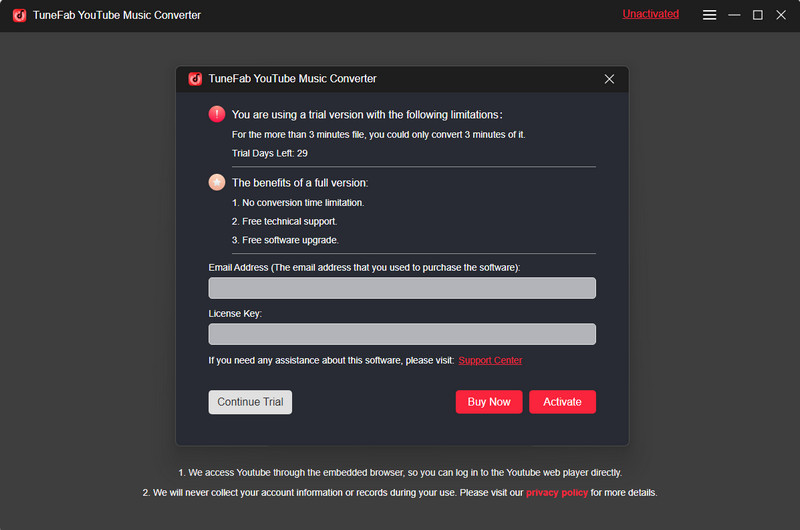
How to Convert YouTube Music?
Step 1 Log into the Official YouTube Music Web Player in TuneFab
To begin, navigate to the welcome page of the converter and select "Open the YouTube web player".
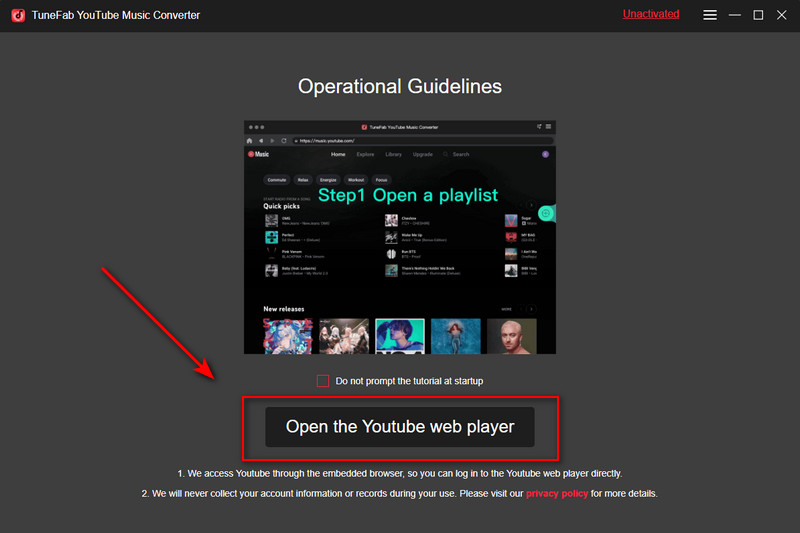
Step 2 Sign In
Sign in your YouTube Music account.
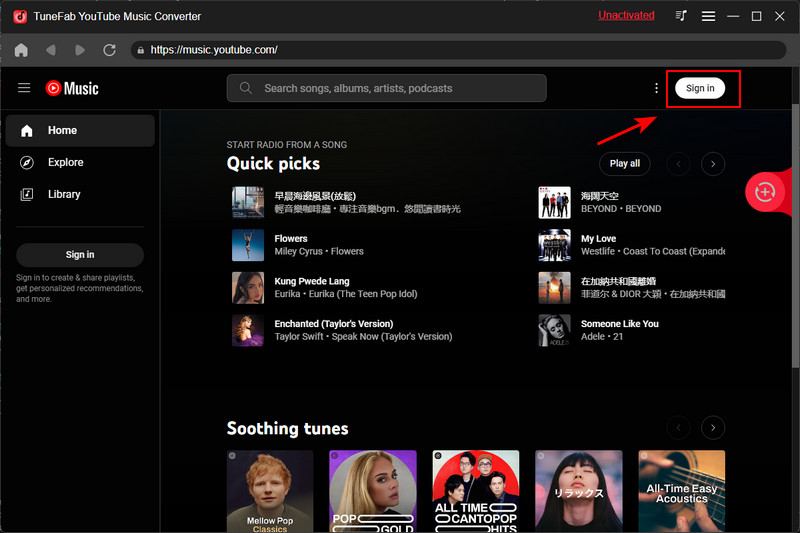
Step 3 Add YouTube Music Playlists to Convert
Open a playlist, then click on the + button and select the songs that you'd like to convert. The playlist will be shown on the conversion panel. You can also drag the whole playlist or any song in the list to the "+" icon to import them.
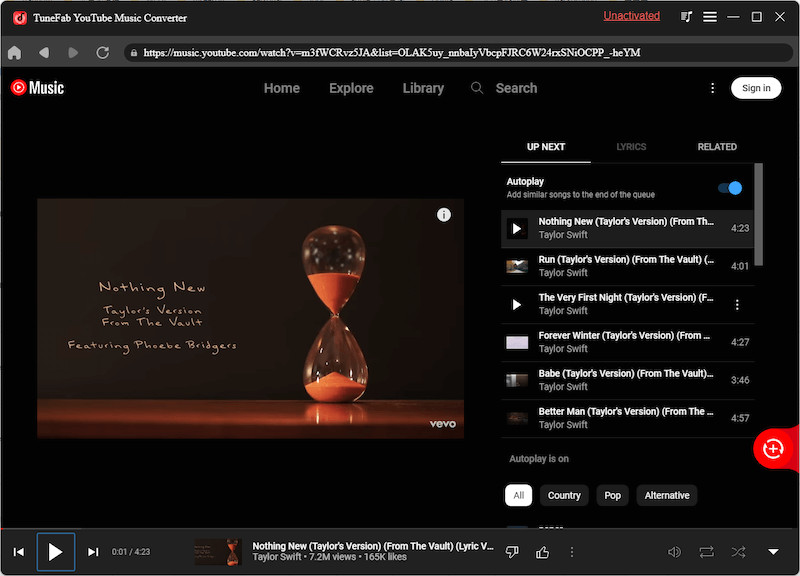
Step 4 Select Output Format
Once adding all YouTube Music songs or playlists you desire to download, move to the upper-right corner and select the output format under the "Convert all files to" drop-down menu as you need. There are MP4, MP3, M4A, WAV, and FLAC provided to export audios only. If you select to download YouTube Music with both video and audio equipped, MP4 will be the default format provided.
Note: It would take a longer time to process video downloads instead of converting YouTube Music to audio only.
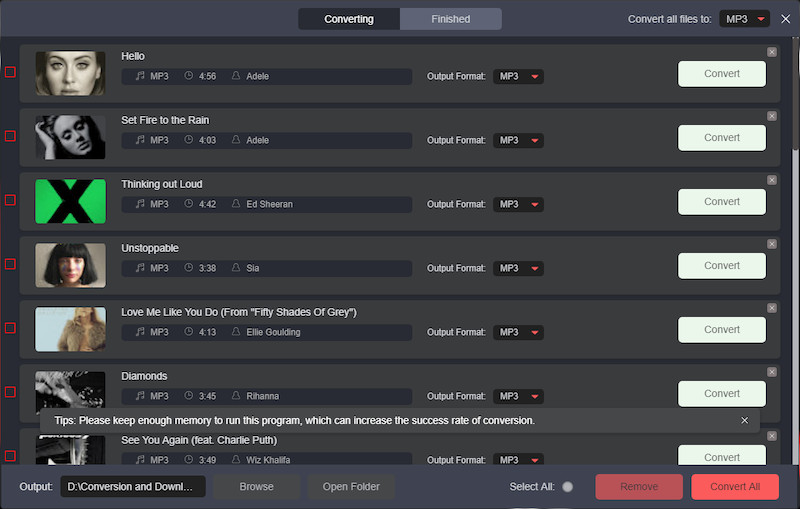
Step 5 Convert YouTube Music
Click on "Convert" to start downloading songs.
Step 6 Find Downloaded YouTube Songs
After the conversion is completed, you can click on View Output File to check the downloaded songs. Or by clicking the folder icon after the converted song, you can directly reach out to the local drive that saved all the converted YouTube Music.
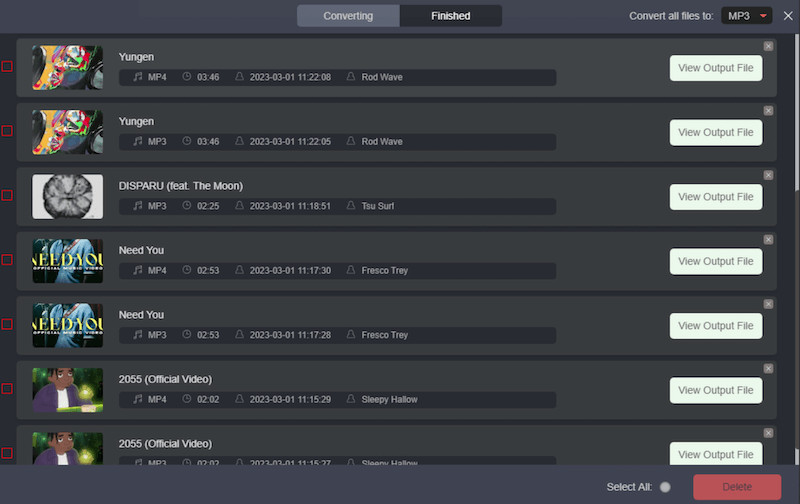
Part 4: Pros & Cons of TuneFab YouTube Music Converter
Pros:
⭕ User-Friendly Interface: Only need to drag and drop tracks right from the embedded YouTube Music web player, making it accessible to users of all skill levels.
⭕ Download YouTube Music without a Premium: Users can download YouTube Music songs, playlists, albums to PC, and listen to YouTube Music offline without a premium subscription
⭕ Original Audio Quality: TuneFab retains the high, lossless audio quality of YouTube Music songs.
⭕ Wide range of YouTube Music Formats: Users are allowed to customize the output format, video quality, audio quality, and filename.
⭕ Preservation of Metadata and Album Artwork: Users can keep ID3 metadata like song details and album art of their downloaded songs.
⭕ Batch Conversion: TuneFab can convert multiple YouTube Music content with ease and streamline the conversion process.
Cons:
❌ Compatibility limitations: Versions below Mac OS X 10.11 are not accepted.
❌ Language limitation: By offering only a five-language option, users who don't know these five languages may struggle to use Tunefab to convert YouTube Music.
❌ Paid subscription requirement: Limited to the 3-minute trial downloading of more than 3-minutes files, users may need to purchase a subscription to download the full song.
Part 5: The Pricing of TuneFab
TuneFab YouTube Music Converter is available for Microsoft Windows and Mac OS in two versions, with a free trial version that allows users to convert the first 3 minutes of each song. It has a few different plan options to choose from. The one-month subscription costs $10.47 and comes with a five-day money-back guarantee. Users also have a five-day money-back guarantee for 1-year subscription. A 30-day return period applies to the lifetime plan priced at $53.97 for one PC. Users can get free updates according to their plans.
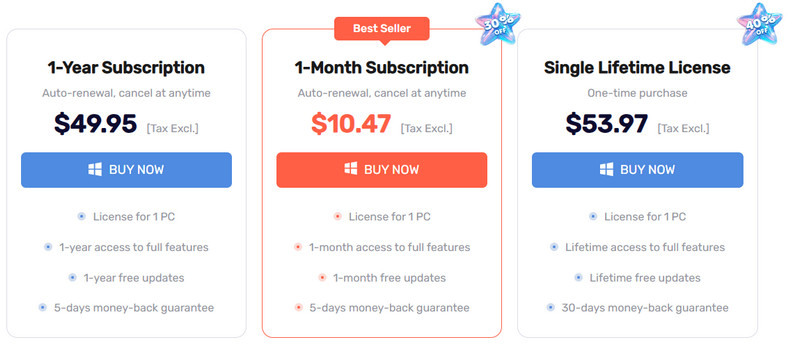
Part 6: TuneFab User Reviews
Users have expressed positive and critical feedback regarding TuneFab YouTube Music Converter on trustpilot.com, praising its standout features and areas that still need improvement. If the TuneFab YouTube Music Converter is not working for you, check its alternatives instead.
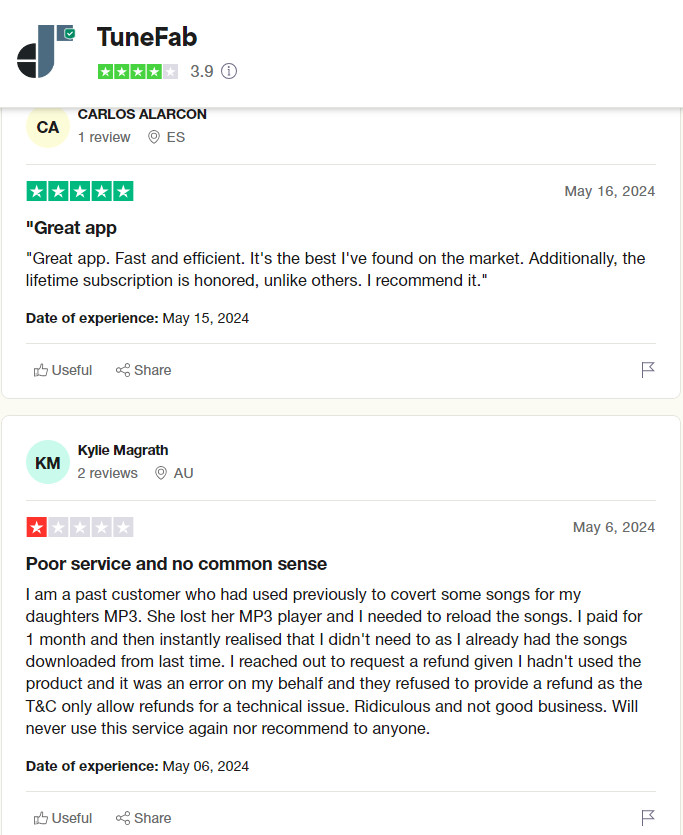
Summary of Feedback
Here’s a summary of the user comments from the Trustpilot page for TuneFab:
Positive Feedback:
🙂 Many users praised the application is very easy to use and the integrated "YouTube Music Player" is also well programmed.
🙂 Many users praised TuneFab for its effectiveness in converting music files. They found the software easy to use and appreciated its ability to retain high-quality audio after conversion.
Negative Comments:
😒 Some users reported after the update the software doesn't work anymore.
😒 Users who encountered issues complained that the support team was slow to assist. Some of them even got no reply from the support team.
😒 A few users didn't want to use it anymore, but it's troublesome to get a full refund.
Part 7: Alternative to TuneFab YouTube Music Converter
KeepMusic YouTube Music Converter – Recommended
While TuneFab YouTube Music Converter offers useful functionality, there are compelling reasons to consider KeepMusic YouTube Music Converter as a superior alternative.
Dark and Light Modes
In KeepMusic, there are two modes that users can choose. Choose the theme color from dark or light skins that align perfectly with users' preferences and moods. Users can choose dark skins when using KeepMusic at night which is good for eyes.
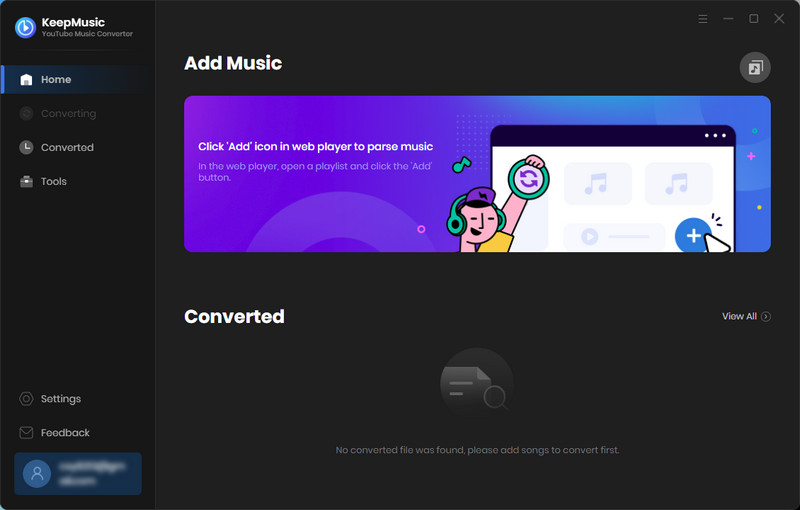
Convert YouTube Music to Different Formats
KeepMusic provides the ability to record and download music from YouTube Music as MP3/AAC/WAV/FLAC/AIFF/ALAC at 10X faster speed with lossless audio quality. It also supports 48 languages which caters to a diverse global audience.
Keep Lossless Audio Quality
KeepMusic can download YouTube Music with original sound quality and ID3 tags kept, including track Title, Artist, Album and Artwork of every song.
Convert YouTube Music Videos to MP4 format
KeepMusic also supports downloading YouTube MV to MP4 format, users only need to open the "Download Video" button in the settings window with one click. Video output quality can be up to 4K for great audio-visual enjoyment.
Extra Tools
KeepMusic also comes with some built-in features. Users can benefit from the features of an AA/AAX converter, Format Converter, CD burner, and Tag Editor by using KeepMusic YouTube Music Converter. In addition, users have access to label, format, and organize the downloaded music according to their preferences.
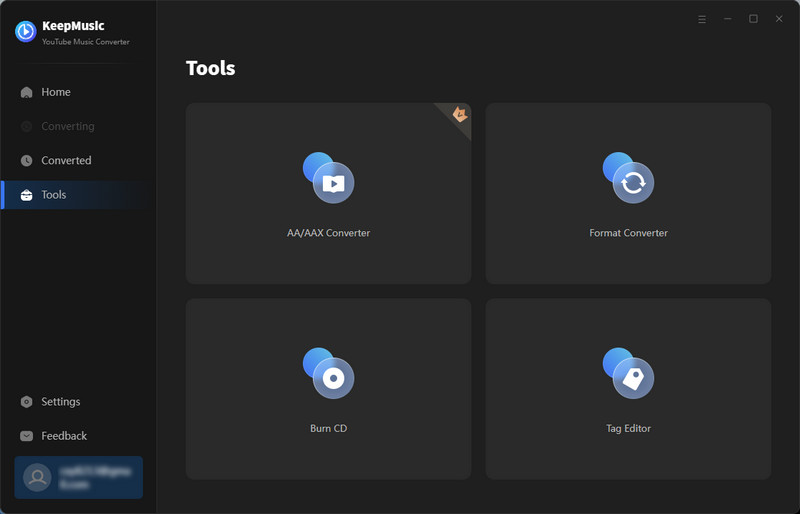
Free Support & Upgrade
KeepMusic provides free technical assistance and upgrades to all users in order to better serve customers.
🙂Overall, KeepMusic YouTube Music Converter beats out TuneFab as the superior YouTube Music downloader and converter through its pristine lossless audio quality and more built-in features. It outshines TuneFab in the key areas that matter most.
 If you're looking to download music from various streaming platforms (such as Spotify, Apple Music, Tidal, Amazon Music, Audible, Deezer, YouTube, YouTube Music, SoundCloud, DailyMotion, and more) into MP3 files, All-In-One Music Converter is a perfect choice.
If you're looking to download music from various streaming platforms (such as Spotify, Apple Music, Tidal, Amazon Music, Audible, Deezer, YouTube, YouTube Music, SoundCloud, DailyMotion, and more) into MP3 files, All-In-One Music Converter is a perfect choice.
Summary
If you’re looking for a simple and effective way to record YouTube Music, you have two great options: TuneFab YouTube Music Converter and KeepMusic YouTube Music Converter. Both programs offer high-quality sound, and easy-to-use interfaces to enhance your recording experience.
However, if you want to save videos and get access to more extra tools, KeepMusic YouTube Music Converter is the clear winner. With KeepMusic, you can record and tag any music file with ease, and organize your music library in no time. Plus, you can enjoy great customer support with KeepMusic. KeepMusic Music Converter is the perfect solution for you. You can try it for free.




