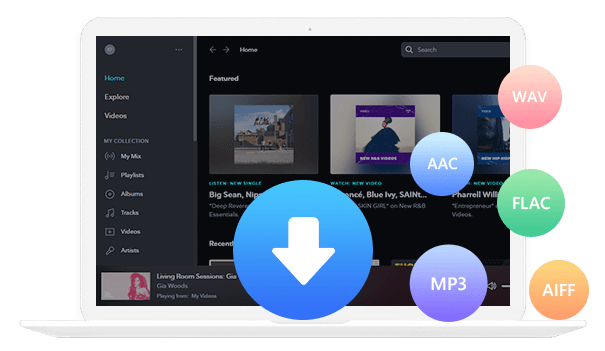Home > Articles > Get YouTube Music with YouTube TV
Home > Articles > Get YouTube Music with YouTube TV
Do You Get YouTube Music with YouTube TV?
Many people may ask if they can enjoy both YouTube TV and YouTube Music with the same subscription to YouTube TV. With a high price, YouTube TV users hold the view that they can enjoy all the features of YouTube products with a subscription. Is this true? In this article, we are going to tell you whether you can listen to ad-free YouTube Music with a YouTube TV subscription.

Part 1: What’s YouTube TV?
YouTube TV is a paid membership that brings you to live TV from major broadcast networks, popular cable networks, and premium networks, along with popular shows from YouTube creators. YouTube TV is only available in the US.
In comparison to the competition, YouTube TV offers a selection of more than 100 channels. Of all the video streaming services we've evaluated, it has one of the more extensive channel lineups. All the major networks, including ABC, CBS, FOX, and NBC, are available after the locals. Local PBS channels are only available through YouTube TV, which we have examined as a live-streaming service. BBC America, CNBC, CNN, FOX News, and MSNBC are a few of the news stations available on YouTube TV. When compared to rival providers, that lineup performs admirably.
Part 2: Can I Get YouTube Music with YouTube TV?
The answer is no. Subscribers to YouTube TV can’t enjoy ad-free YouTube Music. YouTube TV allows users to watch cable channels and networks over an internet connection, which is an optical service for people who still want to watch live TV. However, YouTube Music is a separate service for YouTube users, who enjoy watching live performances, music videos, and covers. You may easily get lost in its huge library. By providing a separate music streaming service, YouTube users need to pay for YouTube Music Premium to listen to ad-free songs. It's also a good choice for anyone who wants to take their music with them without having to pay a network provider extra each month for the overage. Therefore, if you want to listen to YouTube Music, a merely YouTube TV subscription is not available. YouTube TV is totally different from YouTube Premium. Otherwise, you can pay a subscription for pure YouTube Music Premium or YouTube Primium that contains YouTube Music Premium and YouTube videos to get YouTube Music.
Part 3: How Can I Get YouTube Music?
No matter what subscription you paid for, your purpose is to get YouTube Music. Just as said before, we can’t get YouTube songs with a YouTube TV subscription, but it seems that we can get YouTube Music with YouTube Music Premium and YouTube Premium. Fortunately, both of them provide a one-month free trial for users to have a try. Therefore, we are going to illustrate how to get these free trial and give an extra tip to download YouTube Music as MP3 files.
Part 3.1: Get YouTube Music Premium Free Trial
YouTube Music is YouTube’s music streaming platform, which gives you access to a catalogue of music with some restrictions. YouTube Music Premium is the ad-free option, offering unlimited streaming at a cost of $10.99 a month.
Step 1 Go to the YouTube Music Premium website.
Step 2 Click TRY IT FOR FREE.
Step 3 Log in to your YouTube account.
Step 4 Add a payment method to your account.
Step 5 Follow the process to get the one-month free trial.
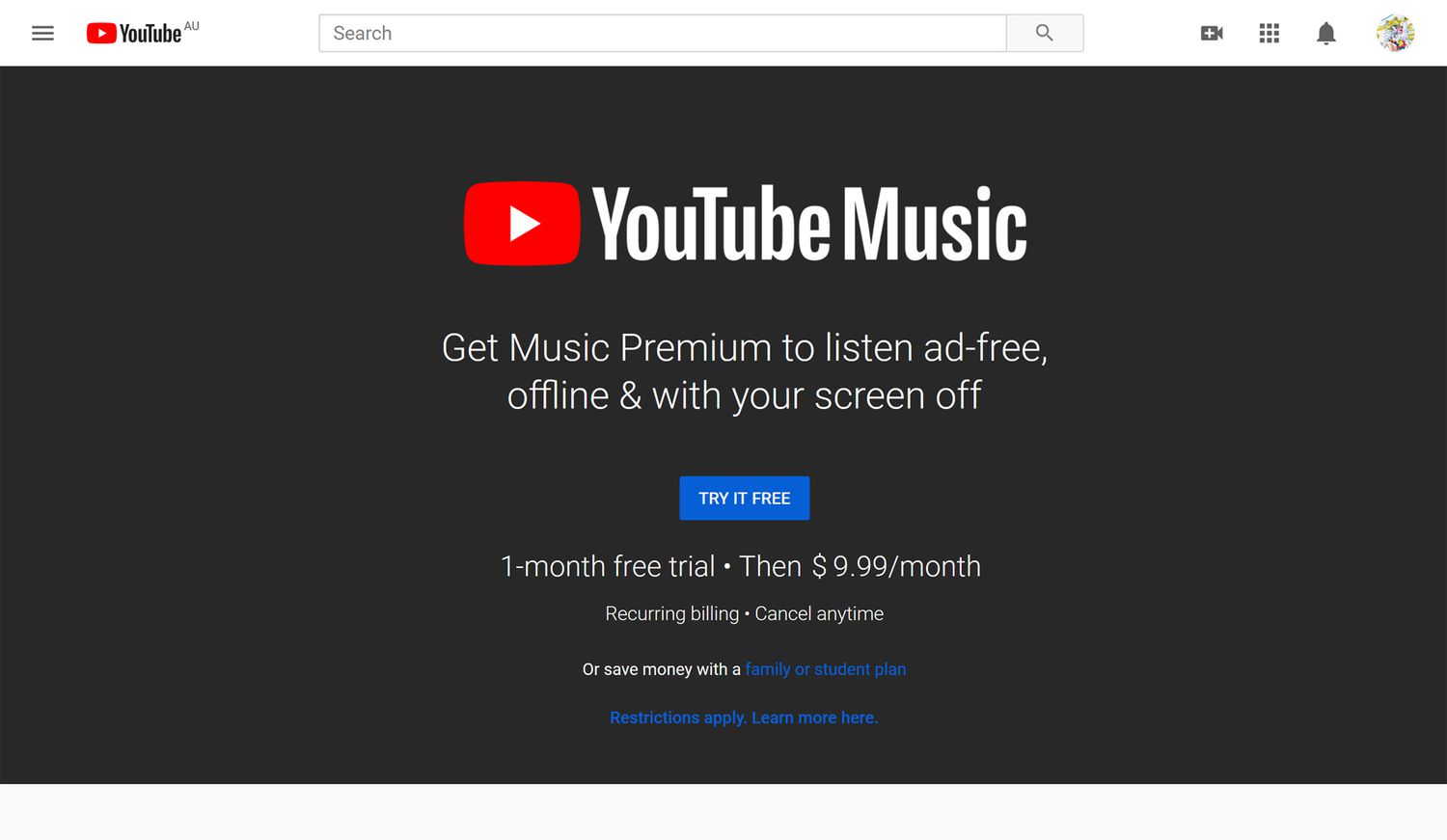
Part 3.2: Get YouTube Premium Free Trial
YouTube Premium provides everything that a YouTube Music subscription includes, such as ad-free streaming, downloaded material, background playback, and so on, as well as an ad-free YouTube experience and access to YouTube Original content. Moreover, you can now download YouTube videos to watch later. Therefore, if you have owned a YouTube Premium, it is no need for you to purchase a YouTube Music Premium subscription.
Step 1 Go to the YouTube Premium website.
Step 2 Click TRY IT FOR FREE.
Step 3 Log in to your YouTube account.
Step 4 Add a payment method to your account.
Step 5 Follow the process to get the one-month free trial.
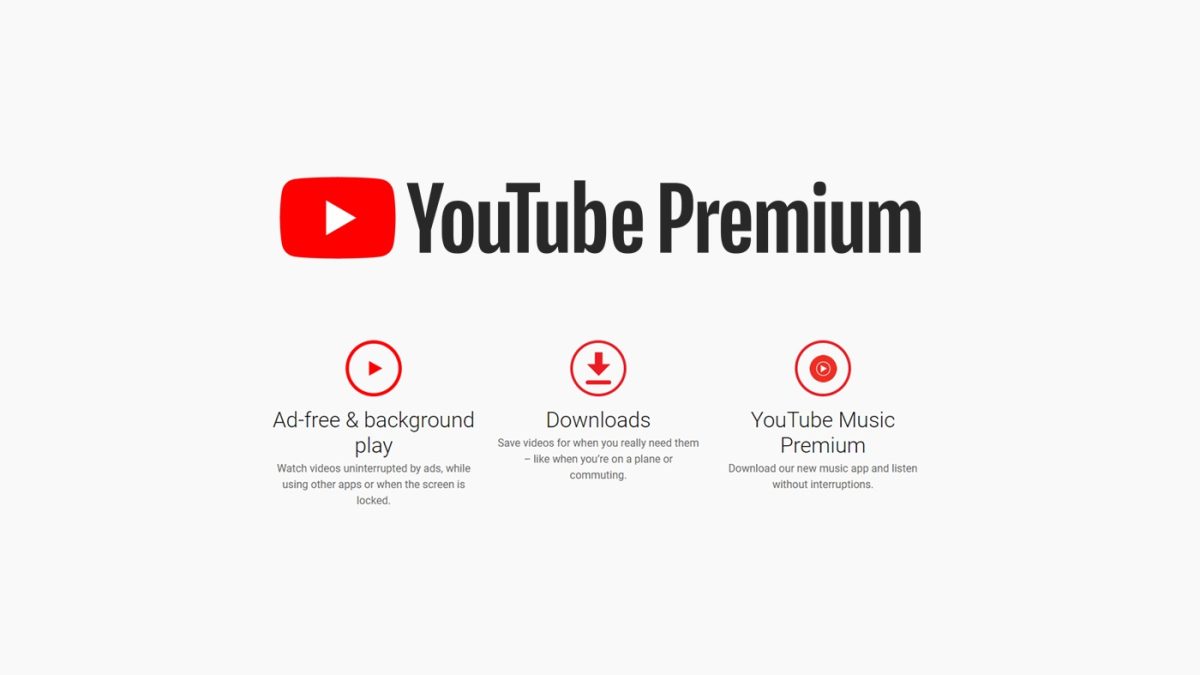
Part 3.3: Download YouTube Music as MP3 Files
Users can download YouTube Music on the original application, but can’t transfer their downloaded songs onto their other devices. After your subscription expires, you can’t enjoy ad-free music anymore. If you want to move your downloaded songs onto your devices and keep them permanently, it is a good chance to download them in MP3 format. But how? You need a tool to help you download YouTube Music as MP3 files directly.
KeepMusic YouTube Music Converter is a supplemental program for YouTube Free and YouTube Premium users. This powerful tool creates a chance to download tracks, albums, and playlists from YouTube Music to your Windows computer for permanent offline playback.
 If you're looking to download music from various streaming platforms (such as Spotify, Apple Music, Tidal, Amazon Music, Audible, Deezer, YouTube, YouTube Music, SoundCloud, DailyMotion, and more) into MP3 files, All-In-One Music Converter is a perfect choice.
If you're looking to download music from various streaming platforms (such as Spotify, Apple Music, Tidal, Amazon Music, Audible, Deezer, YouTube, YouTube Music, SoundCloud, DailyMotion, and more) into MP3 files, All-In-One Music Converter is a perfect choice.
Step 1 Install and run the KeepMusic YouTube Music Converter on your computer. And login with your YouTube Music account by clicking the "Sign In" button.
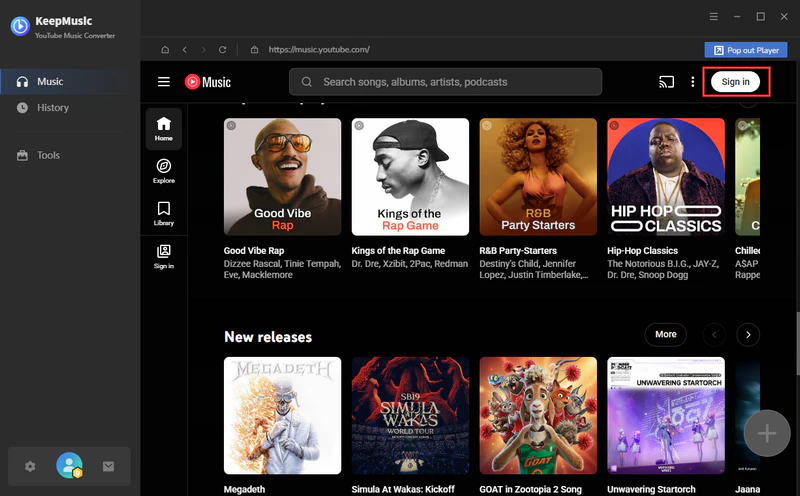
Step 2 Open a playlist and click the "Add" button to choose the songs you want to download.
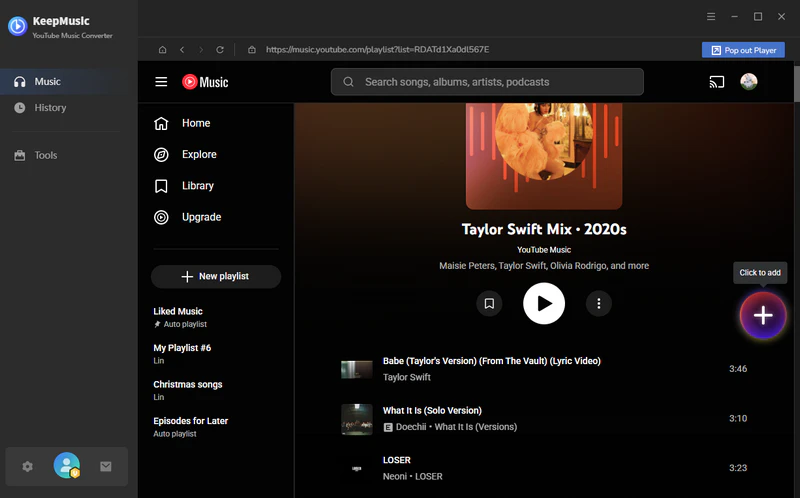
Step 3 Before downloading songs, you need to click the "Settings" button to customize the output format as MP3, and choose bit rate, sample rate, etc.
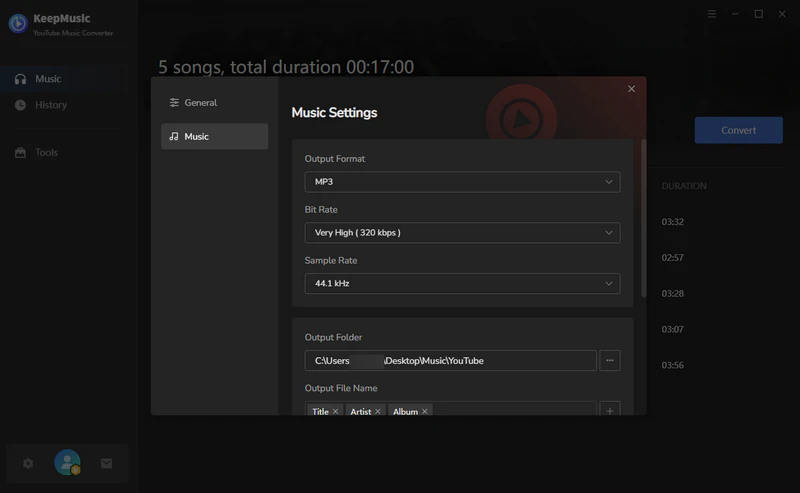
You can click on "Download Video" so the program will automatically determine whether the downloaded songs have music videos for you if the song contains a video when you download it.
Step 4 Then, you can click the "Convert" button to start downloading songs.
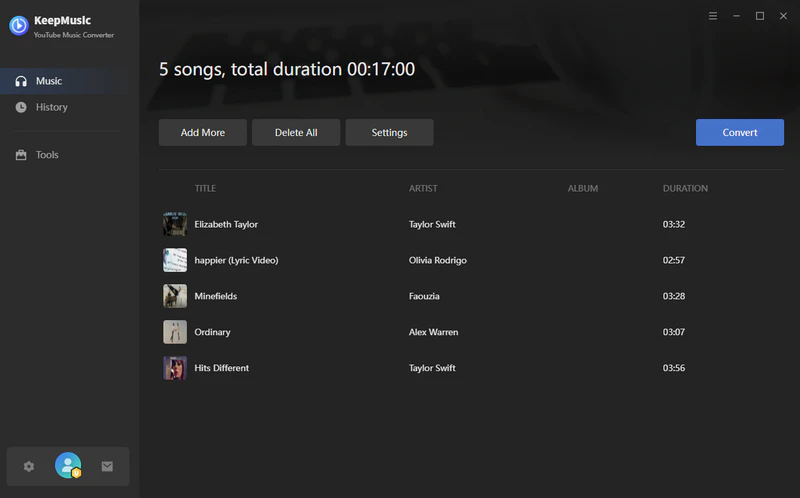
Step 5 After all songs have been downloaded, you can click the "History" button to check the downloaded songs.
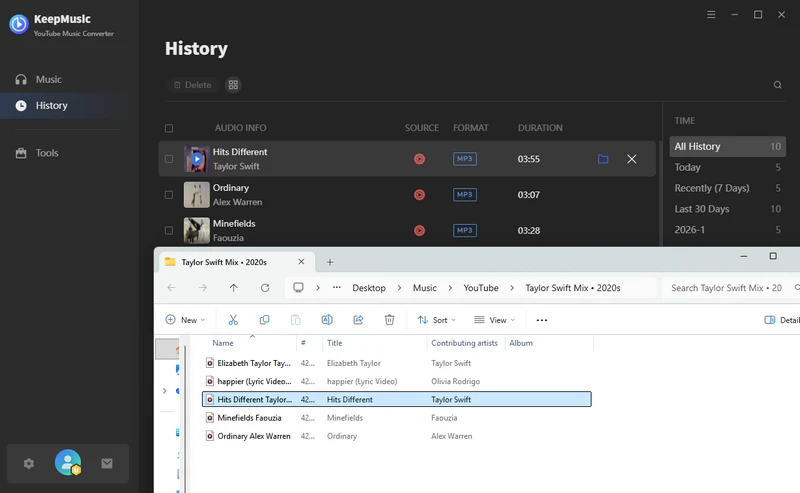
Finally, you can see your downloaded songs saved as MP3 files on your computer.
Part 4: FAQ about YouTube Music and YouTube TV
Q1: What happens when the YouTube Premium free trial ends?
If you cancel before the end of your free trial, your subscription will end. If you don’t cancel, you will become a paid subscriber and will start paying the monthly subscription fee.
Q2: Can I record shows with YouTube TV?
That's possible! Cloud DVR feature on YouTube TV enables you to record multiple programmes at once and watch them later. If you're viewing a recorded episode, you can easily avoid commercials with this option by tapping it in the YouTube TV app.
Videos that you have recorded can only remain on your account for nine months before they need to be deleted. The Cloud DVR service offers unlimited storage.
Summary
In summary, YouTube Music is a distinct service and cannot be accessed with a YouTube TV subscription. YouTube TV is a subscription that offers customers a choice of over 100 channels in addition to well-known YouTube Creator shows. Those who purchase the standalone YouTube Music Premium service can listen to music without advertisements. With their YouTube account, users can sign up for a free one-month trial of YouTube Music Premium. KeepMusic YouTube Music Converter offers additional benefits by downloading songs, albums, and playlists from YouTube Music as MP3 files, which gives users a chance to save their YouTube Music forever.