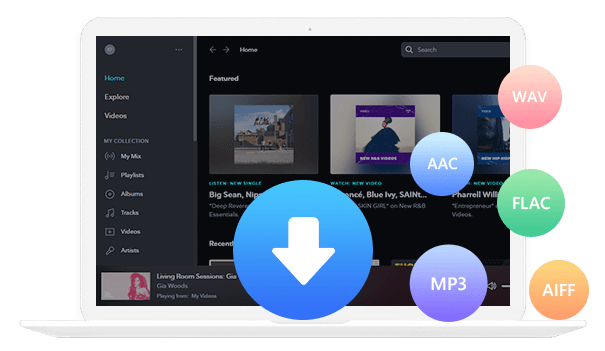Home > Articles > Convert YouTube Playlist to Mp3 for Free
Home > Articles > Convert YouTube Playlist to Mp3 for Free
YouTube to MP3: Free Playlist Conversion
YouTube is a massive digital stage where every kind of music, from the oldies but goodies to the latest hits, comes together. It's like a giant, ever-expanding music collection that you can access anytime, anywhere. So how do you convert your favorite playlists on YouTube into the format you want? This article will guide you through two free methods to convert YouTube playlists into MP3 format, enhancing the flexibility and portability of your music experience.

Part 1: Converting YouTube Playlists into MP3 - The Free Conversion Guide
Before starting the free conversion of YouTube playlists to MP3 format, it's crucial to select an appropriate tool. The market offers a plethora of YouTube downloaders and converters. However, the quality of conversion can vary. Opting for a tool that supports high-definition sound, has the capability for quick conversions, and offers an intuitive and easy-to-use interface will help improve your overall user experience.
YouTube Video Downloader is a straightforward and efficient tool designed for downloading YouTube videos and music quickly and for free. It offers a user-friendly interface that supports batch downloading and conversion into popular formats such as MP3, M4A, MP4, MKV, and WEBM. It's clean, safe to use, and doesn't require any additional installations. You can also benefit from free updates and professional technical support when needed.
How does it work?
Step 1 Run the YouTube Video Downloader and Open the YouTube URL.
Step 2 Search the video you like and copy the link.
Step 3 Click the Settings button and Choose the format of saving audio in MP3.
Step 4 Start to download YouTube audio.
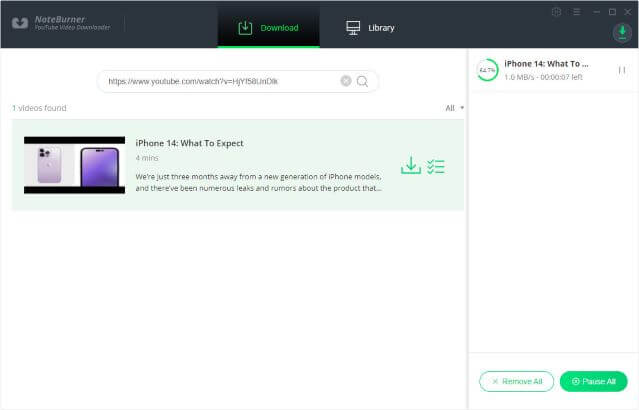
Part 2: Converting YouTube Music Playlists into MP3 - The Free Conversion Guide
For a comprehensive and customizable solution to convert Music Streaming YouTube Music playlists into MP3 format, KeepMusic YouTube Music Converter stands out as an excellent option. This tool offers a range of features tailored to enhance your music streaming experience, making it the go-to choice for those looking to enjoy their favorite tracks in high-quality MP3 format.
KeepMusic YouTube Music Converter is renowned for its efficient conversion speed and clean, safe operation, enabling fast conversion at 10 times the speed without compromising audio quality. This powerful tool offers conversion options in a variety of audio formats, including MP3, AAC, WAV, FLAC, AIFF, and ALAC, ensuring you achieve the best audio experience.
 If you're looking to download music from various streaming platforms (such as Spotify, Apple Music, Tidal, Amazon Music, Audible, Deezer, YouTube, YouTube Music, SoundCloud, DailyMotion, and more) into MP3 files, All-In-One Music Converter is a perfect choice.
If you're looking to download music from various streaming platforms (such as Spotify, Apple Music, Tidal, Amazon Music, Audible, Deezer, YouTube, YouTube Music, SoundCloud, DailyMotion, and more) into MP3 files, All-In-One Music Converter is a perfect choice.
STEP-BY-STEP
Step 1 Log in with your YouTube Music account
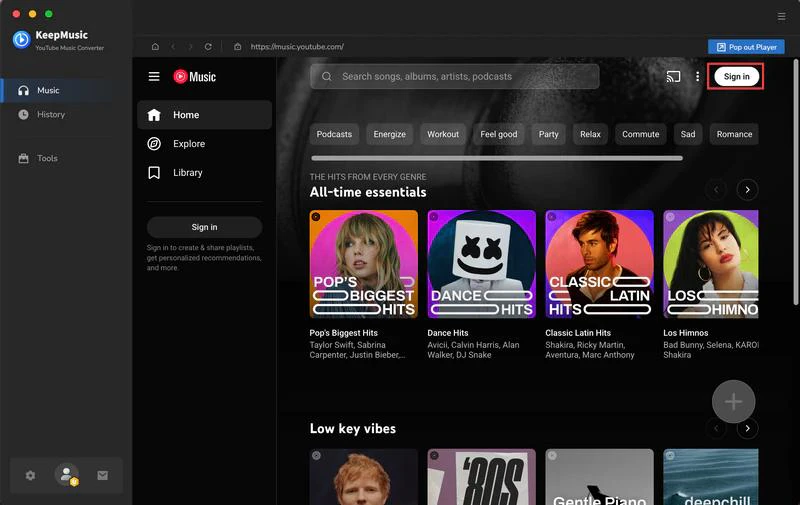
Step 2 Choose MP3 Output Format
(Tips: In the Output Settings, you can choose the output name and how to organize the songs. And in General,you can choose the language you need.)
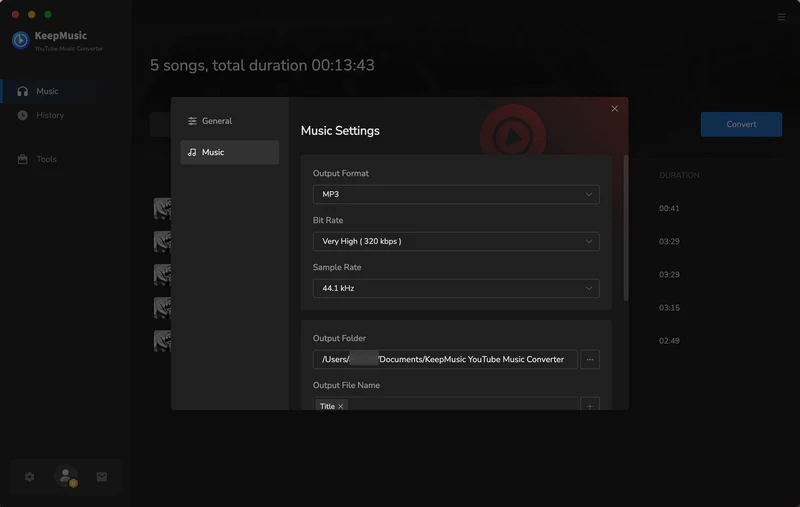
Step 3 Choose the playlist you need, Click the + button in the lower right corner and Add the videos.
(Tips: As shown in the picture below, by searching for "apocalypse" in the search bar and then clicking the "+" button at the bottom right, all the songs displayed on the page can be added and converted together. Adding the playlists you want is just as convenient and quick.)
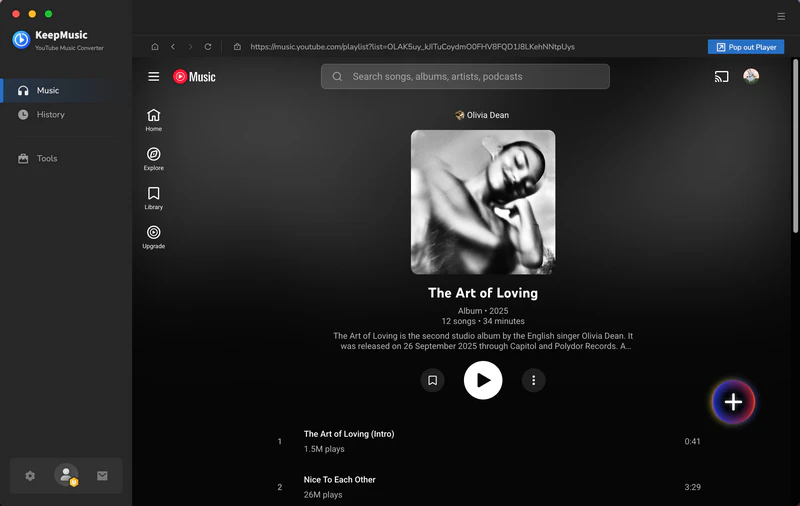
Step 4 Download YouTube music
(Tips: The conversion can be done while you're sleeping. After you select to convert, an option will appear saying "Put computer to sleep when finished." Just click on it to enable this feature.It can save you time.)
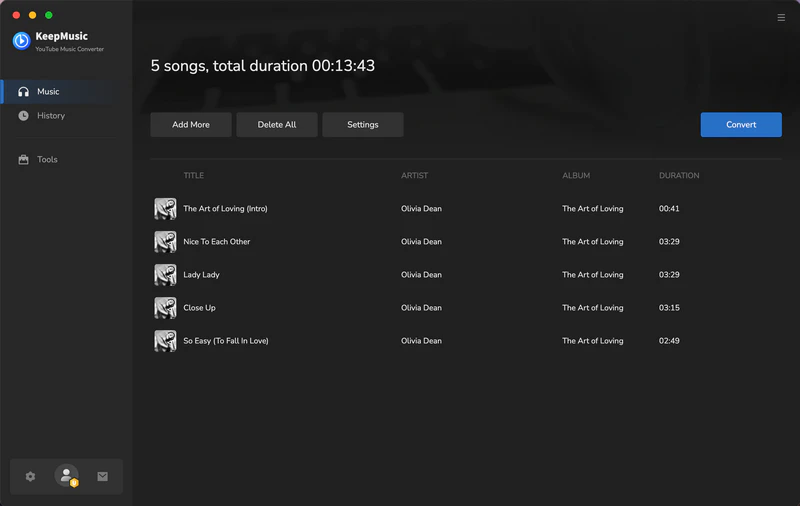
Summary
The two methods mentioned are both safe and efficient for converting YouTube playlists into MP3 format. For converting YouTube videos to MP3, YouTube Video Downloader is a powerful tool that effectively caters to your needs. On the other hand, if you're looking to convert tracks from YouTube Music's streaming service into MP3, KeepMusic YouTube Music Converter is an excellent and ideal option for you.